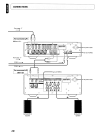[ HOWTO USE AND SET FEATURES
[ REMOTE POWER CONTROL
By connecting this unit to a Marantz 8M-11
81
stereo power
amplifier
by
remote power control, the power supply of the
8M-1181 can be automatically switched ON/OFF
in
sync with
this unit's power ON/OFF control. There are 2 trigger output
terminals
on
this unit, and a maximum of 2 8M-11
81s
can
be
controlled
in
sync with this unit's power ON/OFF control.
1.
Prepare the correct number of double-ended mini plug
audio connection cables for the number of 8M-11
81
s to
be connected. Either of the following types of connection
cables are adequate.
• Monaural miniplug
~
monaural miniplug connecting
cable
~nrrlllllnrr!ll![]II====~\'S~====t:llIllllllnnrrlllll~
• 8tereo miniplug
~
stereo miniplug connecting cable
a:xo::::C:JIDlIJDlUlIlIllIIIIDII====~\\\====:[IIlIIIIIII[]JllIIIII~
Note:
Do not use connecting cables that contain resistance.
SC-11S1
2.
Afta<
completi"g the
"""ectio"s
show"
below,
switch
th]
I
remote power control ON/OFF switch
on
the rear panel of
the 8M-1181 to ON.
3. Press the 8M-11
81
POWER ON/OFF switch to switch to
standby mode.
4.
In
this condition, press the POWER ON/OFF switch on
this unit, and the power of the 8M-11
81
will switch ON in
sync.
Notes:
• The 8M-11
81
cannot be controlled if the 8M-11
81
remote power control switch is
OFF.
• When the power for this unit is switched ON or
OFF,
control sync signals are output from TRIGGER OUT 1
and
2.
(However, the TRIGGER OUT 2 power ON control
signal is output approximately 1 second after the
TRIGGER OUT 1 power On control signal output.) )
SM-11S1
TRIGGER
OUT
1 2
~~
~~-c·····
1
-----
....
j
SM-11S1
. . . .
..
©
~g~F
I
~oo'"·l~
__
--'
Set
to
ON
25