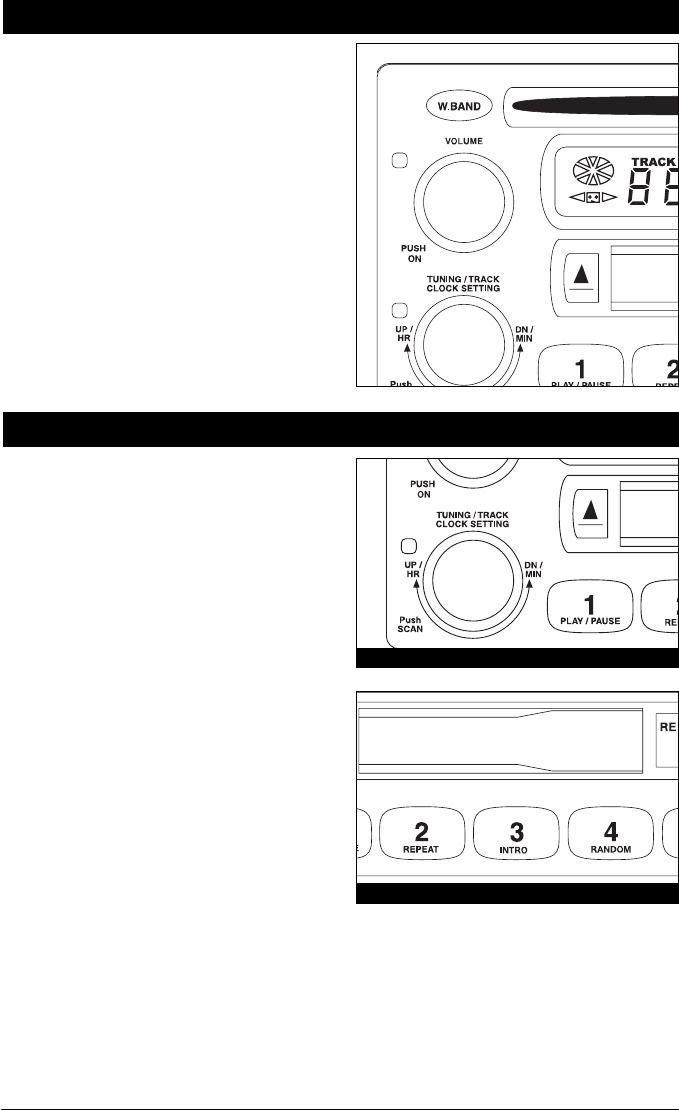
5
1. Press the “W.BAND” button (1) to activate the
weather band radio. (The weather band radio will
take priority over the AM/FM Radio, CD or Tape
when the “W.BAND” button is pressed). The
weather band radio will search for the strongest
radio signal in your area.
2. To scan all 7 weather band stations, press the
“Scan” button (3)
3. Press the “W.BAND” button once again to turn off
the weather band radio.
Weather Band Radio Operation
CD Operation
1. Insert a “Compact Disc” (Music) into the CD disc
slot (18). The disc will auto load and auto play (The
disc icon in the display (20) will begin to rotate) . If
the disc does not auto load, do not force it. Press
the “Eject” button (17) as you may already have a
disc inserted.
2. To change the music track, rotate the “Track knob”
(3) to the right or left. (See figure A) Track change
indication will appear in the display area (20).
3. To “Intro” each song on the disc for 10 seconds,
press the “INTRO” button (8). “Intro” will appear in
the display area (20). To turn off this feature, press
the “Intro” button again. The indicator in the dis-
play (20) will be off. (See Figure B)
Figure A
Figure B
9900 Manual 10/3/02 10:43 AM Page 5














