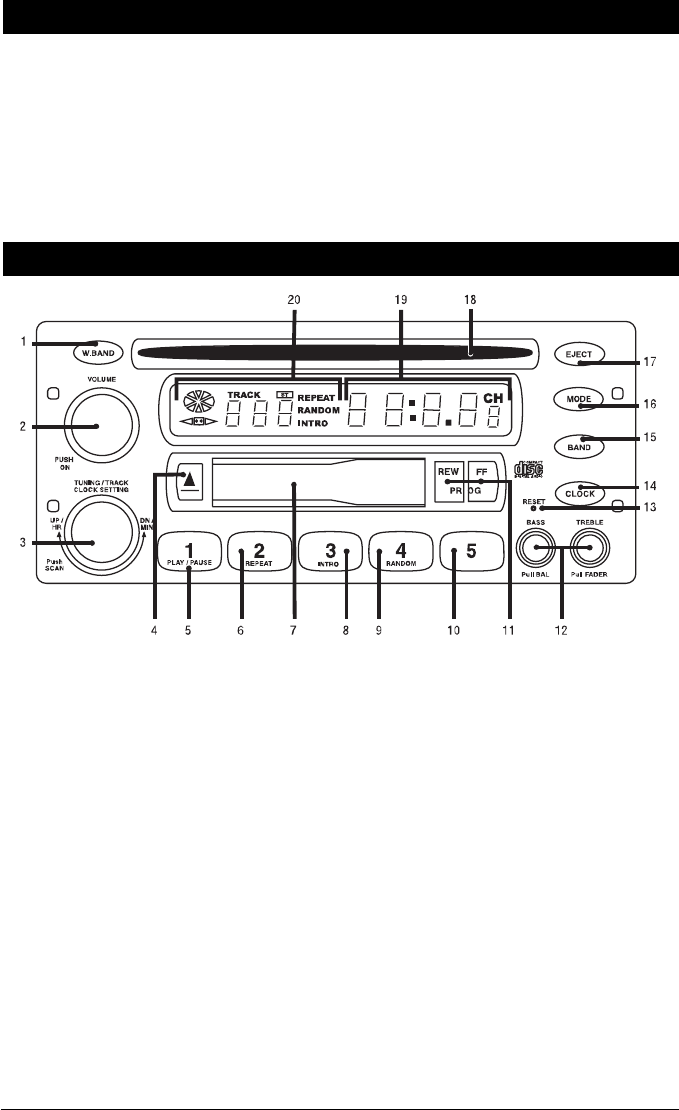
Your new in-dash entertainment system has been designed for many years of listening pleasure. Take a
moment to read through this manual and become familiar with the operations and features of this out-
standing product. This manual is broken into 4 parts. “Location and Function of the Controls at a Glance” ,
“Operation and Programming”, “Maintenance” and “Installation”.
It is advisable to keep this manual in your vehicle for ready reference . We hope the experience with your
new mobile entertainment system is a pleasurable one. Be sure and send in your warranty card. In the unlike-
ly event that your system will need service during the warranty period, you will need to be registered to
receive the full benefits of warranty repair.
Introduction
Location and Function of Controls at a Glance
2
1. Weather Band Radio Button: At any time when the unit is on, press this button to access the weather
band radio.
2. On/Off/Volume Control: Press this button to turn the unit on. Rotate the button to increase or decrease
the volume level.
3. Multi-Function Knob: Rotate to change radio stations. Press to scan radio stations. Rotate to adjust hours
and minutes for clock setting. Rotate to change tracks when a CD is playing.
4. Cassette Eject Button: When a tape is playing, press this button to eject the tape.
5. Multi-Function Button #1: Press when programming a radio station into memory #1 (CH1). Press when
recalling memorized radio station #1. Press to play or pause when a CD is inserted.
6. Multi-Function Button #2: Press when programming a radio station into memory #2 (CH2). Press when
recalling memorized radio station #2. Press to repeat a single track from the CD.
7. Cassette Tape Door: Insert the cassette through this door to play the tape.
8. Multi-Function Button #3: Press when programming a radio station into memory #3 (CH3). Press when
recalling memorized radio station #3. Press to intro each song on the CD for 10 seconds.
9900 Manual 10/3/02 10:43 AM Page 2














