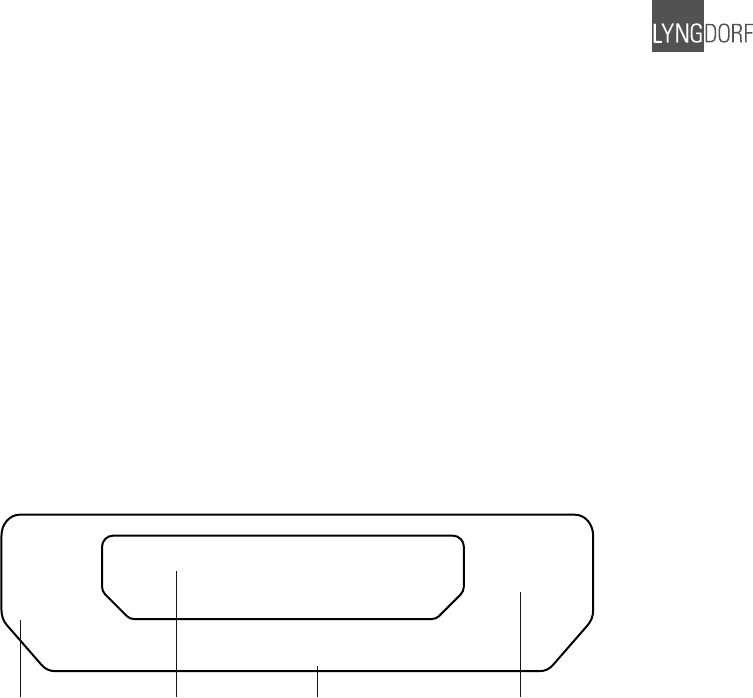
9
12. Mic. In (left) / Trigger out (right)
DC Trigger out for remote start of SDA 2175 power amplifi ers or similar equipment.
Mic. in for connection of RoomPerfect™ microphone.
13. RS232 Input/Aux
RS232 communication connectors for communication with a PC, remote control from Lyngdorf equip-
ment with broadcast commands or linked control between amplifi ers. Input is looped to Aux out for
daisy-chaining of amplifi ers. The ‘INPUT’ is used for connection to a PC for software update, or as a con-
trol input from a Lyngdorf Master Amplifi er. The ‘AUX’ connection is output in Master mode for control-
ling slave amplifi ers, or bypasses input from other master amplifi ers to the next amplifi er.
14. Mains Input
Display Indicators
1. A-D
Illuminates to show whether the active input is Analog or Digital.
2. Menu
Alphanumeric Display (2*20 Characters).
3. 1-5
Illuminates the active input.
4. Volume Display
3 digits indicating Volume control setting from 00.0 to 99.9 – in dB’s.
Mute is indicated by the Volume control setting ‘---’.
1-4. Power
Power on is indicated with display showing all information on status and volume control, Standby mode
is indicated with the decimal dot from the volume control being lit only.
LYNGDORF TDAI 2200
Version: 3.0
D
A
12345
99.9
123 4


















