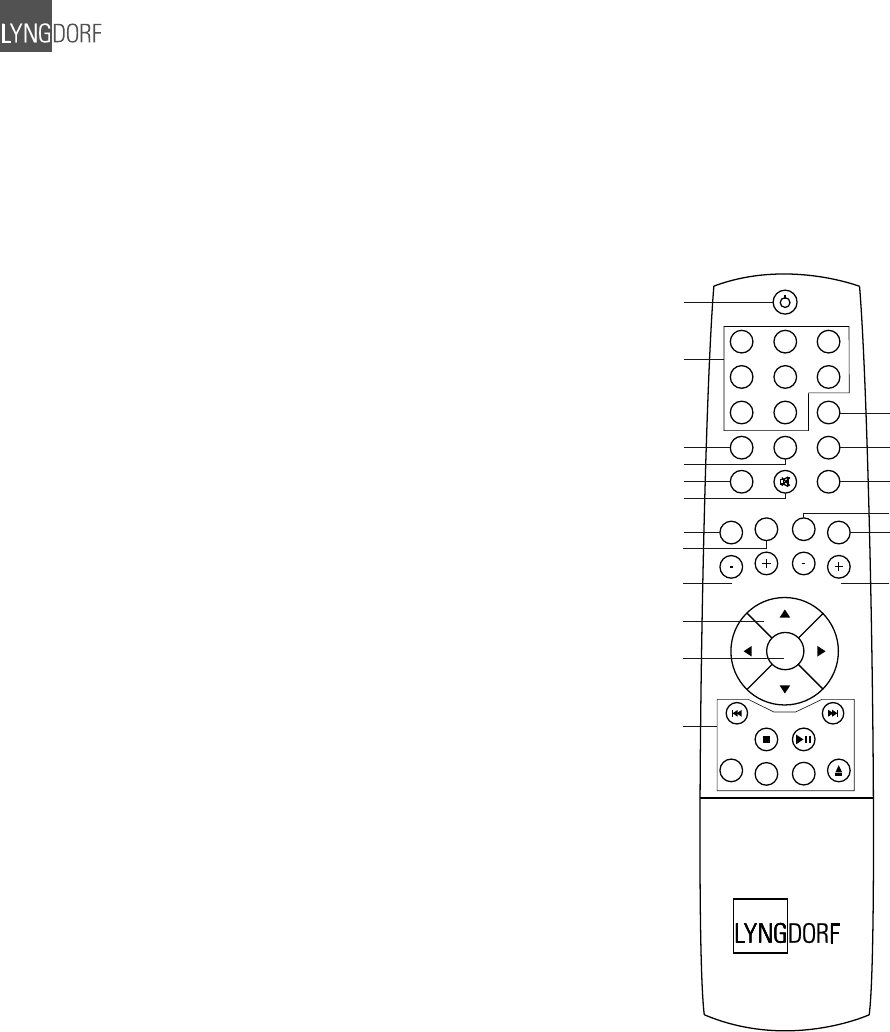
10
Remote Control
The remote control is used to access the menu system and replicate the buttons directly accessible on
the front panel. To control the TDAI 2200 the AMP key should be pressed [please note the amplifi er’s
volume and mute buttons still work when in CD mode].
The functionality of the buttons when AMP is pressed are as follows:
1
2 3
4
5
6
7
digital
info
analog
A/B
random
repeat
AMP
channel
ENTER
volume
RCS CD
TUNER
menu
8
0
9
1
2
4
5
3
6
9
12
13
7
8
10
11
14
16
17
18
15
1. Standby
The standby button puts the TDAI 2200 in stand-by mode.
2. Numerical buttons 1-8
Select focus listening mode (up to 8 different listening positions can
be stored in RoomPerfect™).
3. Numerical button 9
Selects global listening mode.
4. Digital
Turns On the TDAI 2200 from stand-by mode in the last selected digi-
tal input.
Selects Digital input, or if already selected, cycles to the next Digital
input. To select a specifi c Digital input, press the ‘Digital’ button fol-
lowed by numerical button 1-5 within 2 seconds.
5. Numerical button 0
Selects bypass listening mode (no room correction fi lter selected).
6. Info
Hold down for 2 seconds to show the current samplerate.
To select a specifi c Voicing fi lter, press the ‘Info’ followed by numerical
button 0-6 within 2 seconds.
7. Analog
Turns On theTDAI 2200 from stand-by mode with the last selected
analog input.
Selects Analog input, or if already selected, cycles to the next Analog
input. To select a specifi c Analog input, press the ‘Analog’ button fol-
lowed by numerical button 1-4 within 2 seconds.
8. Mute
Toggles Mute function on/off.
9. Menu
Activates or de-activates the Menu system on the Main display.
10. AMP
Selects the remote for operation with a Lyngdorf Amplifi er.
11. RCS
Selects the remote for operation with a Lyngdorf Room Processor.
12. CD
Selects the remote for operation with a Lyngdorf CD Player.


















