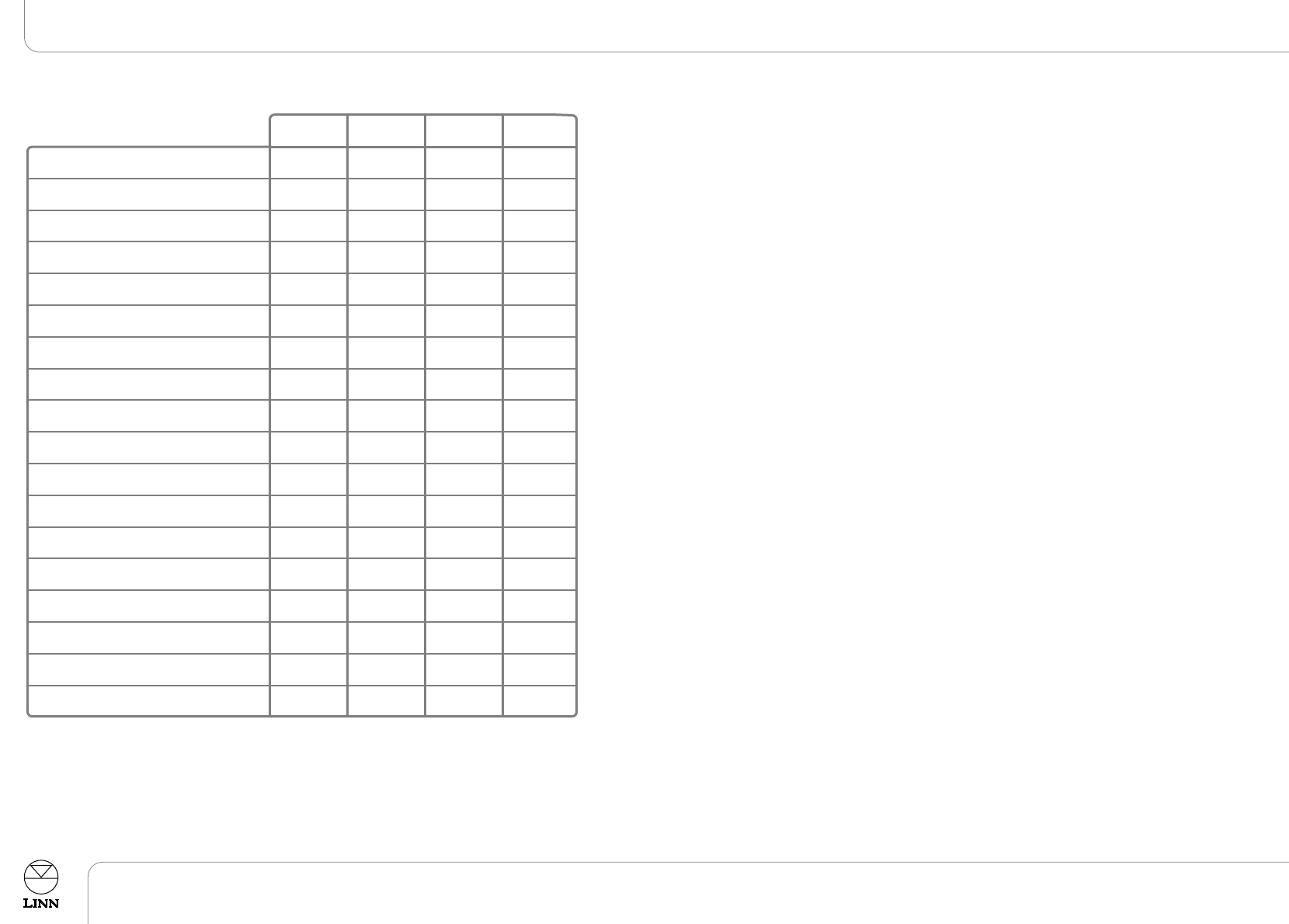
SSuurrrroouunndd ssoouunndd aauuddiioo iinnppuutt
DDoollbbyy DDTTSS MMPPEEGG AAAACC
SStteerreeoo
2.0 - - -
PPhhaannttoomm
2/2.1 2/2.1 2/2.1 2/2.1
33 SStteerreeoo
3/0.1 3/0.1 3/0.1 3/0.1
SStteerreeoo SSuubb
2.1 2.1 2.1 2.1
DDoollbbyy DDiiggiittaall
5.1 - - -
DDoollbbyy DDiiggiittaall ++ DDoollbbyy DDiiggiittaall EEXX
7.1 - - -
DDTTSS DDiiggiittaall SSuurrrroouunndd
-5.1--
DDTTSS 9966//2244
-5.1--
DDTTSS EESS MMaattrriixx
-7.1--
DDTTSS EESS DDiissccrreettee
-7.1--
DDTTSS 9966//2244 EESS MMaattrriixx
-7.1--
MMPPEEGG SStteerreeoo
--2.0-
MMPPEEGG SSuurrrroouunndd
--5.1-
MMPPEEGG SSuurrrroouunndd ++ DDoollbbyy DDiiggiittaall EEXX
--7.1-
AAAACC SStteerreeoo
---2.0
AAAACC SSuurrrroouunndd
---5.1
AAAACC SSuurrrroouunndd ++ DDoollbbyy DDiiggiittaall EEXX
---7.1
LLiimmbbiikk PPaarrttyy
5.1 & 7.1 5.1 & 7.1 5.1 & 7.1 5.1 & 7.1
Notes:
The available surround sound formats are dependent on the type of signal being
processed.
The default surround sound format for the current audio signal is shown in brackets on
the front panel display.
Operation
EXOTIK PRE-AMPLIFIER
Owner’s Manual
English
20
Midnight Movie mode (EXOTIK+DA)
This feature allows you to add compression to any multi-channel or 2-channel analogue
source. Adding compression reduces sudden increases in volume such as the sound of an
explosion on a DVD-Video.
TToo sswwiittcchh MMiiddnniigghhtt MMoovviiee mmooddee oonn//ooffff::
●
Press and hold
SSUURRRR
on the handset.
When the mode is on, MIDNIGHT MOVIE or M/MOVIE is shown on the front panel display.
The amount of compression can be adjusted using the Midnight Movie item in the Audio
setup menu (see
Setup
chapter).
Restoring the original audio settings
TToo rreesseett aallll tthhee aabboovvee aauuddiioo iitteemmss ttoo tthheeiirr nneeuuttrraall//ddeeffaauulltt sseettttiinnggss::
●
Press and hold
AAUUDDIIOO AADDJJ
on the handset until AUDIO SETTINGS RESET is
shown on the front panel display.


















