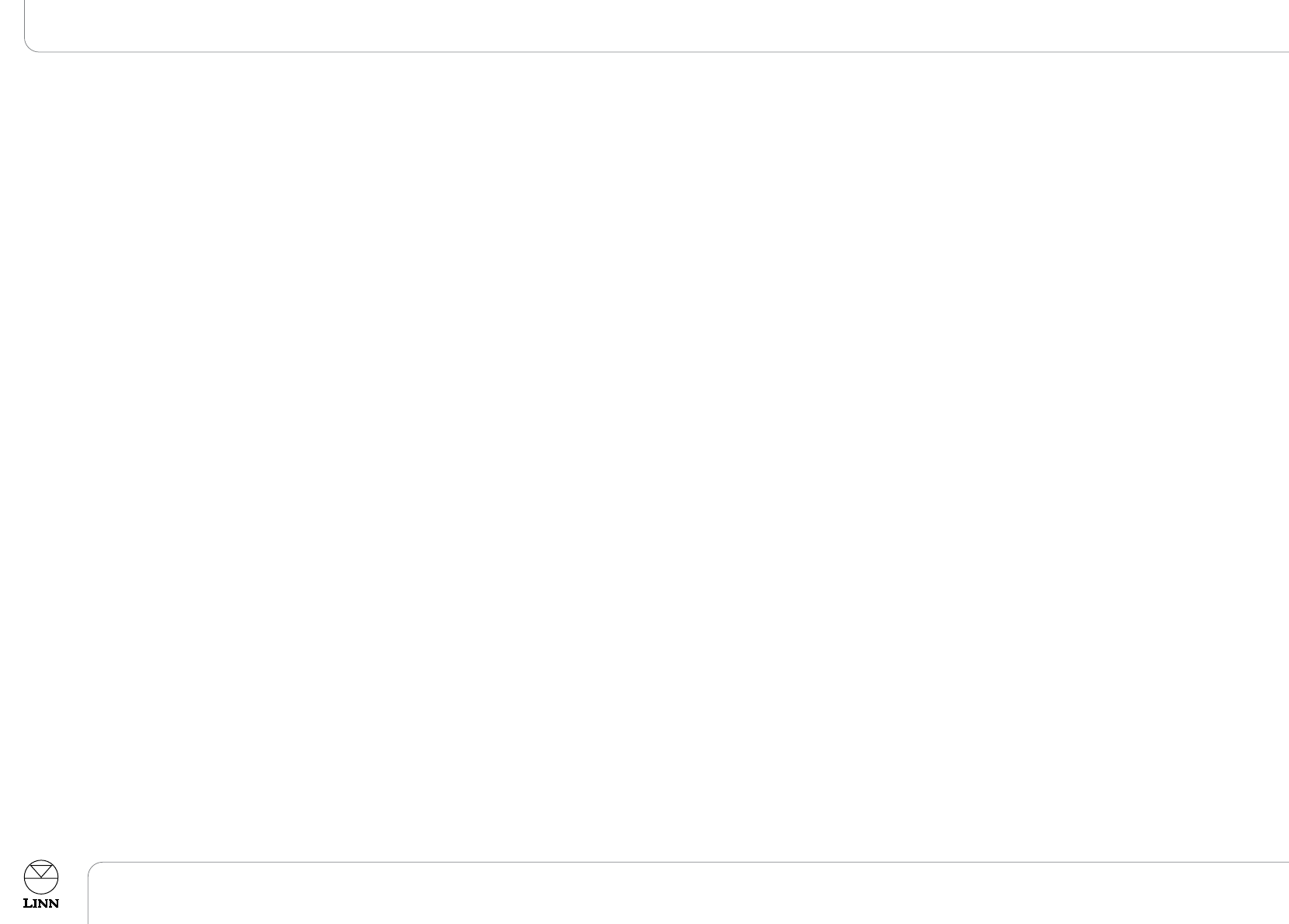
SSTTOOPP BBIITTSS
Set the stop bits to suit the RS232 protocol being used.
Options:
11,, 22
Default setting:
11
Select
SSAAVVEE
to save your changes and return to the GENERAL SETUP menu.
Select
BBAACCKK
to return to the GENERAL SETUP menu without saving changes.
Select
EEXXIITT
to leave setup (if changes have been made and SAVE has not been
selected, you will be prompted to save or not save the changes).
Select
SSAAVVEE
to save your changes and return to the MAIN MENU.
Select
BBAACCKK
to return to the MAIN MENU without saving changes.
Select
EEXXIITT
to leave setup (if changes have been made and SAVE has not been selected,
you will be prompted to save or not save the changes).
RS232 EVENTS
If set to
EENNAABBLLEE
, the unit passes information regarding its internal status to an external
device that accepts RS232 data.
Options:
EENNAABBLLEE,, DDIISSAABBLLEE
Default setting:
DDIISSAABBLLEE
RS232 Setup
Accesses the RS232 SETUP sub-menu.
The RS232 Setup sub-menu is for use if the EXOTIK is communicating with other RS232
enabled products (e.g. a third-party controller).
BAUD RATE
Set the baud rate to suit the RS232 protocol being used.
Range:
11220000 ttoo 223300440000
(11 settings)
Default setting:
99660000
PARITY
Set parity to suit the RS232 protocol being used.
Options:
EEVVEENN,, OODDDD
Default setting:
EEVVEENN
DATA BITS
Set the data bits to suit the RS232 protocol being used.
Options:
77,, 88
Default setting:
77
Setup
EXOTIK PRE-AMPLIFIER
Owner’s Manual
English
14


















