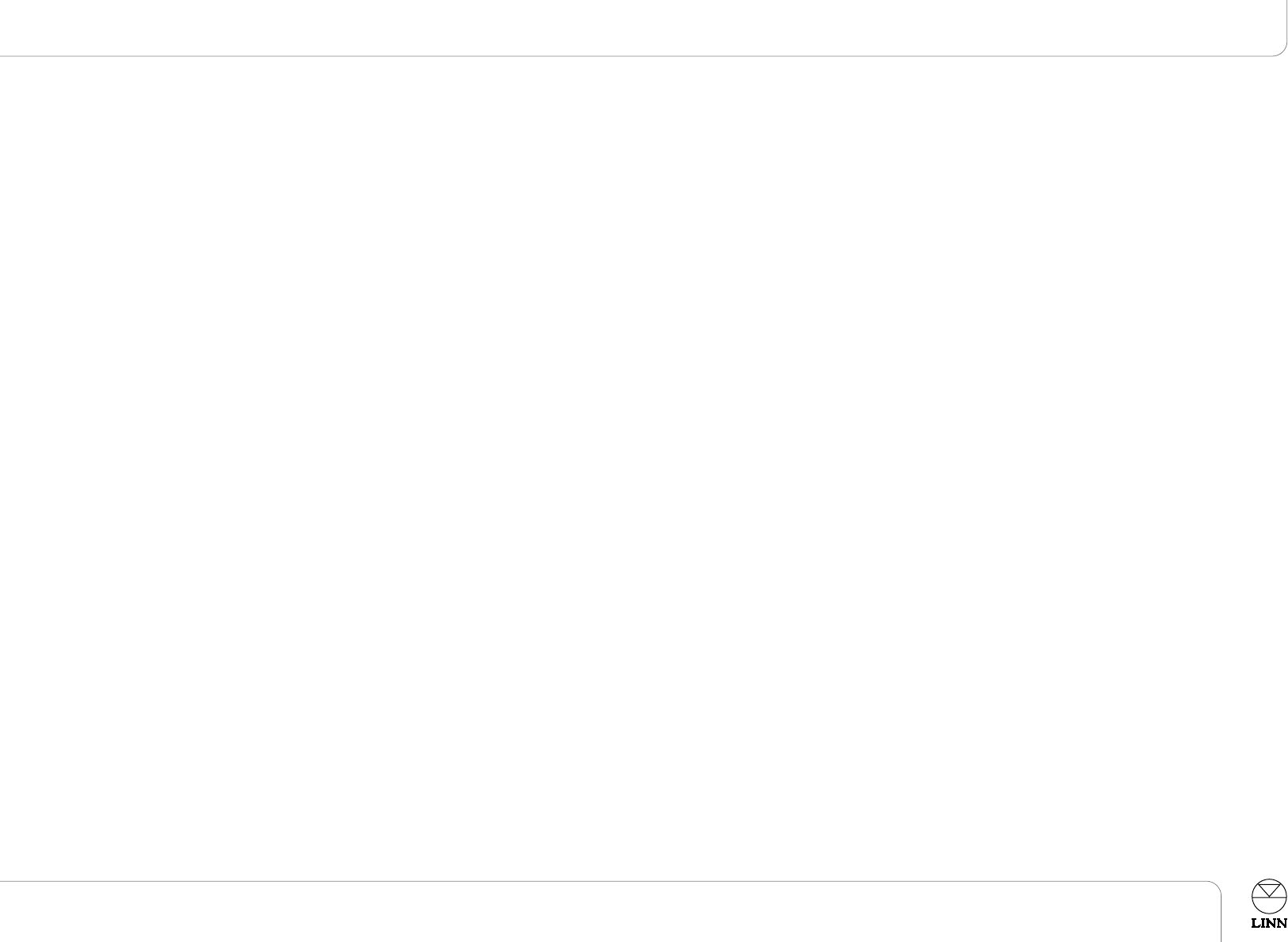
Setup
DISPLAY TIMEOUT
Set the time that new volume or source information is shown for before unit returns to
its Display Content (see above).
Range:
11 SSEECC.. ttoo 1100 SSEECC..
Default setting:
44 SSEECC..
SELECTION TIMEOUT
When the source is changed, this item sets the time the EXOTIK takes before the new
source is selected.
Range:
11 SSEECC.. ttoo 1100 SSEECC..
Default setting:
44 SSEECC..
SLEEP TIMEOUT
Set the time elapsed before the front panel display enters sleep mode (i.e. shows three
dots) after a key on the front panel or handset is pressed.
Options:
NNEEVVEERR SSLLEEEEPP,, IIMMMMEEDDIIAATTEE,, 3300 SSEECC..,, 55 MMIINNSS..
Default setting:
NNEEVVEERR SSLLEEEEPP
STARTUP SOURCE
Set the source the unit selects when brought out of standby.
Options:
LLAASSTT UUSSEEDD,, NNOONNEE,, ((aannyy ooff tthhee ssoouurrccee iinnppuuttss))
Default setting:
LLAASSTT UUSSEEDD
STANDBY RECORD FROM
You can record from a source component to a recording device through the EXOTIK,
even if the EXOTIK is in standby mode.
Set which source configuration you want the EXOTIK to select when it is in standby.
Options:
LLAASSTT UUSSEEDD,, NNOONNEE,, ((aannyy ooff tthhee ssoouurrccee iinnppuuttss)),, AASS KKNNEEKKTT**
Default setting:
LLAASSTT UUSSEEDD
KNEKT
If your EXOTIK is installed in a Linn KNEKT multi-room system, select the appropriate
setting. If your EXOTIK is not installed in a KNEKT system, select
NNOONNEE
.
Options:
NNOONNEE,, MMAAIINN RROOOOMM,, LLOOCCAALL RROOOOMM,, IINNTTEERRSSEEKKTT
Default setting:
NNOONNEE
ACCESSORY SOCKET
Define the use of the accessory (ACC/RCU) socket on the back panel.
Options:
RRCCUU**
(KNEKT Room Control Unit)
,, IIRR
(Infrared Repeater)
Default setting:
RRCCUU
PRODUCT IR
Enable or disable the infrared receiver on the front of the unit.
Options:
EENNAABBLLEE,, DDIISSAABBLLEE
Default setting:
EENNAABBLLEE
*For use with Linn KNEKT systems.
13
English
EXOTIK PRE-AMPLIFIER
Owner’s Manual


















