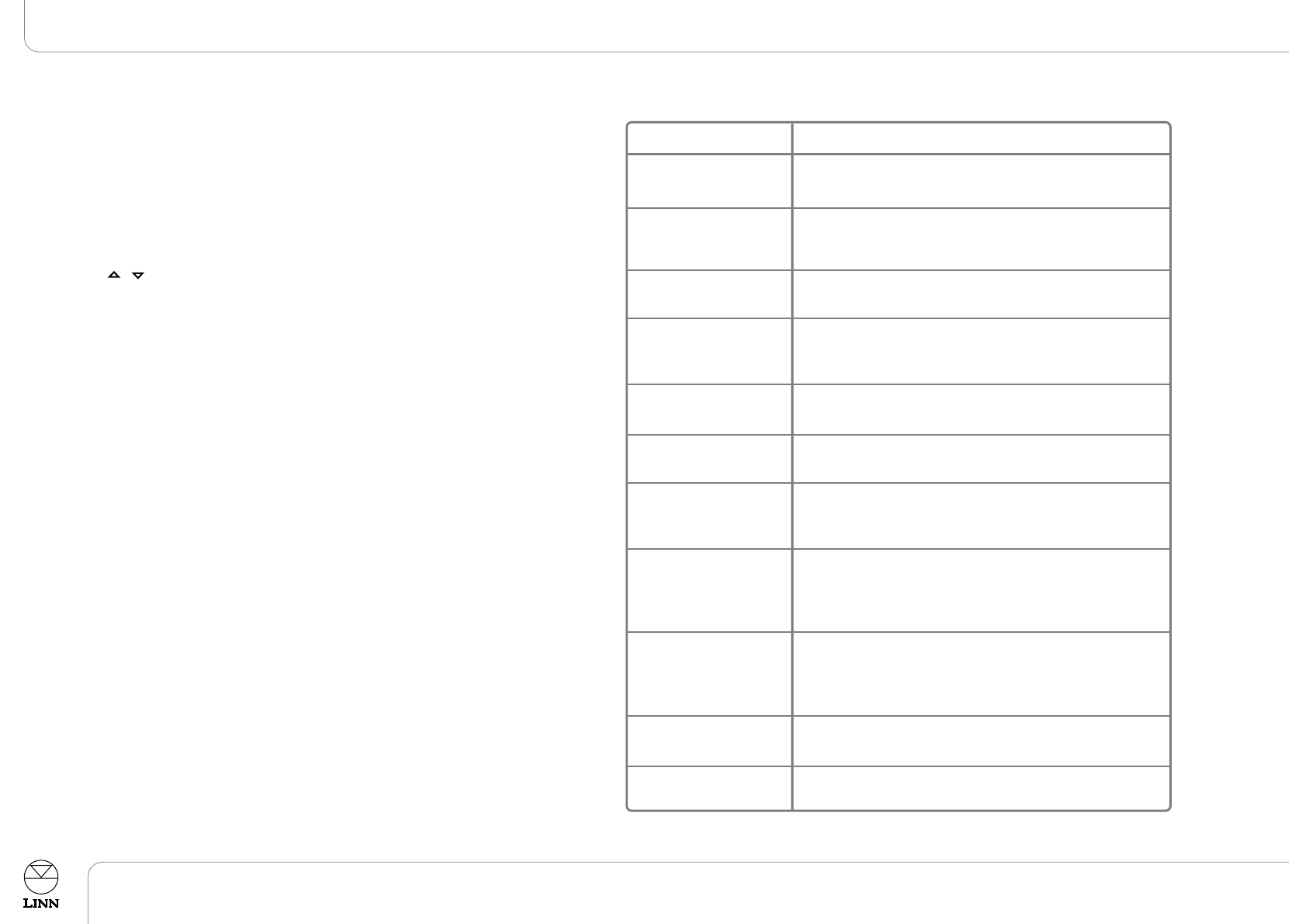
Lip Sync Delay (EXOTIK+DA)
You may find with certain DVD-Videos that the movement of the actors’ lips and the
sound are not synchronized. You can correct this on the EXOTIK+DA using the Lip Sync
Delay feature.
TToo aaddjjuusstt LLiipp SSyynncc DDeellaayy::
●
Press
LLIIPP SSYYNNCC
on the handset.
●
Press
/
to increase/decrease the delay of the audio signal until the picture
and audio are synchronized.
Lip Sync Delay range is from 0 to 250 milliseconds.
Notes:
The setting for Lip Sync Delay is retained for that source.
When adding Lip Sync Delay to an analogue source the audio must be converted from
the audio domain to the digital domain and back again. For this reason, the minimum
delay that can be applied to an analogue source is 5 milliseconds.
Surround sound formats
The EXOTIK+DA is equipped with a wide range of surround sound formats to enhance
your audio/home cinema experience. The only surround sound format available on the
standard EXOTIK is Stereo Sub.
TToo cchhaannggee tthhee ssuurrrroouunndd ssoouunndd ffoorrmmaatt::
●
Repeatedly press
SSUURRRR
on the handset until the desired format is shown on the
front panel display.
The available surround sound formats, and a brief description of each, is as follows:
SSuurrrroouunndd ssoouunndd ffoorrmmaatt DDeessccrriippttiioonn
Dolby Digital A standard for storing 5.1 channels of audio signal
on to discs such as DVD-Videos
Dolby Digital EX Spreads the surround speaker portion of a Dolby
Digital 5.1 audio signal to two back speakers -
converting 5.1 audio to 7.1 audio
Dolby Pro Logic II Converts any non-surround sound audio signal into a
surround sound 5.0 signal
Dolby Pro Logic II Music Same as Dolby Pro Logic II but is particularly suited
to music. Features three user-adjustable parameters
that are accessed via the setup menus
DTS Digital Surround A standard for storing 5.1 channels of audio signal on
to discs such as DVD-Videos
DTS 96/24 Same as DTS Digital Surround but offers better audio
quality
DTS ES Matrix Spreads the surround speaker portion of a DTS 5.1
audio signal to two back speakers - converting 5.1
audio to 7.1 audio
DTS ES Discrete A standard for storing 6.1 channels of audio signal
on to discs such as DVD-Videos. On the EXOTIK the
extra channel can be spread over two back speakers -
converting 6.1 audio to 7.1 audio
DTS 96/24 ES Matrix Higher quality of DTS Digital Surround with the
addition of the surround sound speaker portion of
the signal being spread to two back speakers -
converting 5.1 audio to 7.1 audio
Phantom Passes the centre channel portion of a 5.1 or 7.1
audio signal to the front left and right speakers
3 Stereo Downmixes a 5.1 or 7.1 audio signal and passes it to
the front left and right, and centre speakers only
cont.
Operation
EXOTIK PRE-AMPLIFIER
Owner’s Manual
English
18


















