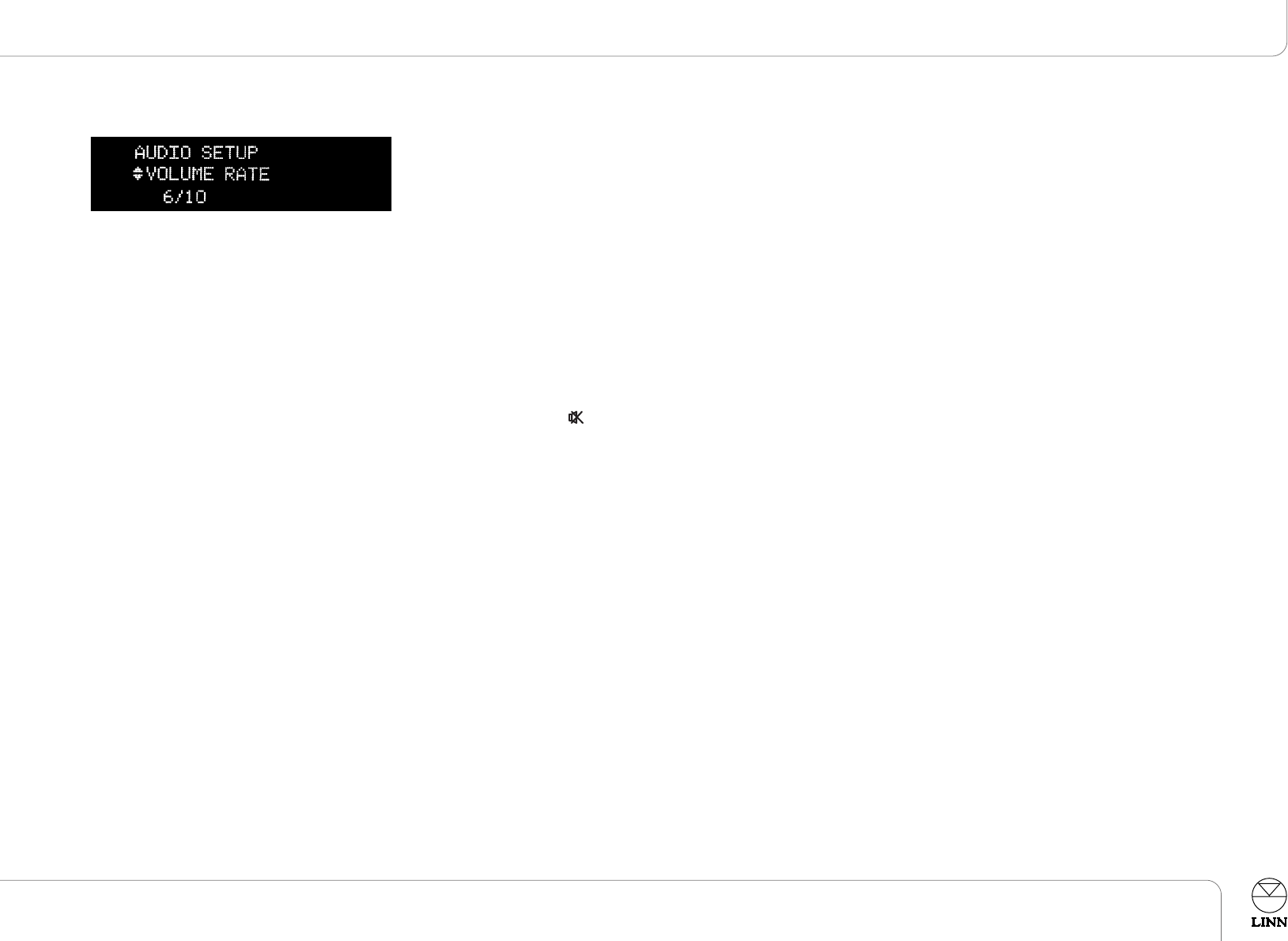
Audio setup
VOLUME RATE
Set the speed at which the EXOTIK changes volume when
VVOOLL ++
/
VVOOLL --
is pressed.
Range:
11//1100
(slowest)
ttoo 1100//1100
(fastest)
Default setting:
66//1100
MUTE RATE
Set the speed at which the EXOTIK mutes or unmutes the volume when is pressed, or
when changing sources.
Range:
11//1100
(slowest)
ttoo 1100//1100
(fastest)
Default setting:
66//1100
VOLUME LIMIT
Set the maximum volume level of the EXOTIK.
Range:
00 ttoo 110000
(in 0.5 steps)
Default setting:
110000
VOLUME PRESET
Set the volume level of the EXOTIK when it is brought out of standby.
The setting cannot be higher than the Volume Limit setting (see above).
Range:
00 ttoo 110000
(in 0.5 steps)
Default setting:
4400
MIDNIGHT MOVIE (EXOTIK+DA)
This feature allows you to add compression to the Dolby Digital audio signal on
DVD-Videos. Adding compression reduces sudden increases in volume, such as the sound
of an explosion.
It is operated by pressing and holding
SSUURRRR
on the handset, then pressing
SSUURRRR
to
toggle between on and off (see page 20).
Options:
LLOOWW
(least effective)
,, MMEEDDIIUUMM,, HHIIGGHH
(most effective)
Default setting:
LLOOWW
DOLBY PRO LOGIC II MUSIC (EXOTIK+DA)
Dolby Pro Logic II is an audio signal processing algorithm that converts a two-channel
audio signal to a five-channel audio signal.
Dolby Pro Logic II Music is a mode of Dolby Pro Logic II that is particularly suited to
music. It features three user-adjustable parameters that are accessed from this item.
CCEENNTTRREE WWIIDDTTHH
This parameter allows adjustment of the audio signal between the centre
loudspeaker and front left and right loudspeakers.
If set to
00
(no spreading) all of the audio signal for the centre channel is sent to the
centre loudspeaker.
If set to
33
(neutral) a portion of the centre channel signal is also sent to the left and
right front loudspeakers.
If set to
77
(Full Phantom) all of the centre channel signal is split evenly between the
front left and right loudspeakers.
Range:
00 ttoo 77
Default setting:
33
PPAANNOORRAAMMAA CCOONNTTRROOLL
If set to
OONN
, the Panorama control extends the audio signal from the front left and
right loudspeakers to include the surround left and right loudspeakers. This adds a
"wraparound" effect to the sound.
Options:
OONN,, OOFFFF
Default setting:
OOFFFF
Setup
English
EXOTIK PRE-AMPLIFIER
Owner’s Manual
11


















