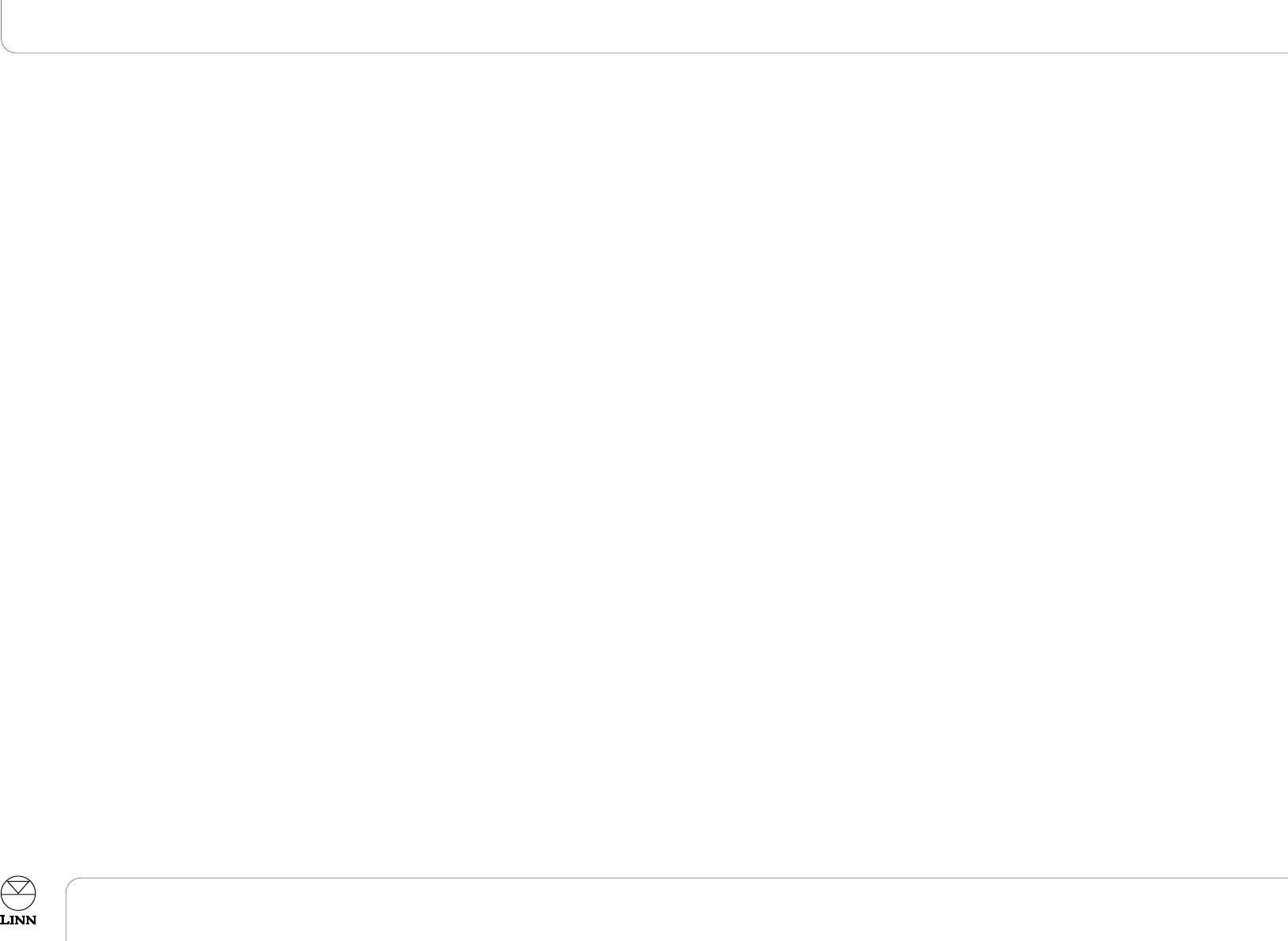
DISTANCE (EXOTIK+DA)
Accesses the SPEAKER DISTANCE sub-menu.
DISTANCE UNITS
Select the units for loudspeaker distance measurements.
Options:
FFEEEETT,, MMEETTRREESS
Default setting:
FFEEEETT
SPEAKER DISTANCE
In order to ensure that sound from all loudspeakers in your system reaches you at
the same time, you must inform the EXOTIK+DA as to the distance each speaker is
from your seating position. The EXOTIK+DA will then add a time delay to the
appropriate speakers.
Set the distance from your seating position for all speakers in your system.
Range:
11 fftt ((00..33 mm)) ttoo 2277 fftt ((88..22 mm))
Default setting:
66 fftt ((11..88 mm))
Select
SSAAVVEE
to save your changes and return to the SPEAKER SETUP menu.
Select
BBAACCKK
to return to the SPEAKER SETUP menu without saving changes.
Select
EEXXIITT
to leave setup (if changes have been made and SAVE has not been
selected, you will be prompted to save or not save the changes).
CALIBRATION
Accesses the SPEAKER CALIBRATION sub-menu.
SPEAKER CALIBRATION
If your audio system uses more than two loudspeakers and a subwoofer, you can use
the speaker calibration feature to ensure that the volume level that reaches your
seating position is the same for each loudspeaker (speaker calibration is not
required for two-channel systems). Calibration can be done by ear or by using an
SPL (Sound Pressure Level) meter.
Setup
EXOTIK PRE-AMPLIFIER
Owner’s Manual
English
8
CENTRE
Large centre speaker (full-range frequency response), set to
LLAARRGGEE
.
Small centre speaker (limited bass response), set to
SSMMAALLLL
.
No centre speaker, set to
NNOONNEE
.
Default setting:
LLAARRGGEE
SURROUND
Large surround speakers (full-range frequency response), set to
LLAARRGGEE
.
Small surround speakers (limited bass response), set to
SSMMAALLLL
.
No surround speakers, set to
NNOONNEE
.
Default setting:
LLAARRGGEE
SURROUND BACK
Large surround back speakers (full-range frequency response), set to
LLAARRGGEE
.
Small surround back speakers (limited bass response), set to
SSMMAALLLL
.
No surround back speakers, set to
NNOONNEE
.
Default setting:
LLAARRGGEE
SUBWOOFER
If you have connected a subwoofer, set to
YYEESS
.
If you have not connected a subwoofer, set to
NNOO
.
Default setting:
YYEESS
Select
SSAAVVEE
to save your changes and return to the SPEAKER SETUP menu.
Select
BBAACCKK
to return to the SPEAKER SETUP menu without saving changes.
Select
EEXXIITT
to leave setup (if changes have been made and SAVE has not been
selected, you will be prompted to save or not save the changes).


















