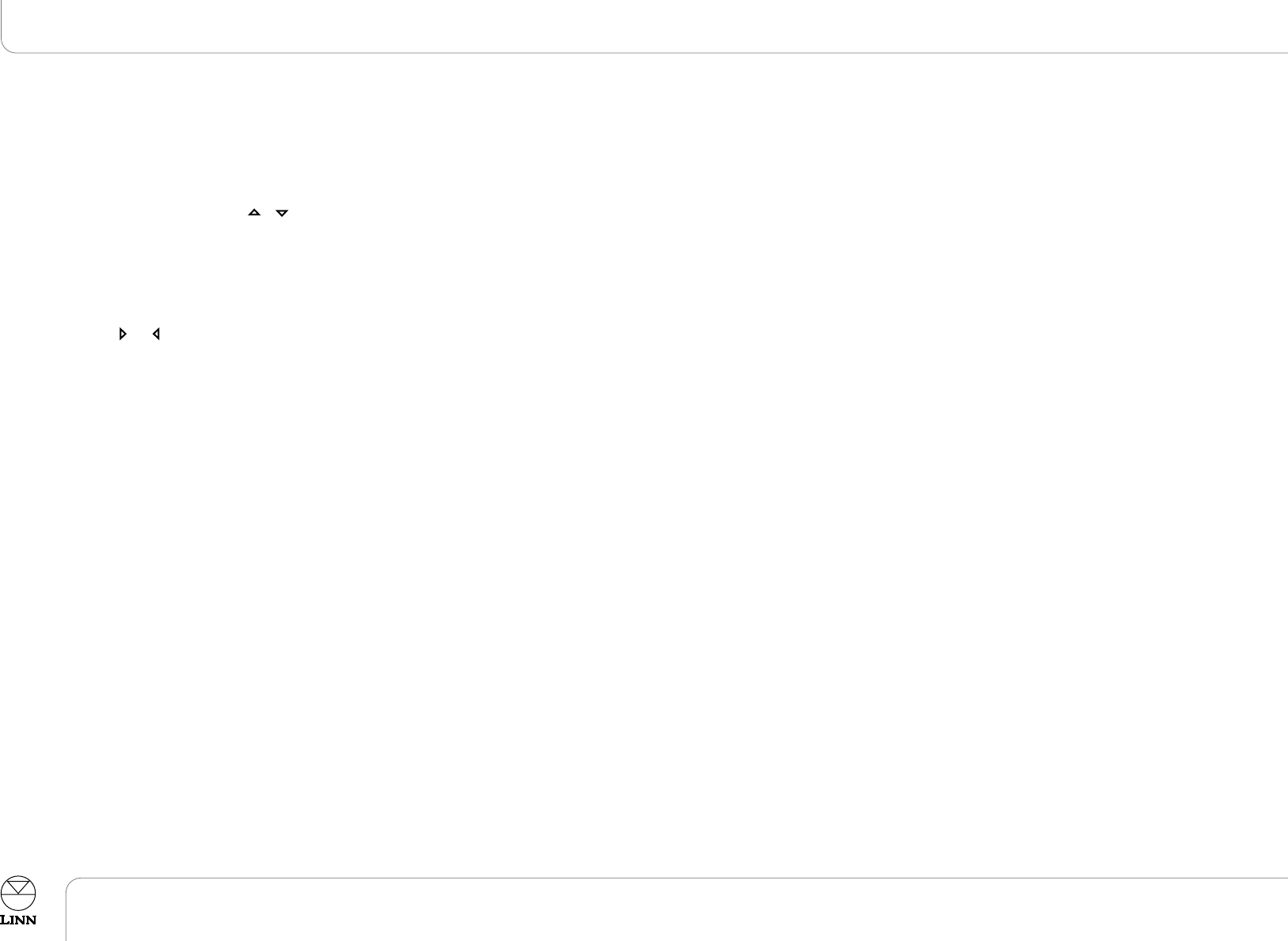
NAME
You are able to give the source a name which will be shown on the display when that
source is selected.
TToo cchhaannggee tthhee ffllaasshhiinngg cchhaarraacctteerr::
●
Repeatedly press or hold / on the handset or front panel.
The following characters are available: A to Z, 0 to 9, space.
TToo mmoovvee ttoo tthhee nneexxtt oorr pprreevviioouuss cchhaarraacctteerr::
●
Press or .
When you have finished inputting the name, press
‘‘eenntteerr’’
or
SSEELLEECCTT
.
Default setting:
((nnaammee ooff bbaacckk ppaanneell ccoonnnneeccttoorr oorr ‘‘UUNNIIDDIISSKK’’))
Notes:
The name can be up to twelve characters long.
The name ‘UNIDISK’ cannot be changed.
TYPE
Select a type for this source. This is the type that appears on Linn learning handsets.
Options:
AAUUXX,, CCDD,, DDVVDD,, TTUUNNEERR,, PPHHOONNOO 11//LLAASSEERR,, PPHHOONNOO 22//AAUUXX,, TTAAPPEE 11,, TTAAPPEE
22//VVCCRR,, DDAATT,, TTVV,, CCAABBLLEE,, SSAATTEELLLLIITTEE,, NNOON
NEE..
Default setting:
AAUUXX
(Except ANALOG 1, 2 and 3, and KNEKT which are set to
NNOONNEE
)
Notes:
There are no options availablefor the UNIDISK input(s), as the type is assumed to be DVD.
For ease of use with the handset supplied with the unit, you may wish to restrict the
type selected to either CD, DVD, TUNER or AUX, to allow direct source selection.
If you do not wish to use a particular back panel input, set Type to
NNOONNEE
. This means
that when you are using the
SSOOUURRCCEE --
/
++
keys on the front panel to select a source,
inputs set to
NNOONNEE
will not be seen.
VOLUME OFFSET
Volume offset is for adjusting the volume of a source in comparison to other
sources. You may want to adjust the volume offset for a source if, for example, your
tuner sounds quieter than your CD player when played at the same volume setting.
Range:
--1155 ttoo 1155
(in 0.5 steps). No volume offset equals 0.
Default setting:
00
SURROUND CHANNELS
If you are setting up the ANALOG GROUP source or are adding a Linn UNIDISK
player and have a 7.1 speaker configuration, you are able to select whether to use
your side surround or back surround speakers when listening to a 5.1 channel audio
source.
Set to
SSUURRRROOUUNNDD
to send the surround signal to your side surround speakers.
Set to
SSUURRRROOUUNNDD BBAACCKK
to send the surround signal to your back surround
speakers.
Default setting:
SSUURRRROOUUNNDD
Select
SSAAVVEE
to save your changes and return to the SOURCE SETUP menu.
Select
BBAACCKK
to return to the SOURCE SETUP menu without saving changes.
Select
EEXXIITT
to leave setup (if changes have been made and SAVE has not been
selected, you will be prompted to save or not save the changes).
Select
BBAACCKK
to return to the MAIN MENU.
Select
EEXXIITT
to leave Setup.
Setup
EXOTIK PRE-AMPLIFIER
Owner’s Manual
English
10


















