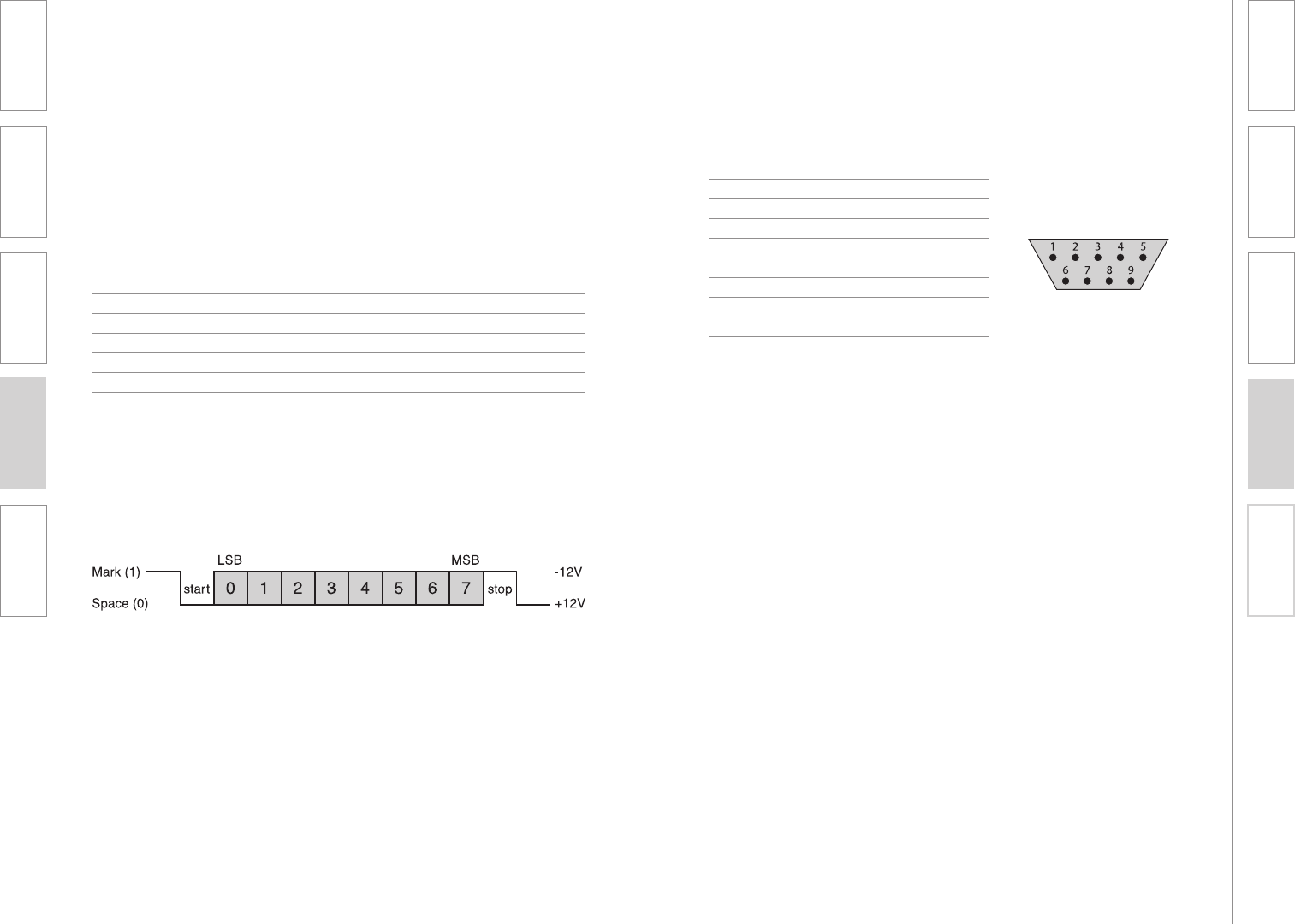
30 31
1. Overview 2. Setup & Use
3. Optional
Accessories
4. Troubleshooting
5. Warranty, Safety
& Specifications
1. Overview 2. Setup & Use
3. Optional
Accessories
4. Troubleshooting
5. Warranty, Safety
& Specifications
13. RS-232 SERIAL INTERFACE
PROGRAMMING CONT’D
An external controller, in the form of an intelligent wall panel or a personal
computer, can use the RS-232 serial link to remotely send commands to initiate
actions or queries for the CAT 860. In response, the CAT 860 uses the RS-232
serial link to send acknowledgements or status data back to external controller.
There are two operational command sets; the Basic Command Set for
audio switching and the Advanced Command Set for audio mixing. It is not
recommended to intermix commands from the two command sets.
The Basic Command Set treats the CAT 860 as a simple audio switcher
where only one of four audio/video sources is enabled at one time. The two
microphone channels are controlled as a pair independently from the audio/
video sources. The low-cost serial controllers with their limited functionality
will typically will be restricted to a subset of the Basic Command Set. These
controllers usually cannot utilize the query commands, or the response packets.
More capable high-end serial controllers can take advantage of the complete
features of the Basic Command Set.
The Advanced Command Set treats the CAT 860 as an audio mixer which is
aligned with the traditional usage for Lightspeed CAT 800 series products. The
Advanced Command Set requires the more capable high-end serial controllers
to utilize the CAT 860 to its greatest potential.
It is expected that each button press from the serial controller would use only a
single action/query command packet. If a single button press must issue a string
of multiple action/query command packets then each packet must be separated
by at least a 10ms delay, or alternately, a new command packet must wait until
the CAT 860 issues a response packet/character before it can be sent.
Connector Signal Wiring
Command Structure
* Only 3-Pin Connection
DTE PIN ASSIGNMENTS (DB-9)
1 DCD Data Carrier Detect
2* RxD Received Data
3* TxD Transmitted Data
4 DTR Data Terminal Ready
5* GND Ground (Signal)
6 DSR Data Set Ready
7 RTS Request to Send
8 CTS Clear to Send
9 RI Ring Indicator
13. RS-232 SERIAL INTERFACE
PROGRAMMING
The CAT 860 uses standard RS-232 protocols as a serial link to an external
control module such as an intelligent wall panel, or a personal computer.
When the Control Select switch in the “RS-232” position, the serial link
offers remote access to operational control circuitry within the CAT 860 for
the purpose of controlling the volume of the audio input and output ports.
Additionally, the serial links allows remote queries of internal CAT 860 system
status.
Command and parameter characters travel serially along the RS-232 signal link
between the external controller and the CAT 860. The command and parameter
information is in the form of two hexadecimal values contained in the 8-data bits
of each RS-232 character. The above graphic illustrates a typical RS-232 logic
waveform representing a character (Data format: 1 Start bit, 8 Data bits, No
Parity, 1 Stop bit). The data transmission starts with a Start bit, followed by the
data bits (LSB sent first and MSB sent last), and ends with a “Stop” bit.
The voltage of Logic “1” (Mark) is between -3VDC to -15VDC, while the Logic “0”
(Space) is between +3VDC to +15VDC.
RS-232 Data Signals
RS-232 LOGIC WAVEFORM (8N1)
Serial Interface Protocol
CAT 860 RS-232 SETTINGS
Sync. Method: Asynchronous
Stop Bits: Accepts 1 or 2 stop bits
Baud Rate: 9600 baud
Parity: None
Data Size: 8-bits
Connector: 9-Pin, Female D-Sub


















