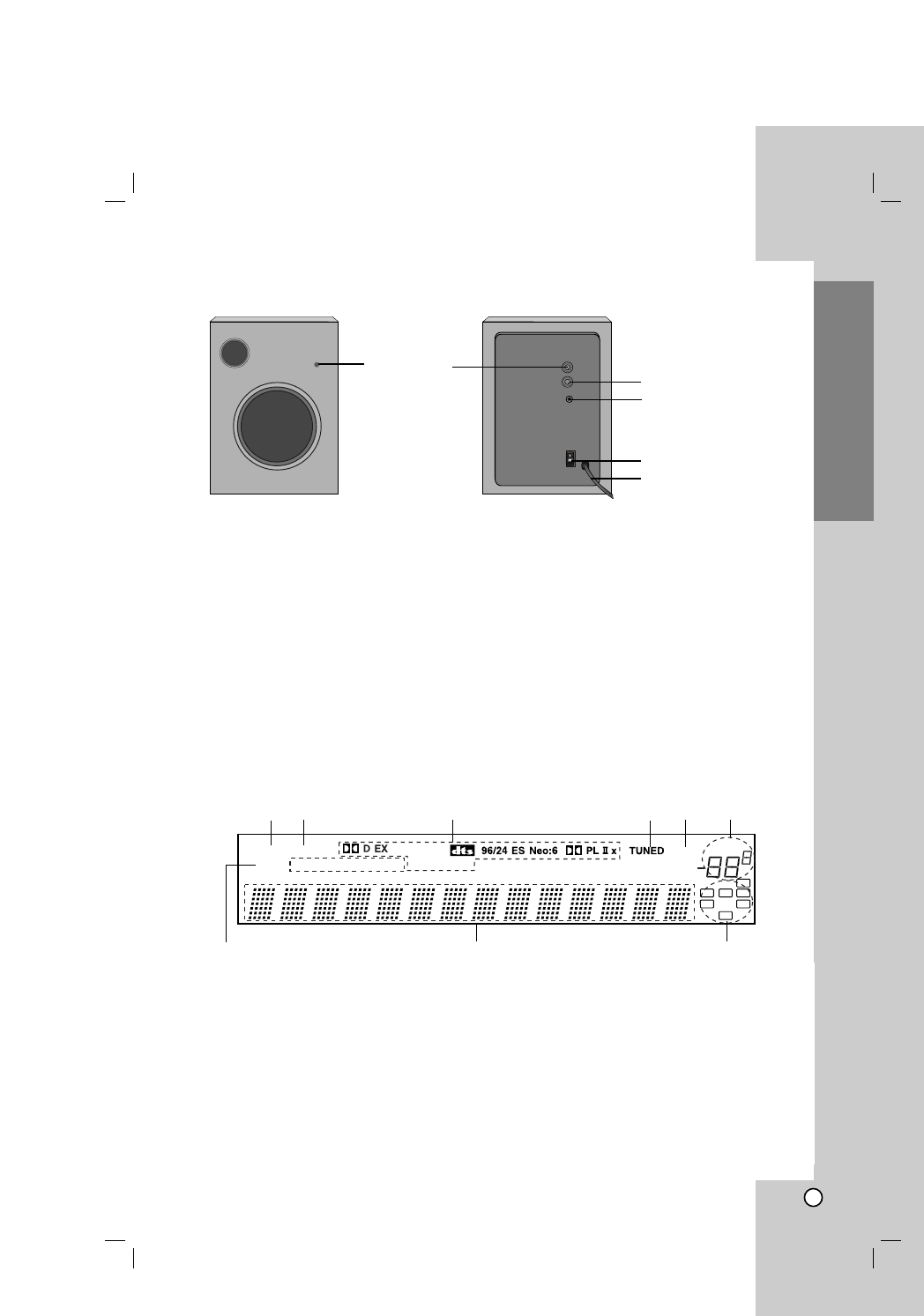
7
1. SLEEP indicator
Lights up when the Sleep function has been set.
2. HDMI indicator
Lights up when the HDMI function has been set.
3. Listening mode & format indicators
These indicators show the currently selected
listening mode and the format of digital input
signals.
4. TUNED indicator
Lights up when the unit is tuned into a radio station.
5. MUTE indicator
Flashes while the unit is muted.
6. VOLUME indicator
Displays the level of volume.
7. MIC indicator
Lights up when the unit is connect to MIC IN
connector.
8. Message area
Shows various information about the currently
selected source.
9. Speaker indicators
Displays the front, center, surround, surround center,
and subwoofer.
Introduction
Display window
SLEEP HDMI
MIC USB
MUTE
VOLUME
dB
SW
RCL
SR
SC
SL
ftms
WMA MP3
PCM Virtual FM ST. kHz MHz
1
5
3
4
26
7
8 9
Active Subwoofer
6
5
4
2
1
3
1. LED indicator
The RED lights when active subwoofer does not
receive a input for about 10 minutes. (Standby
mode.)
The BLUE lights when active subwoofer is
receiving a input.
2. Adjusting Volume (MIN - MAX)
Turn VOLUME dial clockwise/counterclockwise to
increase or decrease the sound level.
3. Frequency Controller (70Hz - 180Hz)
Turn HIGHCUT dial clockwise/counterclockwise to
adjust the frequency.
4. INPUT
Connect the unit’s SW(PRE OUT) to INPUT of
active subwoofer.
5. Power Switch
When pressing the upper part of this switch, the
Power is ON. Pressing the lower part turns OFF
the power.
6. Power Cord
Note
AR702NS model does not supply the active subwoofer.


















