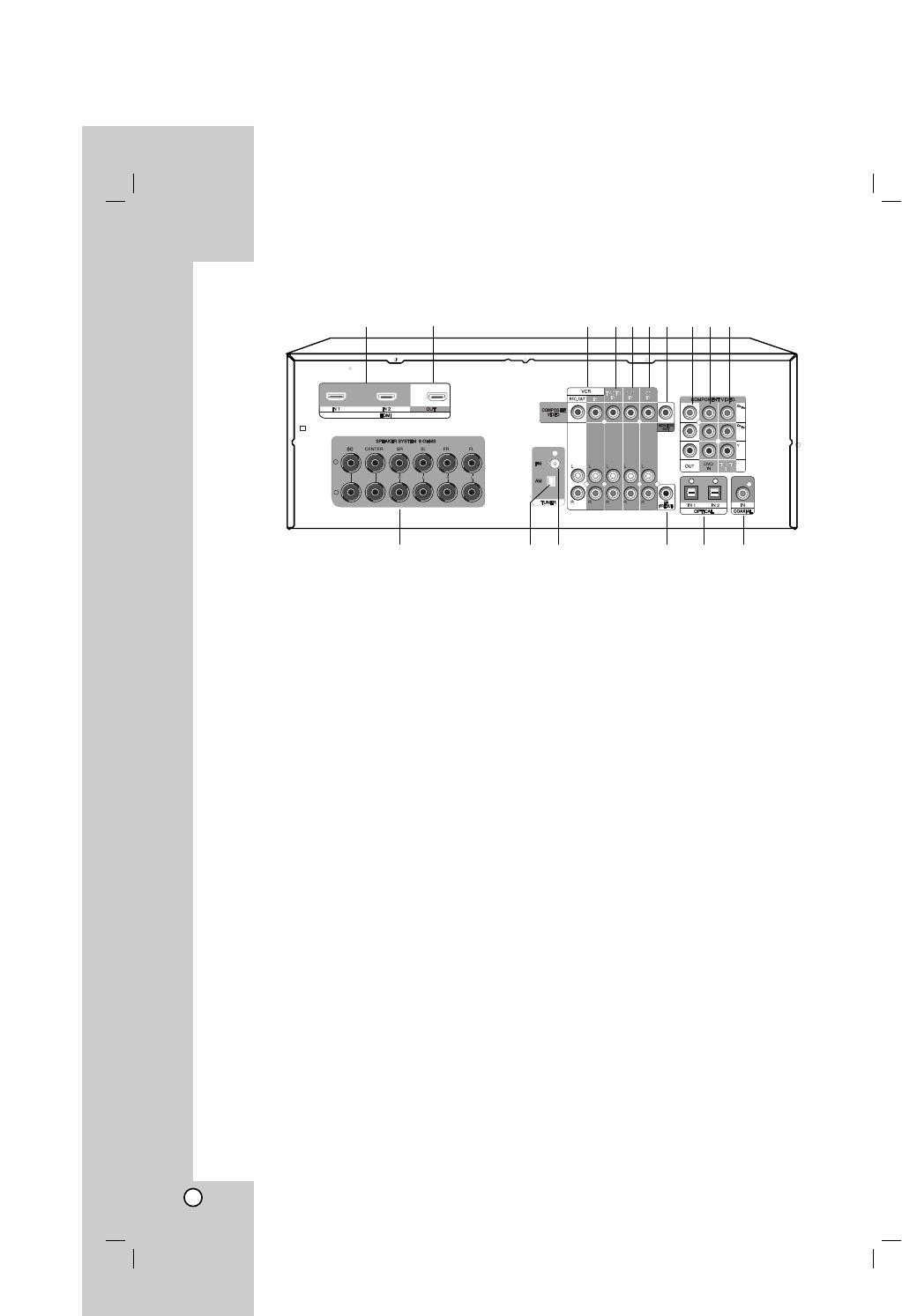
6
1. HDMI IN 1/2
Connect the component with HDMI output.
2. HDMI OUT
Connect a TV or component with HDMI input.
3. VCR IN/VCR REC. OUT
Connect a VCR.
4. TV/STB IN
Connect a TV, satellite tuner or set-top box.
5. DVD IN
Connect a DVD player to DVD IN jacks.
6. CD IN
Connect a CD player or Super Audio CD player to
CD IN jacks.
7. MONITOR OUT
Connect to a video input on your TV or projector.
8. COMPONENT VIDEO OUT
Connect a TV or projector to COMPONENT
VIDEO OUT jacks.
9. COMPONENT VIDEO DVD IN
Connect a DVD player with component video out
jacks to COMPONENT VIDEO DVD IN jacks.
10. COMPONENT VIDEO TV/STB IN
Connect a satellite tuner or set-top box, etc with
component video out jacks to COMPONENT
VIDEO TV/STB IN jacks.
11. SPEAKER SYSTEM
Connect the speakers.
12. AM ANTENNA
Connect an AM antenna.
13. FM ANTENNA
Connect a FM antenna.
14. SW (PRE OUT)
Connect the active subwoofer.
15. OPTICAL IN 1/2
Connect CD and DVD player, and other
components with an optical digital audio output.
16. COAXIAL
Connect CD and DVD player, and other
components with a coaxial digital audio output.
Rear Panel
+
-
1534
6
7
8
9
12
13 14 15 16
2
11
10
Notes
• The VCR IN video signal is not outputted to the VCR REC. OUT but outputted to the MONITOR OUT.
However, The VCR IN audio signal can be outputted to the VCR REC. OUT.
• Don’t connect a TV or MONITOR to HDMI 1/2 jacks. The unit may malfunction.


















