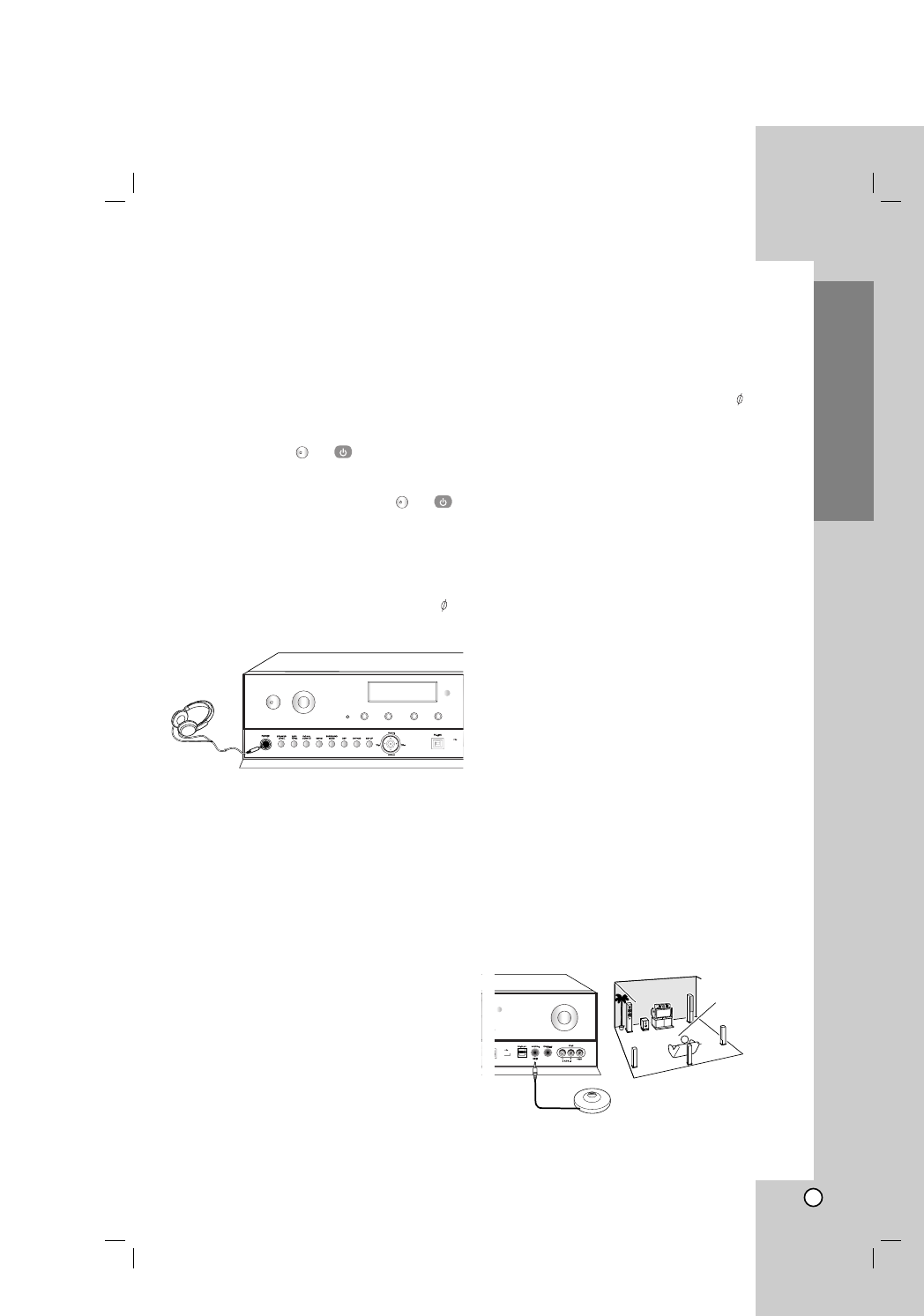
23
Operation
Turning On the unit
Before connecting the power cord, connect all your
speakers and AV components.
1. Plug the power cord into an AC wall outlet.
2. Press the POWER ( or ) button.
The unit turns on, the display window lights up.
To turn off the unit, press the POWER ( or )
button.
The unit will enter the Standby mode.
Using Headphones
You can connect a pair of stereo headphones (6.3
phone plug) to the unit’s PHONES jack for private
listening.
Notes
• Always turn down the volume before connecting
your headphones.
• The speakers are turned off while the headphones
plug is inserted in the PHONES jack.
Audyssey 2EQ Automatic
Speaker Setup
With the bundled speaker setup microphone ( 3.5mm),
the Audyssey 2EQ Automatic Speaker Setup function
automatically calculates the size, level, distance, bass
management crossover frequency, and optimal settings
for each speaker at the listening position. Audyssey
2EQ also corrects acoustical distortions within the
listening area.
Before using this function, connect and position all your
speakers.
Notes
• Set the volume of subwoofer between middle and
maximum before the automatic speaker setup.
• When positioning the microphone, use a tripod or
stand at ear height with the microphone pointing
directly up. It is not recommended to place the
microphone on the back of the couch or recliner, or
held by the hand. Be sure that the path from
microphone to the speakers is not blocked by
objects. Avoid placing the microphone close to a
seat back or wall as sound reflections may cause
adverse results.
• Make sure the environment is quiet before starting
the Audyssey 2EQ automatic speaker setup. Turn
off air conditioning units if possible.
• Loud test sounds will occur during Audyssey 2EQ
Automatic Speaker Setup. This is part of normal
operation.
• The Audyssey test sound may be louder than the
typical playback level. This is required so that the
measurements overcome any background noise in
the room.
1. Connect the speaker setup microphone to the
MIC IN jack, and position it in the main
listening position.
“MIC IN” appears in the display window.
/
l
/
l
Operation
M3
MASTER VOLUME
Microphone
position
Speaker setup
microphone
/
l
INPUT
SELECT
DISPLAY
2EQ
M1 M2 M3


















