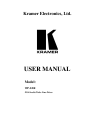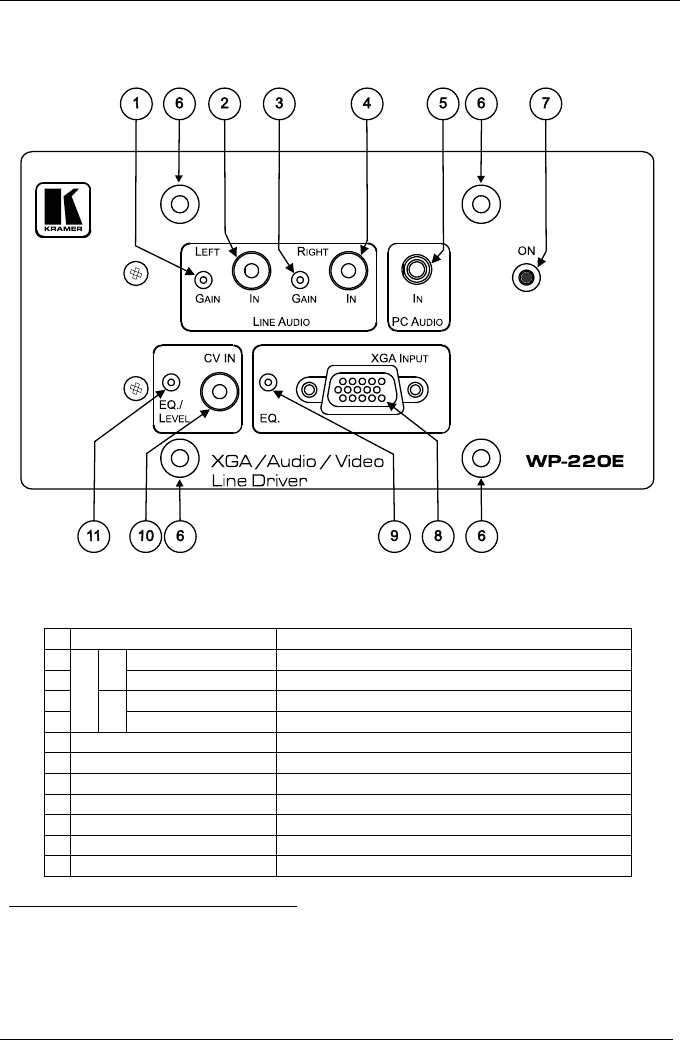
KRAMER: SIMPLE CREATIVE TECHNOLOGY
Your WP-220E XGA/Audio/Video Line Driver
4
4.2 Your WP-220E Front Panel
Figure 2 and Table 1 define the front panel of the WP-220E:
Figure 2: WP-220E Front Panel
Table 1: WP-220E Front Panel Features
#
Feature Function
1 GAIN Trimmer Adjusts
1
the left audio output signal level
2
LEFT
IN RCA Connector Connects to the unbalanced left stereo audio source
3 GAIN Trimmer Adjusts
1
the right audio output signal level
4
LINE AUDIO
RIGHT
IN RCA Connector Connects to the unbalanced right stereo audio source
5 PC AUDIO IN 3.5mm Mini Jack Connects to the unbalanced stereo audio PC source
6 Holes (2) For fastening the wall plate in place
7 ON LED Illuminates when receiving power
8 XGA
2
INPUT HD15F Connector Connects to the XGA
2
source
9 EQ.
3
Trimmer Adjusts
1
the XGA
2
cable compensation equalization level
10
CV IN RCA Connector Connects to the composite video source
11
EQ./ LEVEL Trimmer Adjusts
1
the CV cable compensation equalization level
1 Insert a screwdriver into the small hole and carefully rotate it, trimming the appropriate level
2 Can be used for any RGBHV resolution (for example, VGA, XGA, UXGA and so on)
3 Degradation and VGA/XGA signal loss can result from using long cables (due to stray capacitance), sometimes leading to a
total loss of sharpness in high-resolution signals