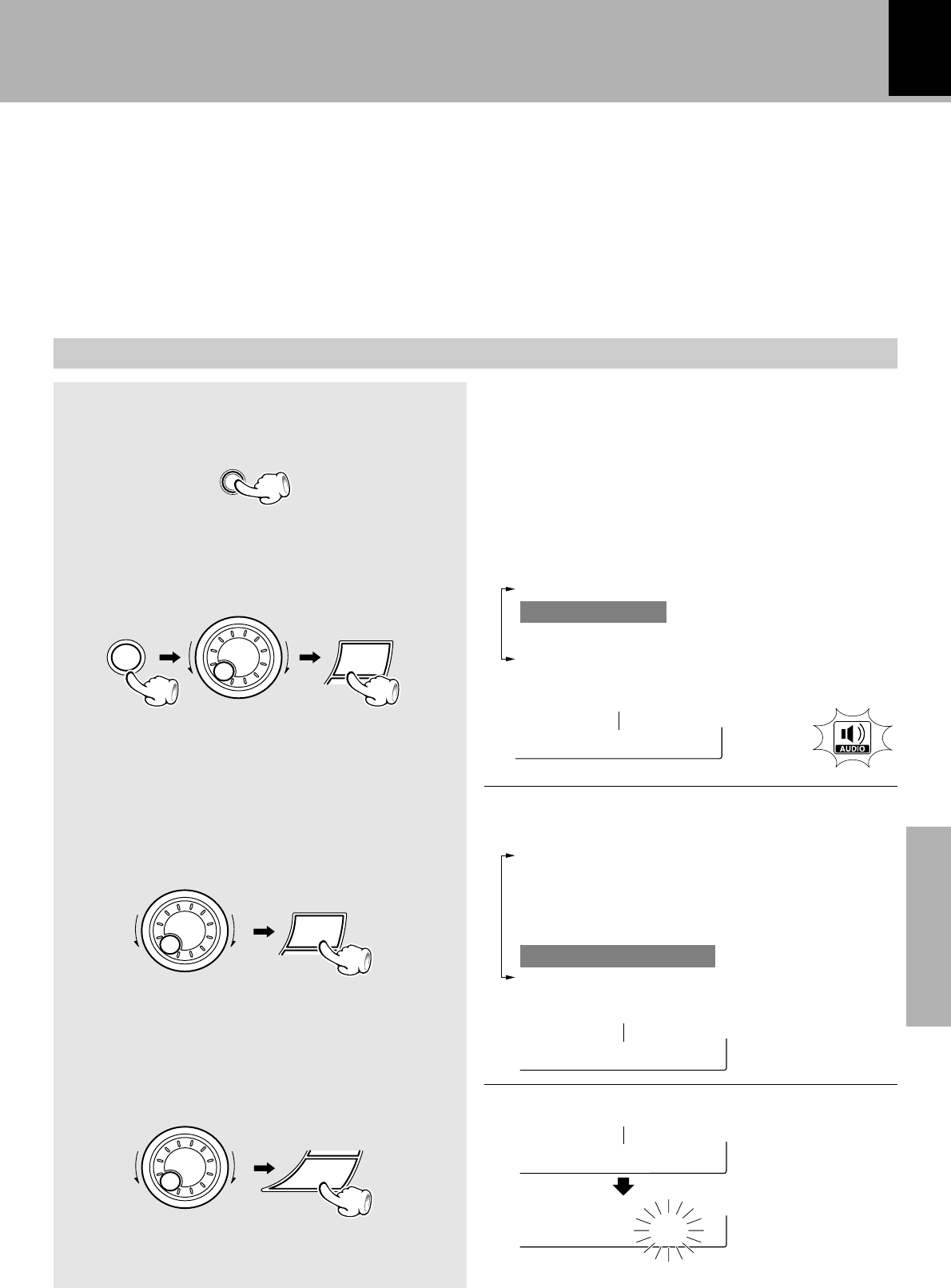
XD-SERIES (EN/M,T)
Application section
51
The input level from an external component connected to the MD/DVD INPUT jacks, such as a MD recorder,
DVD player, VCR or analog turntable can be adjusted as desired. Adjust so that the volume of the MD/DVD
input source sounds at an equivalent level to the CD .
Input level adjustment
1
Select the “MD/DVD” input.
2
Select “Audio Options”.
3
Select “MD/DVD Input Level” .
4
Adjust.
The following items can be selected by turning the
MULTI CONTROL jog dial.
“Custom EQ 1”
“Custom EQ 2”
“Custom EQ 3”
“Balance” (
Only when “S.direct” is not selected)
“MD/DVD Input Level”
“SW Level”
(XD-7...series Only)
+Scrolled display (MD/DVD Input Leve)
+Scrolled display (Adjust Level)
÷ Adjustment is possible in the range from 0 to -- 7.
INPUT
MpD/DVD In
Avdjust Le
L evel -2
Effective sound adjustment
SELECT
M
U
L
T
I
C
O
N
T
R
O
L
ENTER
M
U
L
T
I
C
O
N
T
R
O
L
+Scrolled display (Audio Options)
Aiudio Opt
The following items can be selected by turning the
MULTI CONTROL jog dial.
(“Recording Options”)
“Audio Options”
“Clock Options”
“Surround Setup”
(Except for XD-7...series)
Lights
The level is
increased
The level is
decreased
MENU
SELECT
M
U
L
T
I
C
O
N
T
R
O
L


















