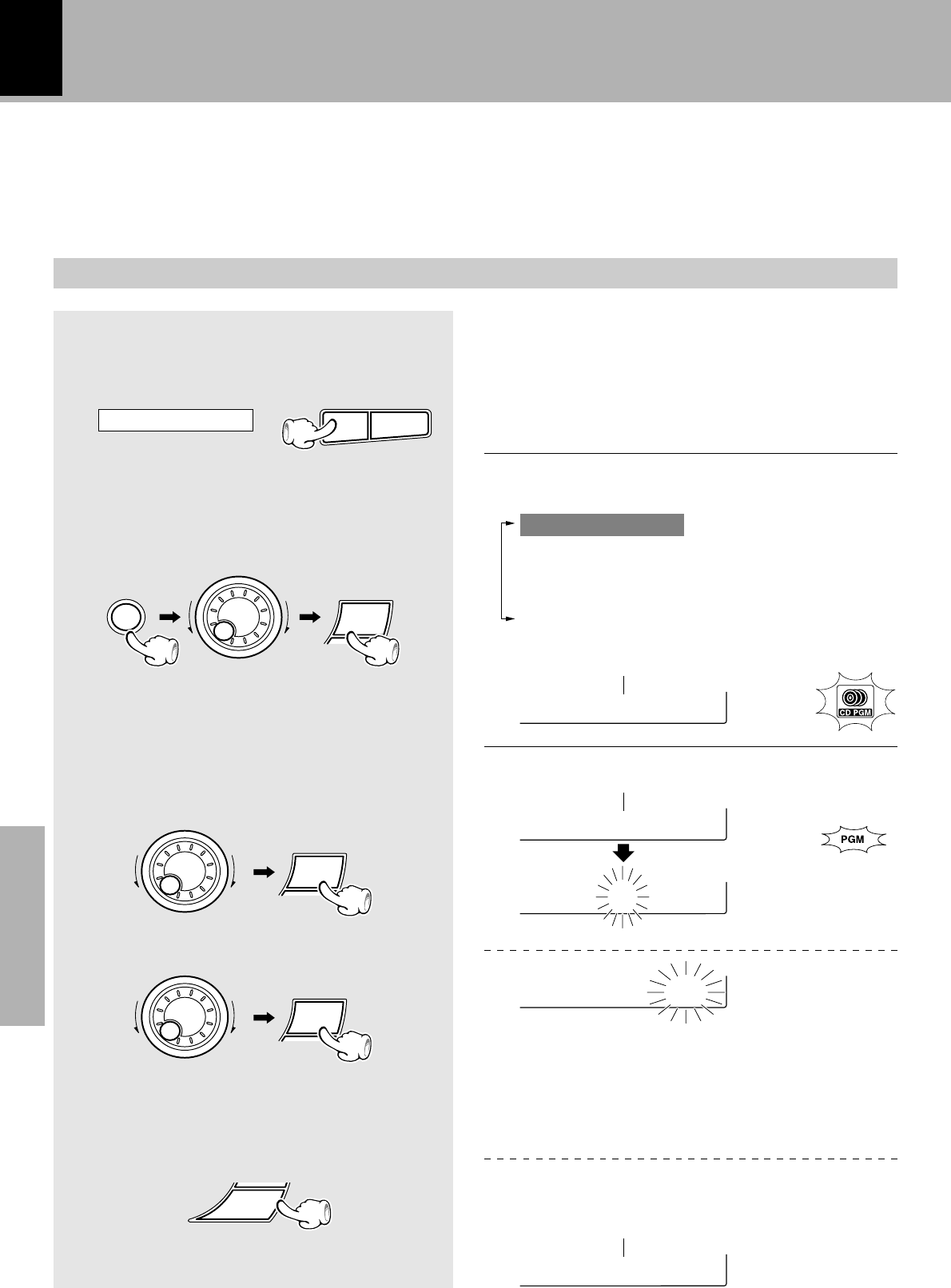
XD-SERIES (EN/M,T)
36
Application section
Listening in the desired sequence
(program playback)
Playback of CD
Any titles on the discs in the tray can be listened
to in the desired sequence. (Max. 32 titles)
Select the “CD” input.
1
Check that the CD player is in the
stop mode.
2
Select “CD Program Play”.
3
Enter track No.s in the order you
want to play them.
1 Select the disc.
2 Select the track.
3 Press the ENTER key.
(To select other tracks, repeat steps 1
and 2 for each of the additional tracks.)
÷ If the operation in step 2 is performed during playback of
a track, the current track can be programmed as the first
track in the program.
+Scrolled display (Select Disc/Track No.)
÷ Even if you program a disc or track which does not exit in
the tray, it is deleted automatically in playback.
÷ Press the BACK key to return to the previous step and
restart operation from there.
÷ Up to 32 tracks can be programmed. When “Full” is
displayed, no more tracks can be programmed.
+Scrolled display
(Press 'ENTER' to Start, 'JOG' to Check )
MENU
SELECT
M
U
L
T
I
C
O
N
T
R
O
L
SELECT
M
U
L
T
I
C
O
N
T
R
O
L
&
^
SELECT
M
U
L
T
I
C
O
N
T
R
O
L
ENTER
Sselect Di
P?01 D1 T?
P101 D1 T0
PTress 'EN
+Scrolled display (CD Program Play)
CmD Progra
Lights
The following items can be selected by turning the
MULTI CONTROL jog dial.
“CD Program Play”
(“Recording Options”)
“Audio Options”
“Clock Options”
“Surround Setup”
(Except for XD-7...series)
If it is in play mode
Lights
(Go to step 5 if you do not need to check the
program contents.)


















