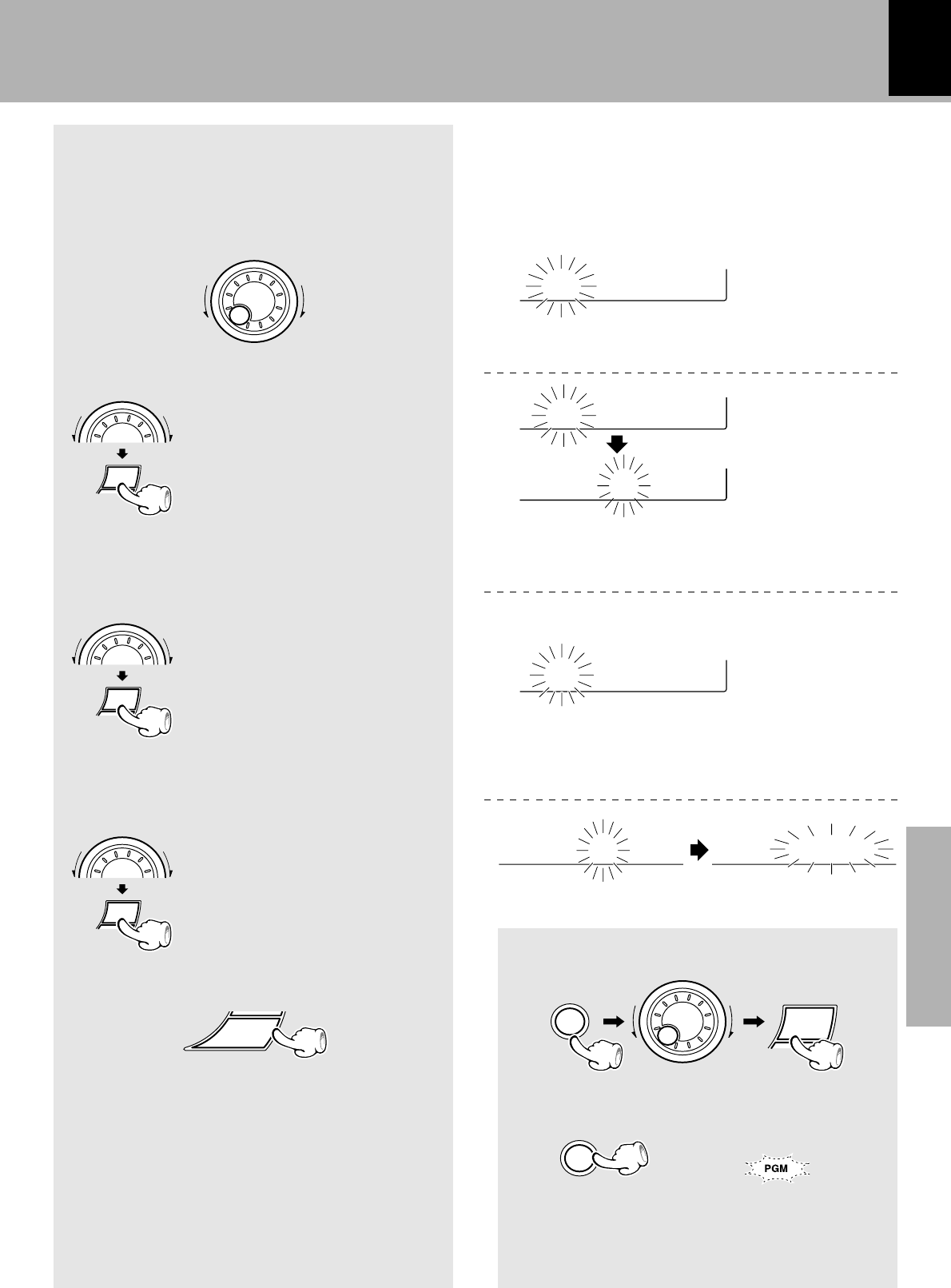
XD-SERIES (EN/M,T)
Application section
37
Playback of CD
1 Select “CD Program Play”.
2 Press the MENU key.
4
Check the programmed tracks
(and replace, add or delete tracks as
required).
To check:
÷ The blinking item can be replaced.
To replace a track in the program:
÷ The added track number is added to the end of the
existing program.
÷ The programmed tracks are displayed in sequence.
÷ Turn the MULTI CONTROL jog dial during program
playback to stop to the previous or next programmed
track.
÷ When the jog dial is rotated a little in the direction of
counterclockwise once during playback, the track
being played will be played from the beginning.
÷ To check (replace, add or delete) programmed
tracks after playback, perform the operations in
steps 2 and 4.
5
Enter it.
÷ If the key is pressed during playback, normal playback in
order of tracks resumes from the current track.
÷ The program mode can also be canceled by pressing
the 0 OPEN key.
1 Select the programmed disc
or track to be replaced and
press the SELECT key.
2 Select a disc or track to re-
place the disc or track selected
above (step 3-1and 2).
1 Select the display as shown
on the right and press the
SELECT key.
2 Perform the same operations
as in step 3-1and 2.
To add a track to the program:
To delete a track from the program:
1 Select the programmed disc
or track to be cleared and
press the SELECT key.
2 Select “clear” and press the
SELECT key.
Goes off
M
U
L
T
I
C
O
N
T
R
O
L
ENTER
SELECT
M
U
L
T
I
C
O
N
T
R
O
L
SELECT
M
U
L
T
I
C
O
N
T
R
O
L
SELECT
M
U
L
T
I
C
O
N
T
R
O
L
To quit the program mode
MENU
P201 D1 T0
P412 D3 T0
P412 D3 T0
P?13 D? T?
P412 D3 T0 P12 clear
Display when 12 tracks have been programmed
MENU
SELECT
M
U
L
T
I
C
O
N
T
R
O
L
(Playback starts from the first programmed
track (program No. 1))


















