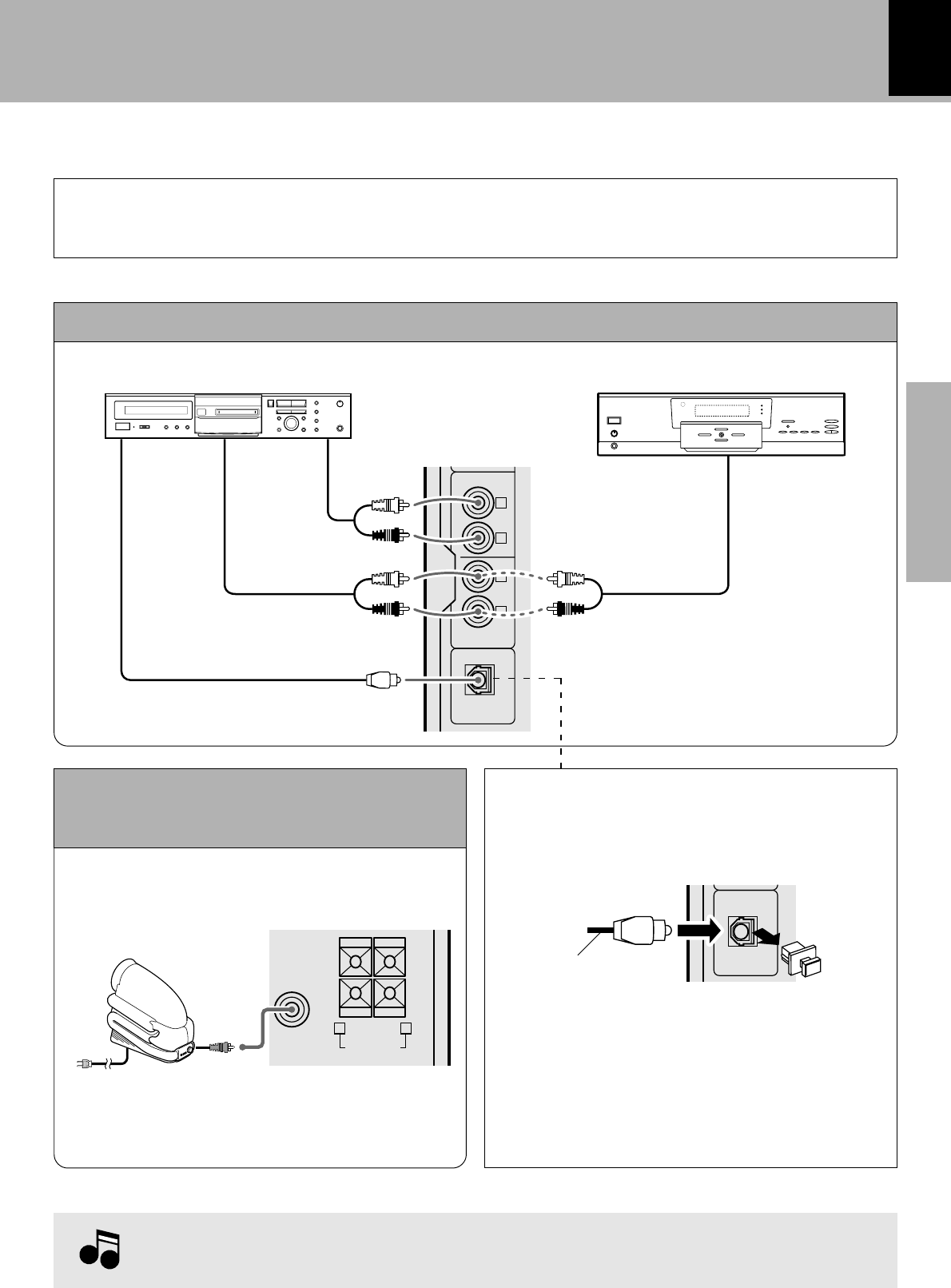
Preparation section
XD-SERIES (EN/M,T)
11
System connection
Connection with other components
(optional or commercially-available equipment)
Optical-fiber cable
MD recorder, DVD player, VCR or analog turntable
DIGITAL OUT OPTICAL jack
Cap
Remove the cap and plug the optical-fiber cable.
Optical-fiber cable
(Provided with the MD
recorder)
÷ Insert the optical-fiber cable straight into the connector
until it clicks.
÷ Be sure to attach the protection cap when the
connector is not used.
÷ Never band or bundle the optical-fiber cable.
MD recorder/VCR DVD player/analog turntable (P-110/optional)
In case an associated system component is connected, also read the instruction manual of the
component.
L
R
L
R
MD REC OUTPUT
MD/DVD INPUT
DIGITAL OUT
OPTICAL
Audio output
NoteNote
Note
CAUTION
Note on Connection
Connect the components as shown in the diagram.Only plug the power cord into a power outlet once connections
are completed. The rear panel configuration is variable depending on the models (countries or area).
÷ If an external component such as a DVD
player is connected to the MD/DVD INPUT
jacks, the MD REC OUTPUT jacks do not
output the audio of the external component.
DIGITAL
OUT
OPTICAL
Extremely low sound is played back powerfully.
Super woofer
(XD-6...series, XD-8...series only)
Power cord
To wall AC outlet
(SW-500/optional)
+
-
FRONT
SPEAKERS
(
6-16Ω
)
R
L
SUPER
WOOFER
PRE OUT
Digital
input
Audio
output
Audio input


















