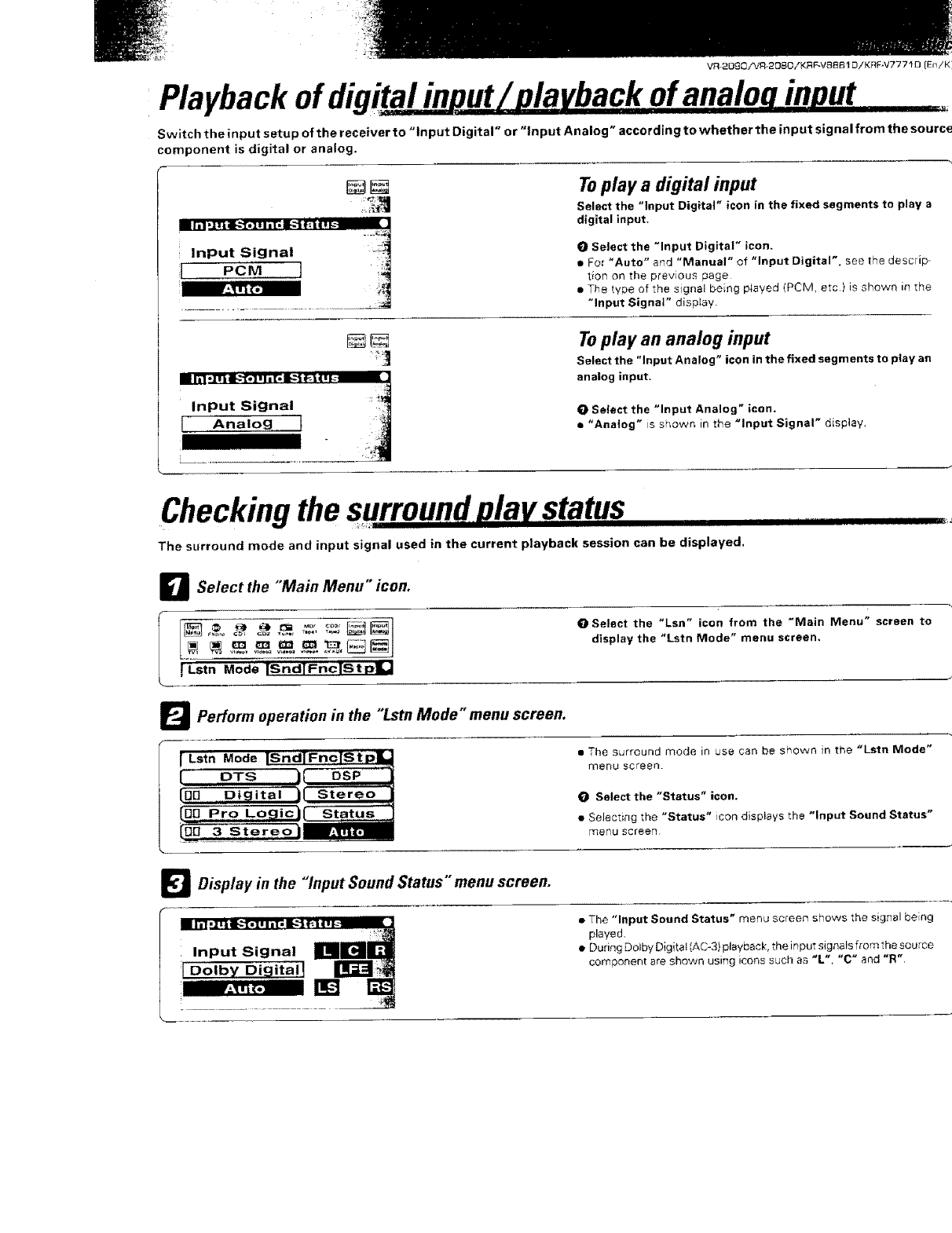
VR 20gOA/R-2080/KRF-VB881 D/KRFN777ffD IE_/KI
Playback of digital input/nlavback_of anaion innut ....,
Switch the input setup of the receiver to "Input Digital" or "Input Analog" according to whether the input signal from the source
component is digital or analog.
[][] To play a digital input
Select the "input Digital" icon in the fixed segments to play a
digital input,
0 Select the "input Digital" icon,
• For "Auto" and "Manual" of "Input Digital"_ see the descrip
tion on the previous page
• The type of the signal being played (PCM, etc) is shown in the
"Input Signal" disp;ay.
II m *j_ l.'z,], nnz.dt-'_tr_t, _
input Signal
I A.alog
Toplay an analog input
Select the "Input Analog" icon in the fixed segments to play an
analog input,
0 Select the "Input Analog" icon,
• "Analog" is shown in the _lnput Signal" display.
Checking the surround play status ,,,,,,,,
The surround mode and input signal used in the current playback session can be displayed,
II1[1[111111111
D
Select the "Main Menu" icon.
0 Select the "Lsn" icon from the "Main Menu" screen to
display the "Lstn Mode" menu screen,
_'_ Perform operation in the "Lstn Mode"menu screen.
[ Lstn Mode |SndTF_cTStPI[,J
[ DTS ,,)( DSP i
[-BB ' ....gi_lital )( Stereo,, _..........
[BD Pro Logic}_
[[]_ 3 StereO_
• The surround mode in usa can be shown in the "Lstn Mode"
meRu scceen.
O Select the "Status" icon.
• Selecting the "Status" icon displays the "Input Sound Status"
mer_u screen
_ Display in the "Input Sound Status" menu screen.
• The "Input Sound Status" menu screen shows the signal be}ng
played,
• During Do_by Digital (AC-3} playback, the input signals from the source
component are shown using icons such as "/" "C" and "R".


















