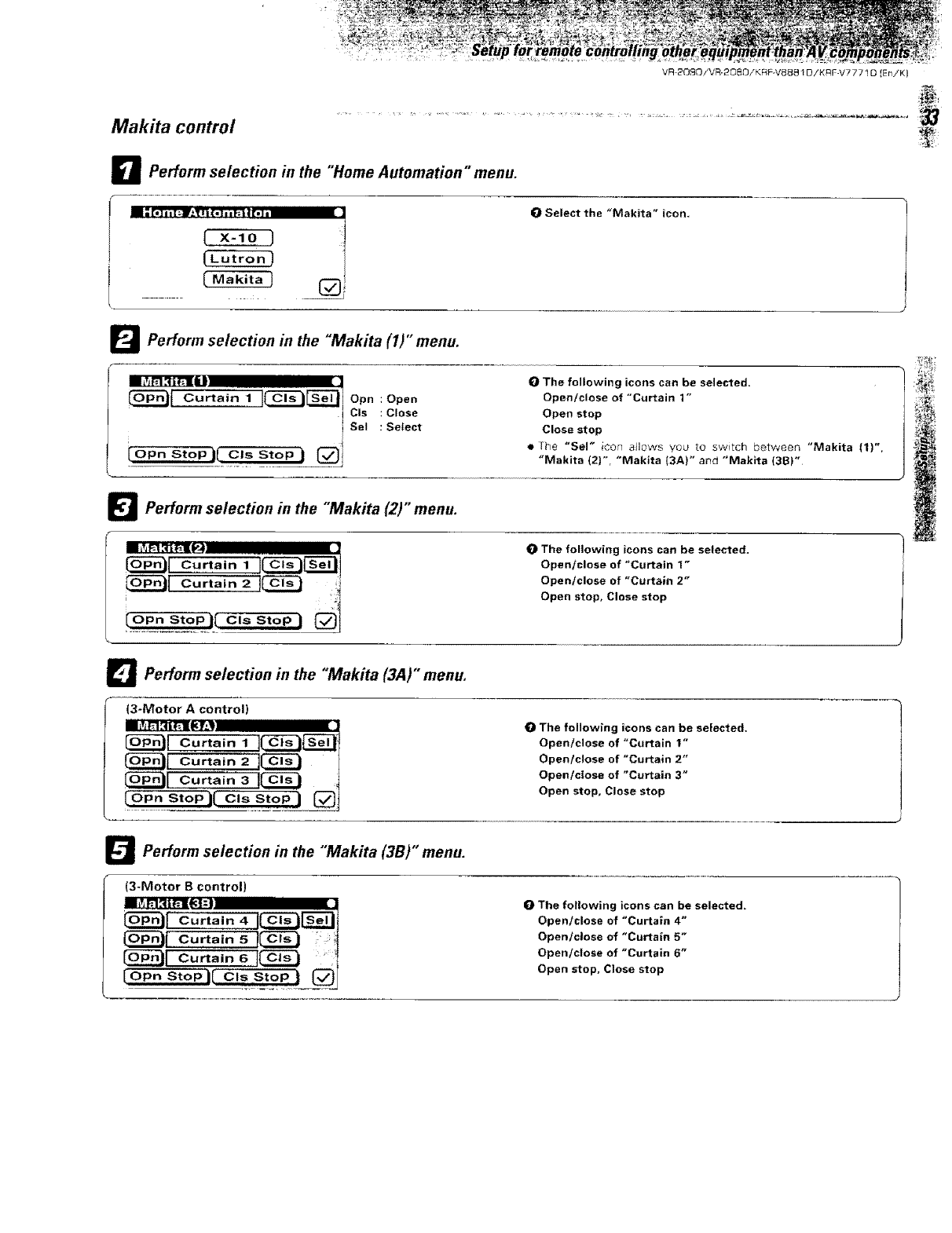
Makita control
D Perform selection in the "Home Automation" menu.
IR _1 [11] I I [:][f _Jrrt (11111 _; | | ][|] i |
(x-lo)
[Lutron)
( Maklta
VR 209OiVR.2QSO/KRF V888 _D/KRF-V77710 IEr,!K)
O Select the "Makita" icon,
B Perform selection in the "Makita (1)" menu.
i_5_'l,'It t;lll I ]
Cu .in ! Ir-eTq opo:open
CIs : Close
Sel : Select
i OPn StoP)I, CIs St?_'.! .............
O The f•llowing icons can be selected.
Open/close of "Curtain 1"
Open stop
Close stop
• The "Sel" icon allows you to switch between "Makita (1)",
"Makita (2)'r "Makita {3A)" and "Makita (3B)"
_ Perform selection in the "Makita (2)" menu.
_f curta n2 i[:"C"s |
ooo
stop jl CIs Stop) _I
_l Perform selection in the "Makita (3A) menu,
fl
{3-Motor A control)
O The following icons can be selected,
Open/clos• of "Curtain 1"
Open/close of "Curtain 2"
Open stop, CIos• stop
O The following icons can be selected,
Open/close of "Curtain 1"
Open/close of "Curtain 2"
Open/close of "Curtain 3"
Open stop, Close stop
D Perform selection in the "Makita (3B)" menu.
(3-Motor B control)
r"Curtain4 !{CIsI_ i
{0-_1 Curtain 5 I[Cls
_! Curtain 6 I(_-) 1
[Opn StOP|['_'_ (_l
O The following icons cart be selected,
Openlclose of "Curtain 4"
Open/close of "Curtain 5"
Open/close of "Curtain 6"
Open stop, Close stop


















