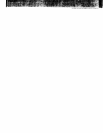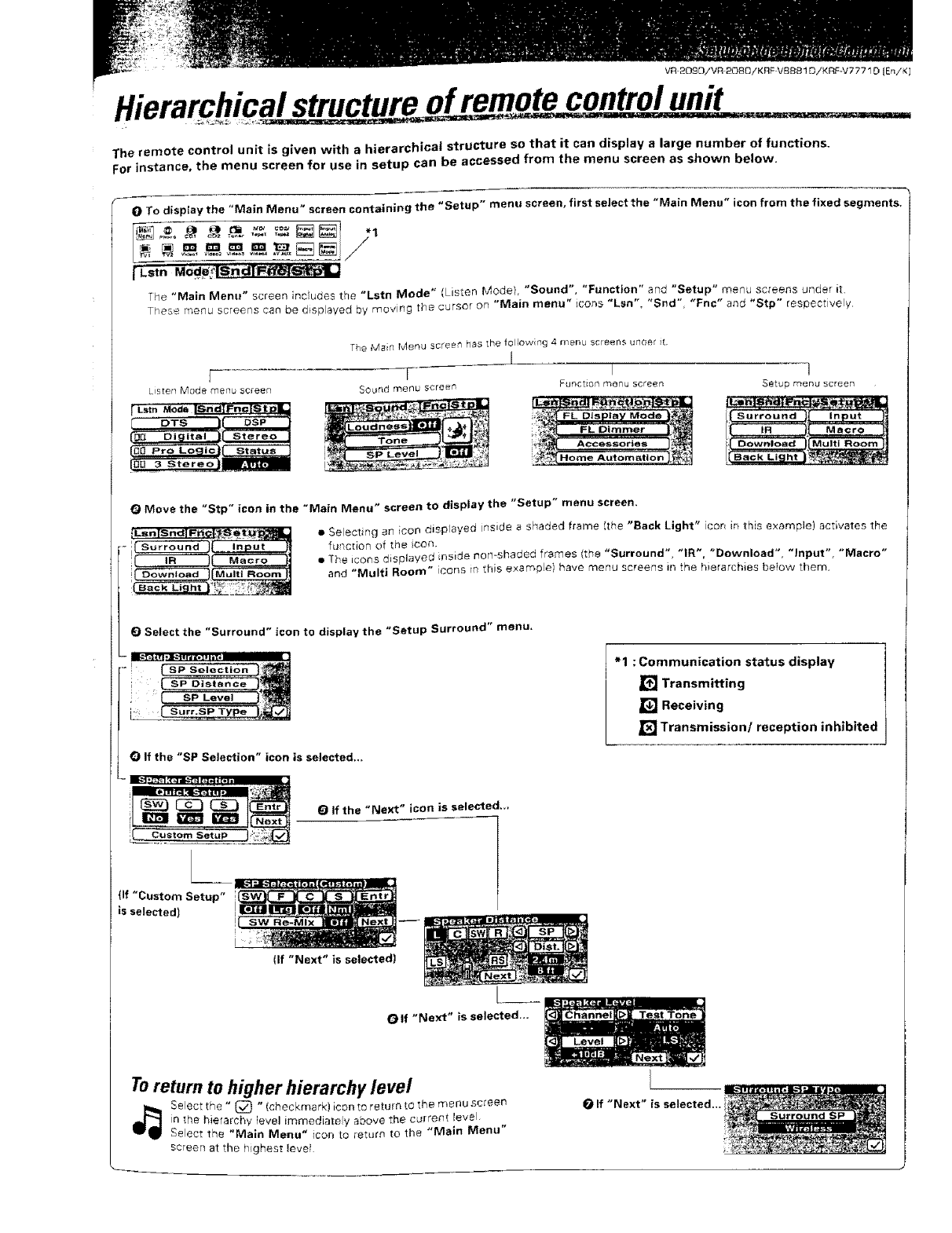
VR 20£O/VR 2080/KRF-VBB81 O!KRF-V77710 {En/KI
The remote control unit is given with a hierarchical structure so that it can display a large number of functions.
For instance, the menu screen for use in setup can be accessed from the menu screen as shown below.
0 To dispJay the "Main Menu" Screen containing the "Setup" menu screen, first select the "Main Menu" icon from the fixed segments,
I"'Lstn M_
The "Main Menu" screen includes the "Lstn Mode" (Lis[en Mode), "Sound", "Function" and "Setup" menu screens under it
TPese menu screens can be displayed by moving the cursor on "Main menu" icons "Lsn" "Snd" "Fnc" and "Stp" respectively,
[
Listen Mode menu sccee_
The Main Menu street1 has the follow ng 4 menu screens Urlael it,
I
T..... I
SOured met]u sct_g'r_ FJJt3CtJoG t?3enu 5cteeP_
1
Setup m_nv scr_'er_
{ Sur_'ound }! Input
Move the "Stp" icon in the "Main Menu" screen to display the "Setup" menu screen,
tLsn[SndlF_'_ol/u_ • Selecting an icon displayed inside a shaded frame !zhe "Back Light" icor i- _his example) activates the
......_[" Input _ funcdon of the con,
r( IR ]_ a The icons displayed inside nor>shaded frames (the "Surround" "IR", "Down oad", "Input" "Macro"
!_[Mulu Room _ and "Multi Room" icons in this examp el have menu screens in the hierarchies betow them.
Select the "Surround" icon to display the "Setup Surround" menu.
Q If the "SP Selection" icon is selected.,.
"1 : Communication status display
[] Transmitting
Jr_JReceiving
l_J Transmission/reception inhibited
tZl If the "Next" icon is selected,,,
{If "Custom Setup"
is selected)
To return to higher hierarchy level
_1_ Select the _ (_ " (checkmark) icon to return to the menu screen
in the hierarchy level immediate y above the current level,
Select the "Main Menu" icon _o return to the "Main Menu"
screen at the highest levei
I_ If "Next" is selected.,.