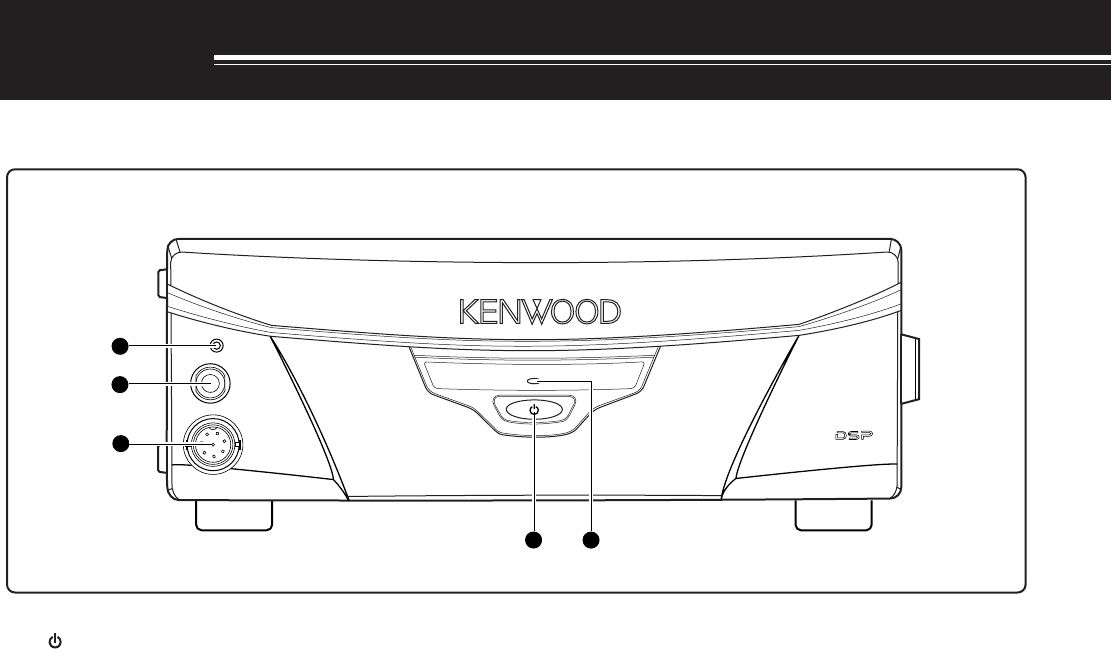
109
APPENDIX
TS-B2000 FRONT PANEL
PHONES
MIC
RESET
H
F
/
V
H
F
/
U
H
F
/
A
L
L
M
O
D
E
M
U
L
T
I
B
A
N
D
E
R
T
S
-
B
2
0
0
0
DIGITAL
SIGNAL
PROCESSOR
2
5
3
4
1
q [ ] (POWER) switch
Press and hold briefly to switch the transceiver power
ON. Press again to switch the power OFF.
w Power indicator
While the transceiver is turned ON, it lights red.
e MIC connector
Connect a compatible microphone to this connector,
then securely screw down the connector locking ring
{page 3}.
r PHONES jack
Connect a set of headphones to this jack. Inserting a
plug into the jack automatically mutes the audio from
the speaker {page 3}.
t RESET button
Push this switch to reset the microprocessor in the
transceiver. This sets all the contents of the memory
function to the factory default values.


















