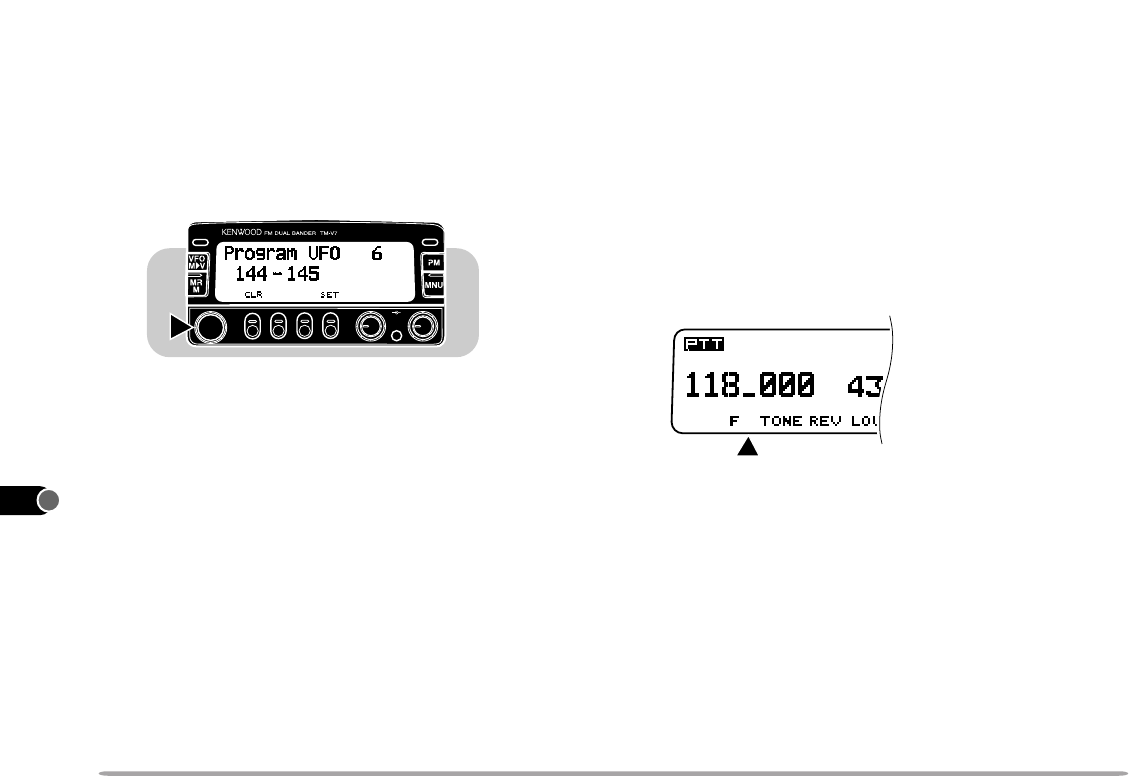
1
2
3
4
5
6
7
8
9
10
11
12
13
14
15
16
17
18
19
20
21
64
PROGRAMMABLE VFO
If you want, you can set limits for the minimum and
maximum frequencies that are selectable using the Tuning
control or Mic [UP]/[DWN].
1 Select the desired band.
2 Press [MNU] to enter Menu mode.
3 Select Menu No. 6 (Program VFO).
4 Press
[SET]
, then select the lower frequency limit.
5 Press
[SET]
again, then select the upper frequency
limit.
6 Press
[SET]
once more to complete the setting.
7 Press [MNU] to exit Menu mode.
SWITCHING AM/FM MODE (SOME VERSIONS ONLY)
Some versions of the transceiver can also receive in AM
mode. The AM mode is automatically selected when any
frequency in the range of 118.000 to 135.995 MHz (AIR
band) is chosen. Outside this range, the default is FM.
However, either mode can be selected manually on any
VHF frequency. Crossing the 135.995 MHz boundary
restores the default mode.
1 Select the VHF band.
2 Press [MHz] (1 s) to toggle FM or AM.
• When AM is selected, a bar replaces the 1 MHz decimal
on the display.
PWRPWR
VOL SQL
CALLCALL


















