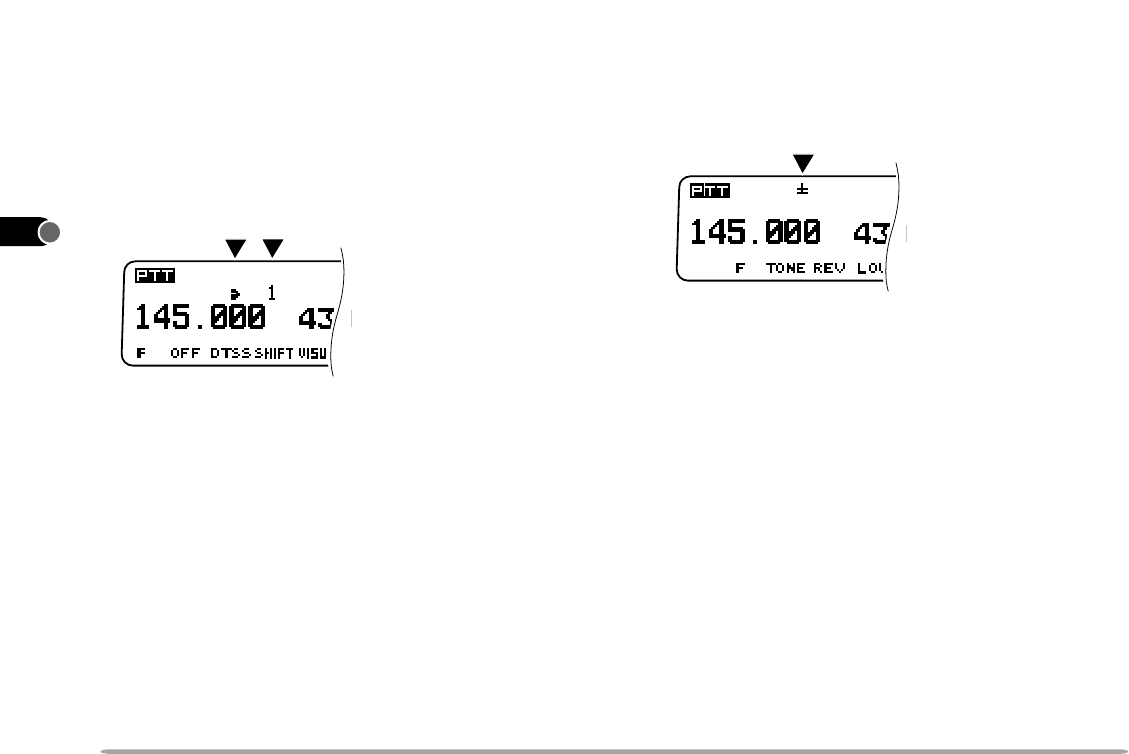
1
2
3
4
5
6
7
8
9
10
11
12
13
14
15
16
17
18
19
20
21
30
STORING DATA IN SIMPLEX CHANNELS
1 Select the desired band.
2 Select the desired frequency and related data (Tone,
CTCSS, DTSS, etc.) using VFO mode, Memory Recall
{page 31}, or the Call channel {page 33}.
3 Press
[F]
.
• A memory channel number and an arrow appear.
• The arrow shows whether the current memory channel
contains data ("
ss
ss
s") or not ("
uu
uu
u").
4 Turn the Tuning control, or press Mic [UP]/[DWN], to
select the desired memory channel.
5 Press [MR].
• The selected frequency and related data are stored in the
memory channel. The transmit frequency from a split
memory channel or split Call channel is not stored.
• If the memory channel selected in the previous step
already contained data, the new data overwrites the
previous data.
STORING DATA IN SPLIT CHANNELS
1 To select the desired receive frequency, related data
and memory channel, use steps 1 to 4 (not 5) given for
Simplex Memory Channels.
2 Press [MR] (1 s).
•" ± " appears.
3 Select the desired transmit frequency.
4 Press [MR].
• The selected transmit frequency is stored in the memory
channel.
Note:
◆
If you select an offset direction in step 1, you can also press [REV] in
step 3 to select a transmit frequency. The transmit frequency
separated by the current offset frequency will be stored in the
memory channel.
◆
In step 2 you cannot use Mic [MR], or Mic [PF] programmed with
Memory Recall.
◆
Transmit Offset status and Reverse status are not stored in a split
memory channel.


















