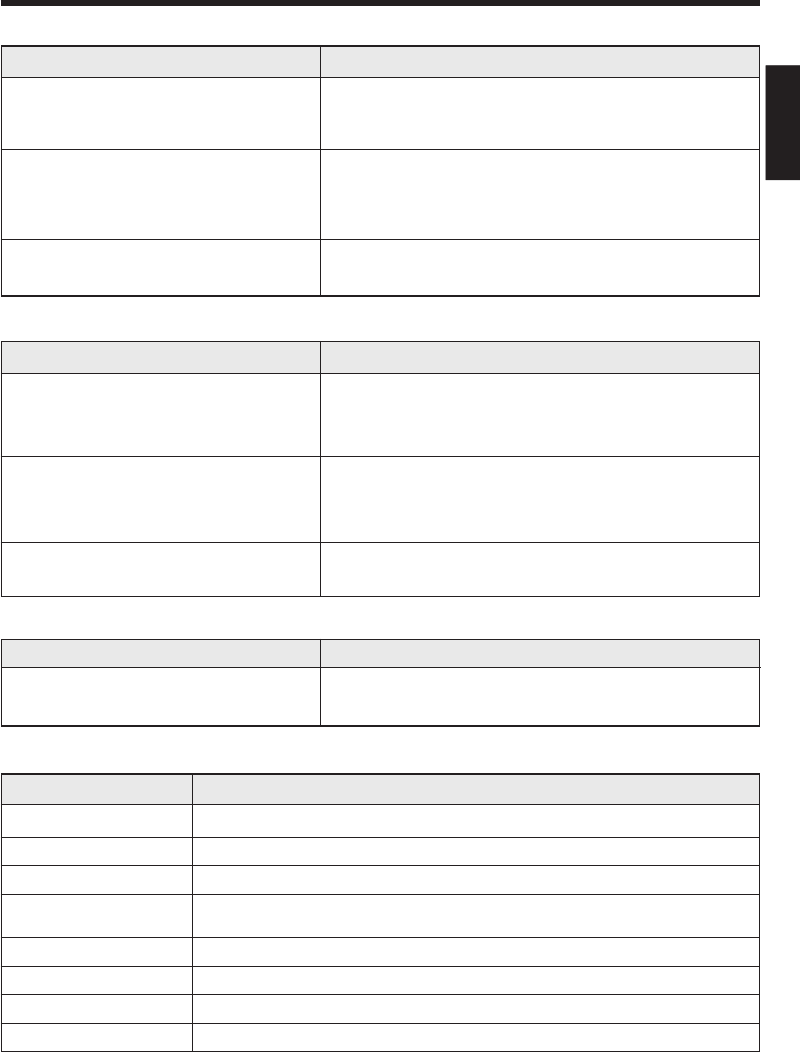
47
EN
ENGLISH
In case of difficulty
÷ Connect antennas. 78
÷ Select a band. ∞
÷ Tune to the frequency of the desired station. ∞
÷ Install the outdoor antenna in an apart position from the road.
÷ Switch the suspected electric appliance OFF.
÷ Install the TV or the system at an increased distance between
them.
÷ Preset stations with tunable frequencies.
§
÷ Preset stations again. §
Radio stations cannot be received.
Noise interferes.
A station has been preset but it cannot be re-
ceived by pressing the P.CALL key.
RemedySymptom
Tuner section
÷ Place the disc properly, with the label side facing upward.
÷ Clean the disc referring to "Disc handling precautions". t
÷ Refer to "Caution on condensation" and remove the condensation
by evaporation. r
÷ Press the CD 6 key.
÷ Clean the disc referring to "Disc handling precautions". t
÷ Discs which are recorded by data formats such as MP3 and
WMA cannot be played back.
÷ Clean the disc referring to "Disc handling precautions". t
÷ Install the unit in a place not subject to vibrations.
Remedy
CD player section
A CD is placed in the player but it cannot be
played.
Sound is not produced.
Sound skips.
Symptom
÷ Replace with new batteries. #
÷ Operate the unit inside the remote controllable range. #
Symptom
Remote control operation is not possible.
Remedy
Remote control unit
Displayed messages
Meaning
CAN’T SETUP ÷ The microphone for ROOM EQ is not connected or headphones are connected. &
CD NO DISC ÷ A CD is not inserted in the unit.
CD TEXT FULL ÷ The disc has the text data of more than 1k byte. ¢
CHECK DISC ÷ TOC of the disc cannot be read. Or the disc (CD-R) which is not finalized is inserted.
Check the disc.
PGM FULL ÷ An attempt is made to select a 33rd track during programing of CD. ‹
R.EQ ERROR1 ÷ The measurement is impossible because measuring room is too noisy. &
R.EQ ERROR2 ÷ The measurement is impossible because no signal is input in the microphone. &
TRAY OPEN ÷ CD tray is opened.
Displayed Message
04.12.16, 0:26 PM47


















