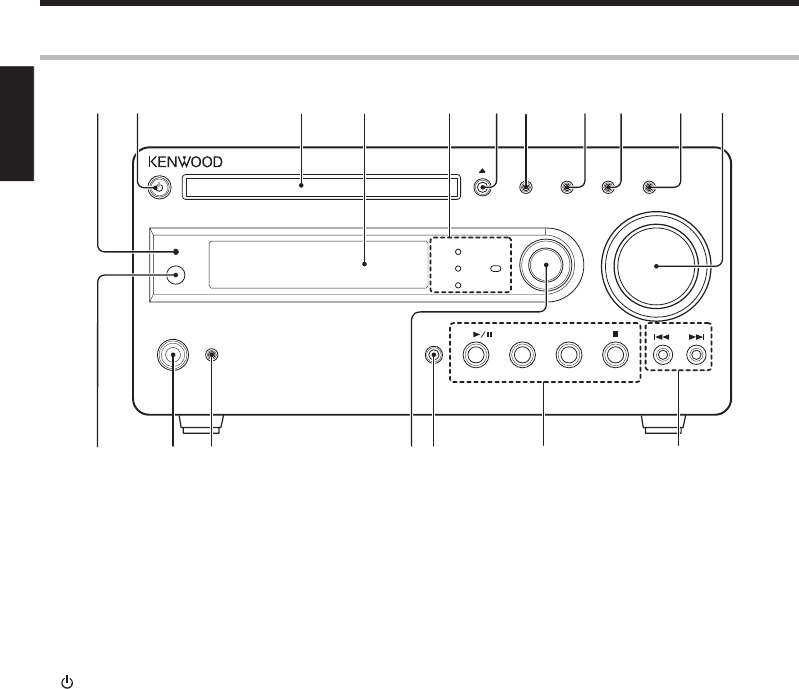
10
EN
ENGLISH
1 STANDBY/TIMER indicator
Lights up when the unit is set to the Standby mode.
Red : Ordinary standby.
Green : Timer standby.
Off : The unit is On.
Refer to
"In case of difficulty"
for blinking of the
indicator.
y
2 (POWER) key %
Used for setting the unit to On or Standby.
3 CD tray
4 Display panel
5 Sound indicators
D-BASS indicator (
Blinks during D-BASS setting; lights up when the set-
ting is completed.
ROOM EQ MODE indicator
*
Blinks during ROOM EQ MODE setting; lights up
when the setting is completed.
TONE indicator
)
Blinks during TONE setting; lights up when the setting
is completed.
ROOM EQ indicator
&
Blinks during ROOM EQ setting; lights up when the
setting is completed.
6 0 (CD open/close) key ™
Used for opening or closing the CD tray.
7 SOUND SELECTOR key
Each press of the key switches the display items.
"D-BASS"
(
"ROOM EQ MODE" *
"BASS" (
"TREBLE" )
SOUND setting mode OFF
8 ENTER key
When setting up in a mode : Used for confirming the
selection.
When receiving a broadcast station : Used for confirm-
ing the station to preset in memory.
Main unit
Controls and indicators
VOLUME
SOUND CONTROL
SOUND SELECTOR ENTER MODE MUTE
TUNING MODEBAND
INPUT
SELECTOR
TUNER
CD
PHONES
TIMER
DISPLAY
COMPACT Hi-Fi COMPONENT SYSTEM
R-K701
STANDBY
/TIMER
REMOTE
D-BASS
ROOM EQ MODE
ROOM
EQ
TONE
1
3
5
6
7
8
2
4
%
9
@
$
#
0
!
&
*
^
04.12.15, 23:4610


















