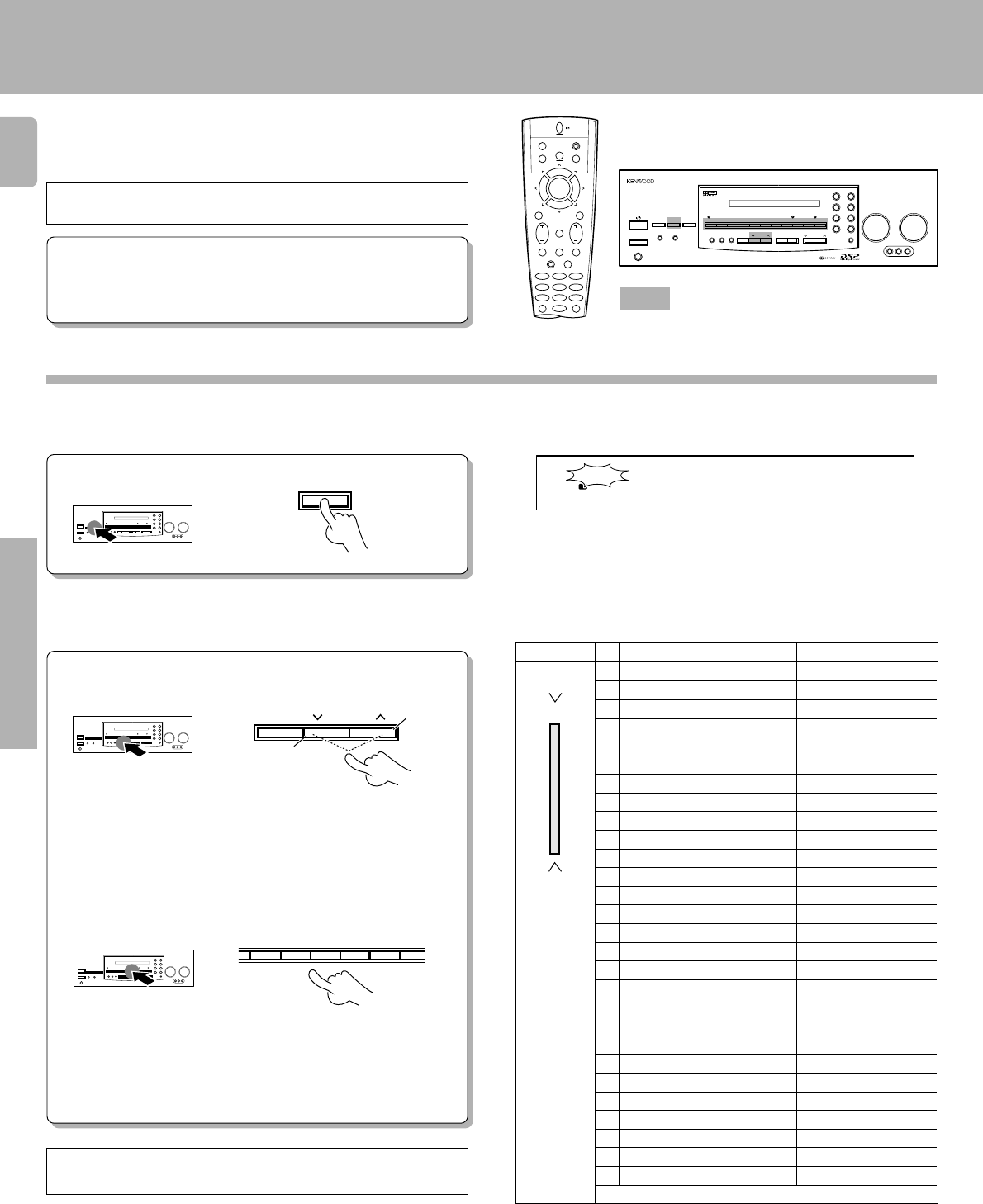
28
KR-V888D (En/T)
Operations
1
2
Use the program type table on the right for your convenience.
ATo select using the TUNING keys
Select while "PTY" is lit.
The TUNING keys let you select from all
29 program types in the order shown at
right.
BTo select with the numeric keys
The numeric keys allow to you select
programme types 1 to 0 directly. If you
want to select one of the other pro-
gramme types, use the TUNING key.
When an RDS broadcast is received, the program type is
shown on the display. If no PTY data is available, or if the
station is not an RDS station, “NONE” is displayed.
Activate the PTY search mode.
Select the program type you desire.
Tuning by program type
(PTY search)
This function lets you set the tuner to automatically search
for stations which are currently broadcasting the type of
program (genre) you want to listen to.
Under certain receiving conditions, it may take more than 1
minute to complete the search.
Preparations
•Execute the RDS auto memory procedure.
•Set the broadcast band to FM.
•Tune to an RDS station.
Listening to radio broadcasts
AUDIO
SHIFTMACRO
TVVIDEO
GUIDEREC
MUTE
VOLUMETUNING/SKIP
THEME FAVMENU
FUNCTION
SHIFT
SETUP
INFO ALT AUDTV/SAT/VID
REPEAT RANDOM+100
DISPLAY
ENT+10
LISTEN
MODE
SOUNDSUBWOOFER
564
231
897
0
8
7
4¢
6
BAND
P. CALL P. CALL
PHONES
1234567890
STANDBY
MUTE
LEVEL
INDICATOR
DIRECTMEMORY
ABSPEAKERS
AUTO
TUNING BASS TREBLEBAND
LEVEL CONTROL
INPUT SELECTOR VOLUME CONTROL
VIDEO
ON/STANDBY
DOWN UP
AV AUX
L
-
AUDIO
-
R
TA/NEWS/INFO. PTY DISPLAY
+10/
PTY SEARCH
POWER
-ON –OFF
AUDIO−VIDEO SURROUND RECEIVER KR-V888D
TRAITR
thermally reactive advanced instantaneous transistor
PRO LOGIC
3 STEREO STEREO
DSP
LOUDNESS
SOURCE DIRECT
DIMMER
MUTE
DOLBY
DIGITAL
POWER
Keys or controls used in this operation.
A
NEWs
FM
A
RDS PTY
SP.
PTY
“NO DATA” is displayed if this operation is attempted
before performing the RDS Auto Memory operation.
456789
TUNINGBAND
Previous program
type
Next program
type
Program type table
B Program Type Name Display
1 Pop Music POP M
2 Rock Music ROCK M
3 M.O.R. Music M.O.R. M
4 Light Classic Music LIGHT M
5 Serious Classic Music CLASSICS
6 Other Music OTHER M
Weather WEATHER
Finance FINANCE
Children's programmes CHILDREN
Social Affairs Social A
Religion RELIGION
Phone in PHONE IN
Travel TRAVEL
Leisure LEISURE
Jazz Music JAZZ
Country Music COUNTRY
Oldies Music OLDIES
Folk Music FOLK M
Documentary DOCUMENT
7 News NEWS
8 Current Affairs AFFAIRS
9 Information INFO
0 Sport SPORT
Education EDUCATE
Drama DRAMA
Cultures CULTURE
Science SCIENCE
Varied Speech VARIED
A
*
(
)
DOWN
(
)
UP
*M.O.R. Music (Middle of the Road Music)
•The operations shown in A can also be performed with the P.CALL
keys on the remote control.


















