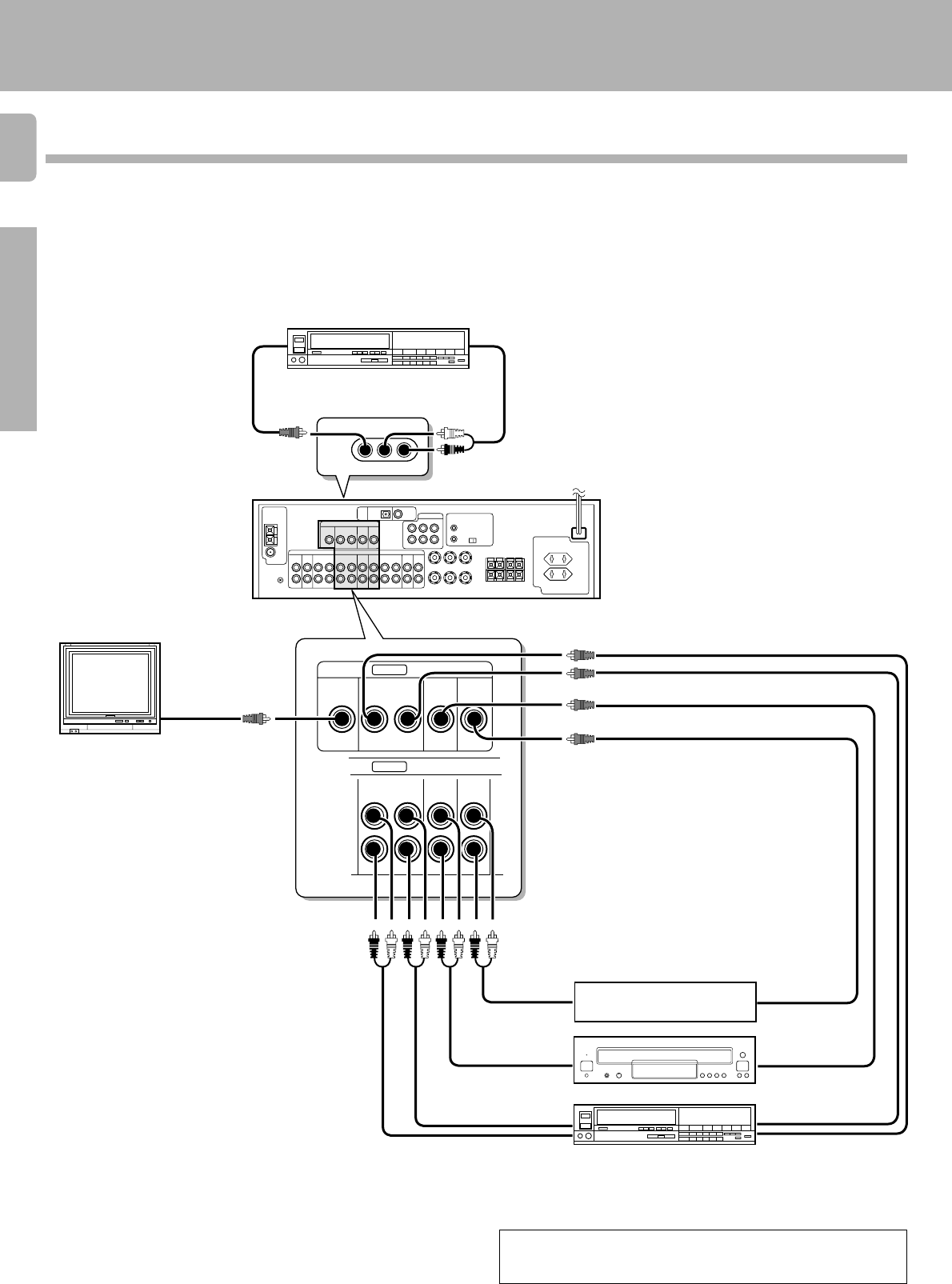
Preparations
10
KR-V888D (En/T)
Operations
Other
Setting up the system
Make connections as shown below.
When connecting the related system components, be sure to also refer to the instruction manuals supplied with the
components you are connecting.
Do not connect the power cord to a wall outlet until all connections are completed.
Connecting video components
VIDEO L−AUDIO−R
AV AUX
VIDEO1 VIDEO3VIDEO2
PLAY
IN
PLAY
IN
PLAY
IN
REC
OUT
AUDIO
MONITOR
OUT
VIDEO1 VIDEO3VIDEO2
PLAY
IN
PLAY
IN
PLAY
IN
REC
OUT
VIDEO
OUT
OUT
Video deck
OUT
IN
OUT
IN
Video deck or video camera
VIDEO
OUT
AUDIO
OUT
(Front Panel)
To AC wall outlet
Monitor TV
VIDEO IN
Yellow RCA
pin cord
Video inputs and outputs
(Yellow RCA pin cords)
Audio inputs and outputs
(Red and white RCA pin cords)
TV/CABLE tuner
LD player*
OUT
OUT
*The video signal input to the VIDEO 2 jacks can be paired with
audio signals input to the AUX.6CH.INPUT. 9¡


















