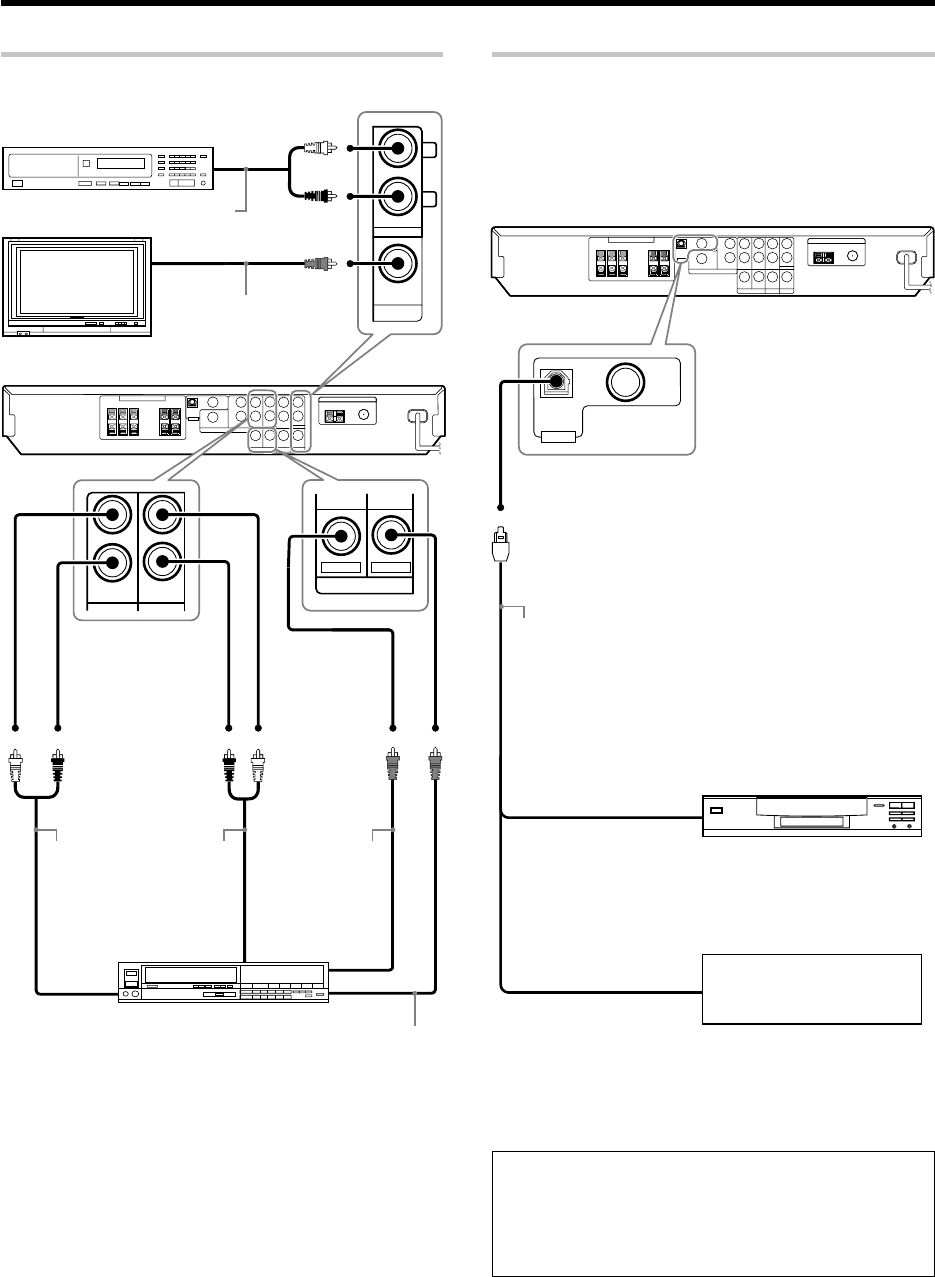
9
EN
Setting up the system
AUX IN
R
L
MONITOR
REC OUT PLAY IN
REC OUT PLAY IN
VIDEO
IN
VIDEO OUT
VIDEO
Video deck, Cassette
deck or MD recorder
Audio components
Monitor TV
VIDEO IN
(Yellow RCA
pin cord)
AUDIO LINE
OUT
(Audio cord)
VIDEO OUT
(Yellow RCA
pin cord)
AUDIO LINE OUT (Audio cord)
VIDEO IN (Yellow RCA
pin cord)
Connecting video components, audio components
AUDIO LINE
IN
(Audio cord)
DIGITAL IN
OPT.
COAXIAL
VIDEO
DVD
Connect the video signal and analog
audio signals to the VIDEO jacks.
(See "Connecting video compo-
nents, audio components".)
OPTICAL DIGITAL
OUT (AUDIO)
(Optical fiber cord)
Component with DTS,
Dolby Digital, or PCM
OPTICAL DIGITAL OUT
CD player
Digital connections
The digital in jacks can accept DTS, Dolby Digital, or PCM signals.
Connect components capable of outputting DTS, Dolby Digital or
PCM (CD) digital signals.
If you have connected components with the digital audio output to the
receiver with digital connection, be sure to read the "Input mode settings"
section carefully. 7
DTS disclaimer clause
When playing DTS-encoded discs, excessive noise will be exhib-
ited from the analog stereo outputs of the CD or DVD player. To
enjoy DTS Digital Surround™ playback, this unit must be con-
nected to the digital output of the CD or DVD player.


















