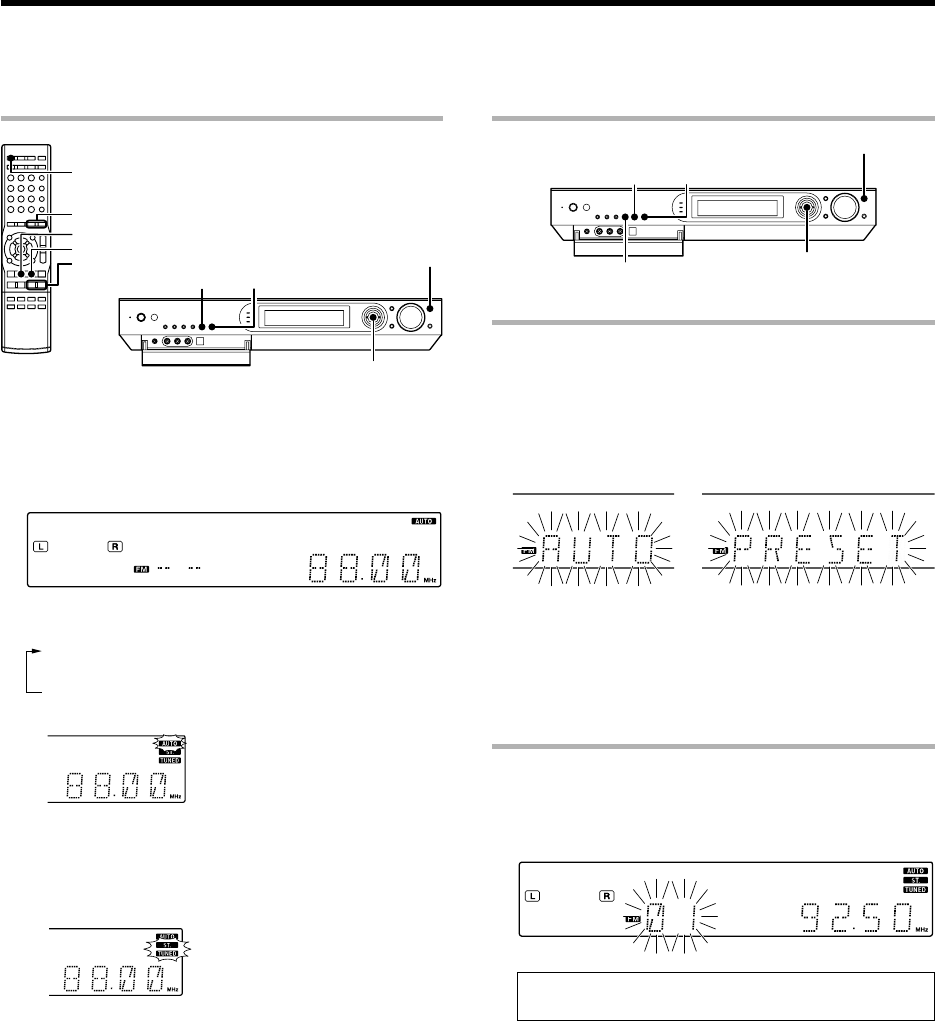
24
EN
Listening to radio broadcasts
AUTO/MONOBAND
INPUT SELECTOR
MULTI CONTROL @/#
TUNING 1/¡
TUNER
BAND
AUTO/MONO
MULTI CONTROL %/fi
Tuning (non-RDS) radio stations
The receiver can store up to 40 stations in the memory and recall them by one-touch operation. Radio stations can be classified into RDS (Radio Data System) stations
and other stations. To listen to or store RDS stations in the preset memory see "Using RDS (Radio Data System) (For Europe and Australia)".
§
1
Use the INPUT SELECTOR key (or the TUNER key) to select
the tuner.
2
Use the BAND key to select the desired broadcast band.
Each press switches the band.
3
Use the AUTO/MONO key to select the desired tuning method.
Each press switches the tuning method to either auto or manual tuning.
1 Auto tuning:
The "AUTO" indicator lights up.
2 Manual tuning:
The "AUTO" indicator goes off.
÷
Normally, set to "AUTO" (auto tuning). If the radio waves are weak
and there is a lot of interference, switch to manual tuning. (With
manual tuning, stereo broadcasts will be received in monaural.)
4
Use the MULTI CONTROL button (or the MULTI CONTROL
%
/
fi
keys, TUNING
1
/
¡
keys) to select the station.
Auto tuning :
The next station is tuned automatically.
Manual tuning :
Use the MULTI CONTROL button (or the MULTI CONTROL %/fi
keys) to select the desired station.
"AUTO" indicator lights up in the display.
"TUNED" indicator is displayed when a
station is received. "ST." indicator lights
when a broadcast is being received in
stereo.
Presetting radio stations
AUTO/MONOBAND
MEMORY
INPUT SELECTOR
MULTI CONTROL @/#
Collective presetting of stations
(Except for Europe and Australia)
1
Use the INPUT SELECTOR key (or the TUNER key) to select
the tuner.
2
Use the BAND key to select he broadcast band to "FM".
3
Press and hold the MEMORY key for more than 2 seconds.
The "AUTO" display and "PRESET" display appear alternately.
÷ A maximum of 40 stations of the band presently being
received will be preset.
÷ Use the Manual Preset function if a desired FM station
cannot be preset using the Auto Preset function or when it
is required to preset AM stations.
Presetting radio stations manually
1
Tune to the station you want to store.
2
Press the MEMORY key while receiving the station.
Proceed to step 3 within 20 seconds. (If more than 20
seconds elapse, press the MEMORY key again).
3
Use the MULTI CONTROL button (or the MULTI CONTROL
%
/
fi
keys) to select one of the station presets (1 – 40).
4
Press the MEMORY key again to confirm the setting.
• Repeat steps 1, 2, 3 and 4 to store as many stations as
necessary.
• If you store a station at a previously used preset, the old
station will be replaced by the new one.


















