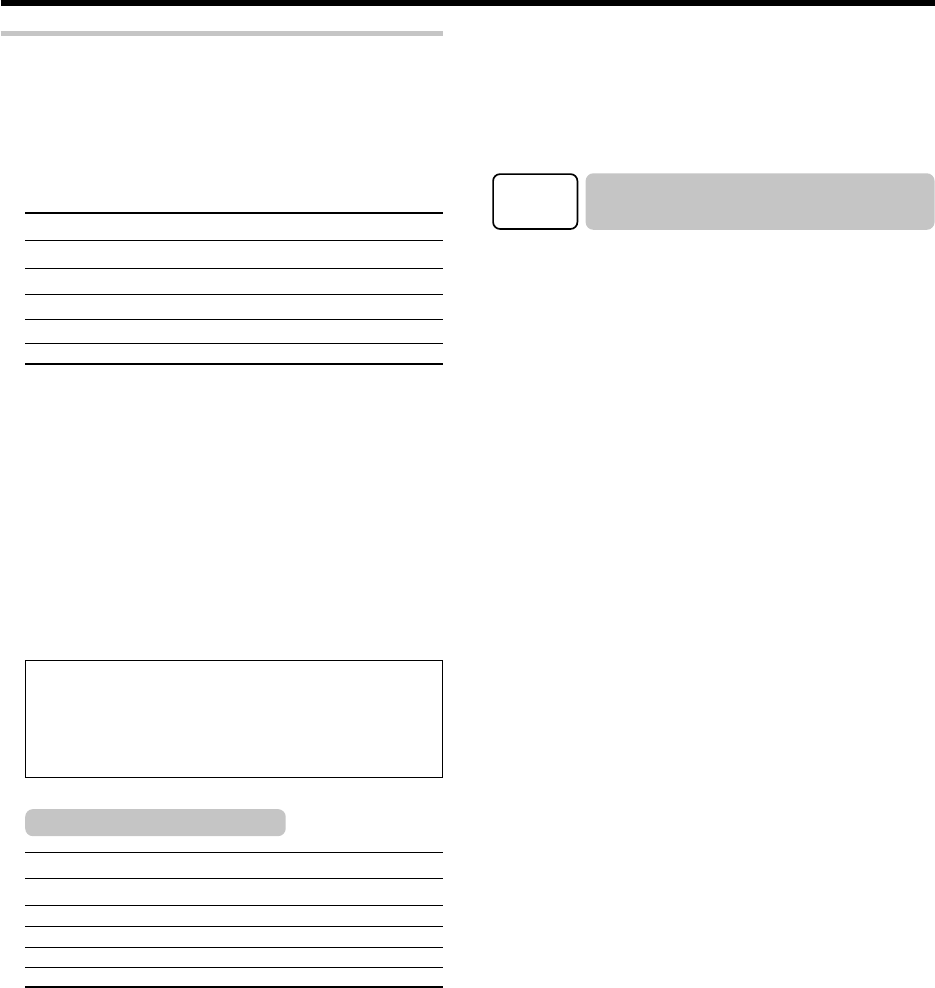
15
EN
Let’s play DVD video software
1 Press the MULTI CONTROL button to select "CUSTOM"
and press the SETUP key to select each of the speaker
setup items.
2 Press the MULTI CONTROL button to select the speaker
setup item and press the SETUP key.
Subwoofer : "SUBW" ] "ON" or "OFF"
Front speakers : "FRNT" ] "LRG" or "NML"
Center speaker : "CNTR" ] "LRG", "NML" or "OFF"
Surround speakers : "SURR" ] "LRG", "NML" or "OFF"
Back Surround speakers : "BS" ] "LRG", "NML" or "OFF"
Subwoofer re-mix setting : "REMIX" ] "ON" or "OFF"
"ON" : A subwoofer is connected.
Subwoofer re-mix setting mode to the receiver is ON.
"OFF" : No speaker is connected.
Subwoofer re-mix setting mode to the receiver is OFF.
"LRG" : Relatively large-size speakers.
"NML" : Normal-size speakers.
÷ When the subwoofer is set to "SUBW OFF", the front speaker
is set automatically to "FRNT LRG".
÷ Options "LRG" for the center speaker, surround speakers and back
surround speakers can be selected only when the front speakers
setting is "FRNT LRG". However, when the center speaker setting is
"CNTR NML", option "LRG" for the surround speakers cannot be
selected. Also, when the surround speaker setting is "SURR NML",
option "LRG" for the back surround speakers cannot be selected.
If you use another speaker system want a setup
according to it:
Subwoofer : "SUBW" ] "ON"
Front speakers : "FRNT" ] "LRG"
Center speaker : "CNTR" ] "NML"
Surround speakers : "SURR" ] "NML"
Back Surround speakers : "BS" ] "OFF"
Subwoofer re-mix setting : "REMIX" ] "ON"*
STEP 3
Play a disc on the DVD player.
1
Press the INPUT SELECTOR key to select "DVD".
2
Start playback of the DVD player.
For the operation, also refer to the instruction manual for your
DVD player.
÷ You can select various listen modes to enjoy surround
playback of various kinds of video software. º
Example: 5.1 ch Surround System
3 Press the SETUP key until "TEST TONE" is displayed,
press the MULTI CONTROL button to select "EXIT"
and then press the SETUP key.
÷ More detailed settings such as the volume level of each
speaker and distance to each speaker are also avail-
able. * ~ (
* When the subwoofer setting is "SUBW ON", front speakers setting
is "FRNT LRG" and a stereo source is played, the low frequencies may
be reproduced through the front speakers and no audio output from
the subwoofer in certain listen modes. In this case, the low-frequency
signal can be output from the subwoofer by selecting "REMIX ON" for
the subwoofer re-mix setting.
÷ When the speaker setting is set to "BS OFF", the DOLBY PRO
LOGIC IIx, DTS-ES and DOLBY DIGITAL EX listen modes
cannot be selected.
If "REMIX ON" is selected as the subwoofer re-mix setting,
the low frequencies are enhanced by adding the low fre-
quencies of other channels to the subwoofer channel or
adding the low frequencies of the subwoofer to other
channels depending on the speaker setup.
Subwoofer re-mix setting


















