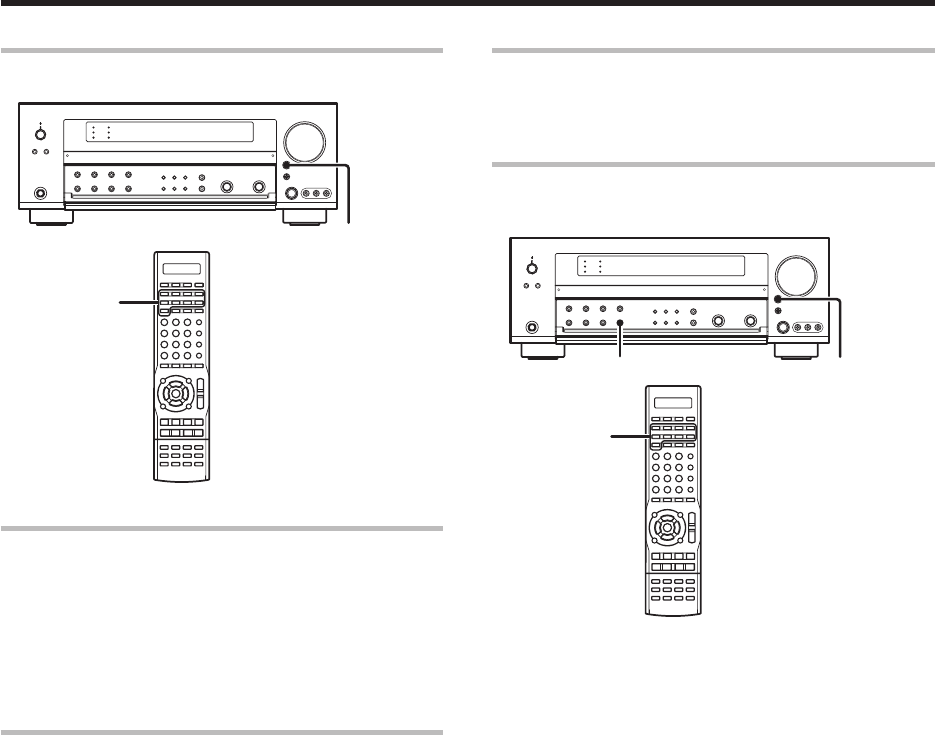
26
EN
Recording audio (digital sources)
Switch on the REC MODE to record a digital input source.
Usually use the REC MODE AUTO to record audio input sources. When
the digital mode changes during recording in the REC MODE AUTO, the
audio input source may be interrupted momentarily.
Recording music in REC MODE AUTO or MANUAL
DIMMER
Input Selector
keys
INPUT SELECTOR
1 Use the INPUT SELECTOR key or Input Selector keys to select the
source (CD/DVD, DVD/6CH, VIDEO 2, VIDEO 3) you want to
record.
2 Set the MD or TAPE recorder to record.
3 Press and hold the DIMMER key for more than 2 seconds to select
the REC MODE AUTO or MANUAL.
1 REC MODE off : The digital input record mode is switched
off.
2 REC MODE AUTO : The digital input signals (DTS, Dolby
Digital, or PCM) are identified automati-
cally and converted into stereo signals
that are ready for recording.
3 REC MODE MANUAL : The input signal type at the moment this
mode is selected is held throughout this
mode.
• When the REC MODE MANUAL is selected, the digital input signal
is converted to stereo signals (down-mix). But once the digital signal
is changed to other signal, no signal is output.
When the REC MODE AUTO is selected, the digital input signal is
converted to stereo signals even if the digital signal is changed.
Recording audio (analog sources)
Input Selector
keys
INPUT SELECTOR
Recording a music source
1 Use the INPUT SELECTOR key or Input Selector keys to select the
source (other than “MD/TAPE”) you want to record.
2 Set the MD or TAPE recorder to record.
3 Start playback, then start recording.
Recording video
1 Use the INPUT SELECTOR key or Input selector keys to select the
video source (other than “VIDEO 1”) you want to record.
2 Set the video recorder connected to VIDEO 1 to record.
• Select the REC mode to record a digital input source.
3 Start playback, then start recording.
• Recording may not be normal for some video software. This is due
to the copy guard condition. p
Recording
05.2.8, 0:57 PM26


















