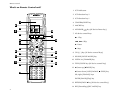ii
Setting a DSP effect ................................................................ 24
HDCD and D.R.I.V.E. Effects ................................................ 25
Headphone Operation .......................................................... 26
Selecting the Inputs ............................................................... 27
How Do I Operate Devices? .............................................. 28
Operating a Television........................................................... 28
Operating an AV Device ........................................................ 29
Operating a CD player ........................................................... 30
To play Kenwood 200-Disc CD Changer ............................. 30
Single or Rotary CD Player .................................................... 32
CD-R Recorder ....................................................................... 32
Operating an MD Recorder or Cassette Deck ...................... 33
Playing an Analog Turntable................................................. 34
Monitoring a Video Camera or Playing an Additional VCR 34
Playing a Second CD player or Cassette Deck ..................... 34
Radio Tuning .......................................................................... 35
Recording................................................................................ 40
How Do I Adjust the LCD Display? ................................... 42
Using Remote Control unit under low light ........................ 42
Adjusting the contrast of LCD display ................................. 42
Adjusting the brightness of receiver ..................................... 43
Selecting the display mode of receiver front panel ............. 43
Executing Several Operations at Once (Macro function).. 44
Registering a macro................................................................ 44
Executing a macro .................................................................. 45
iii
Chapter Three : key Layout in Controlling Other
Devices .............................................................. 46
Chapter Four: Troubleshooting......................... 58
Sound...................................................................................... 60
I don’t hear any sound at all ................................................. 60
Audio is not output only when a 96k fs compatible disc is
played. ................................................................................ 60
I can’t hear sound from one or more of the speakers, or the
sound is abnormally low ...................................................61
I can’t hear sound from my surround or center speakers ....61
I can hear sound only from the center speaker when Dolby
Pro Logic or Dolby 3 Stereo is selected.............................61
Sound from one (or more) of my components is abnormally
loud or soft ......................................................................... 61
I can’t hear sound from some of my laser discs .................. 62
There wasn’t any sound recorded on tapes made on my VCR
or tape deck........................................................................ 62
The initial sound is intermittent or non-existent when I start
to play a Dolby Digital, DTS or MPEG source ................ 62
With a Dolby Digital program, the loud sounds aren’t very
loud and the quiet sounds aren’t very quiet.................... 62
All I hear is loud static when I play DTS discs ..................... 62
I hear a hum when I select the PHONO input .................... 62
Sound is intermittent............................................................. 63