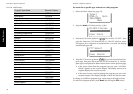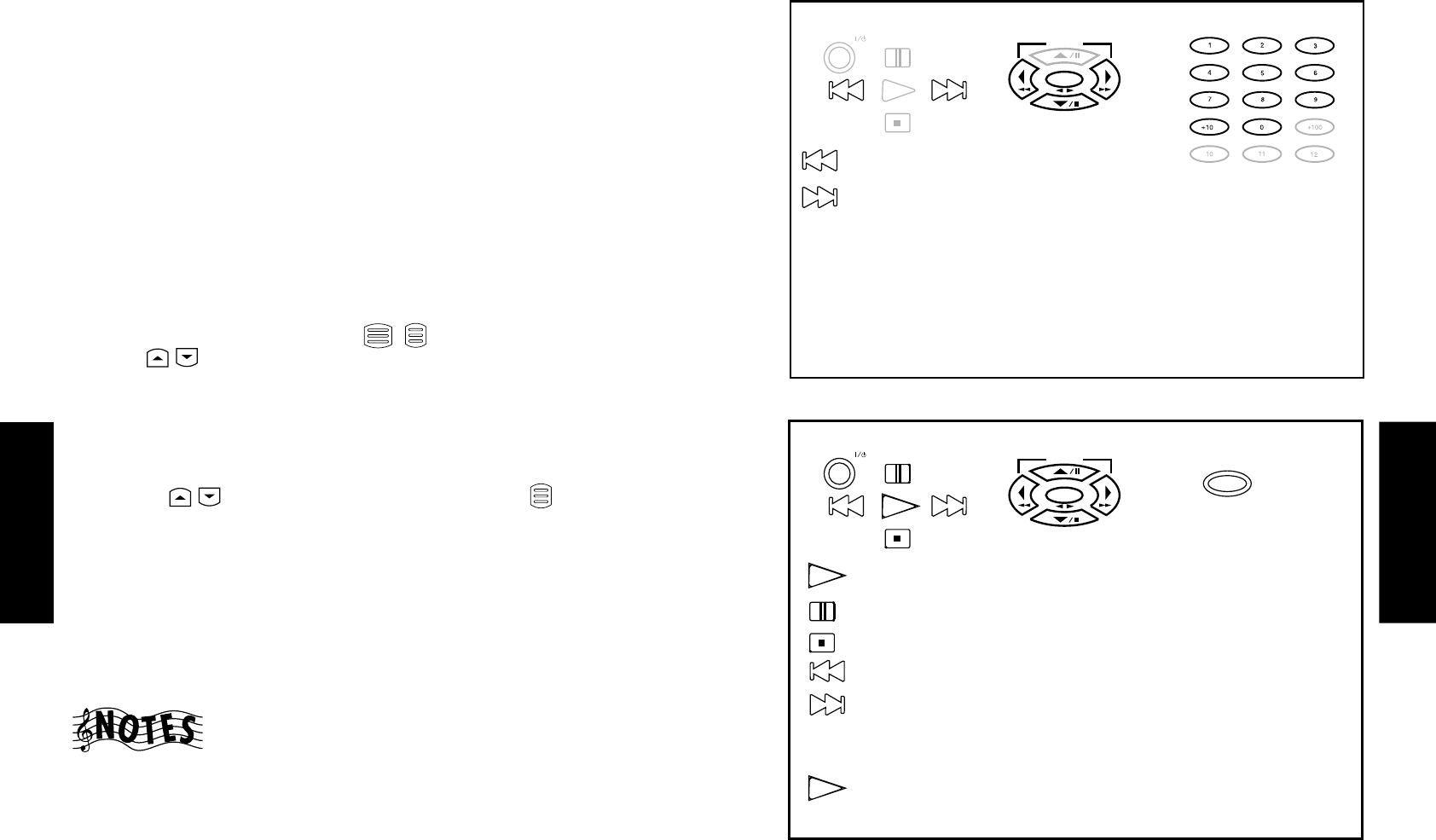
46
Key Layout
Chapter Three: Key Layout in Controlling Other Devices
The remote control unit provided with the receiver can also control a
variety of AV devices. As the functions of the keys are variable depending
on the controlled device, it is recommended to control each device by
referring to a function chart. The following three kinds of keys are used to
control their respective functions.
1. Remote control keys
The keys which are operated in the same way as ordinary remote con-
trol are referred to as remote control keys.
1 Select the device to be controlled by pressing the Music key, Movie
key or TV key.
2 Press the key corresponding to the desired operation.
2. Display keys
Pressing the LCD function keys (
, ) and LCD cursor up/down
keys (
/ ) displays a menu for use in control.
1 Select the device to be controlled by pressing the Music key, Movie
key or TV key.
2 Press the Menu key (LCD function key 2) to display the control
menu.
3 Select the controlled item by pressing the LCD cursor up/down
key (
/ ) then press the LCD function key 2 ( ) to set the
selection.
3. F-SHIFT key
In addition to the functions displayed on remote control keys, the
functions displayed in blue characters on the panel above the keys
can also be used. To use one of them, press the F.SHIFT key then press
the desired key within 8 seconds.
(Example) To use the REPEAT function: Press the F.SHIFT key then
press the “1”(REPEAT) key.
1. Although the remote control unit provided with the receiver has been
designed to be used in remote control of multiple devices, there may
be certain devices which cannot be remote controlled by it.
2. Certain devices may function differently from the intended function.
47
Key Layout
Tuner Operation
: P.CALL DOWN
: P.CALL UP
BAND
AUTO/MONO
TUNING 2
TUNING 3
REPEAT RANDOM INPUT SEL.
TV SELECT DISPLAY SELECT
AUDIO THEME FAVORITE
INFO. EXIT
LAST CHANNEL
Numeric keys
(0 to 9, +10)
AV.POWER
TUNING
BAND
ENTER
AUTO/MONO
Cassette deck Operation
: Play (3) (A)
: Pause (A)
: Stop (A)
: F. Rewind (A)
: F. Forward (A)
Use with F.SHIFT key :
: Play (2) (A)
ENTER : Play (3) (B)
8 : Pause (B)
1 : F. Rewind (B)
¡ : F. Forward (B)
Use with F.SHIFT key :
ENTER : Play (2) (B)
AV.POWER
TUNING
BAND
ENTER
AUTO/MONO
REC
REC : Record (B)
For U.K. only
Display keys
01 : RDS Display.
02 : PTY
Display keys
01 - 05 : Extend1 - 5