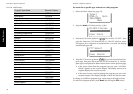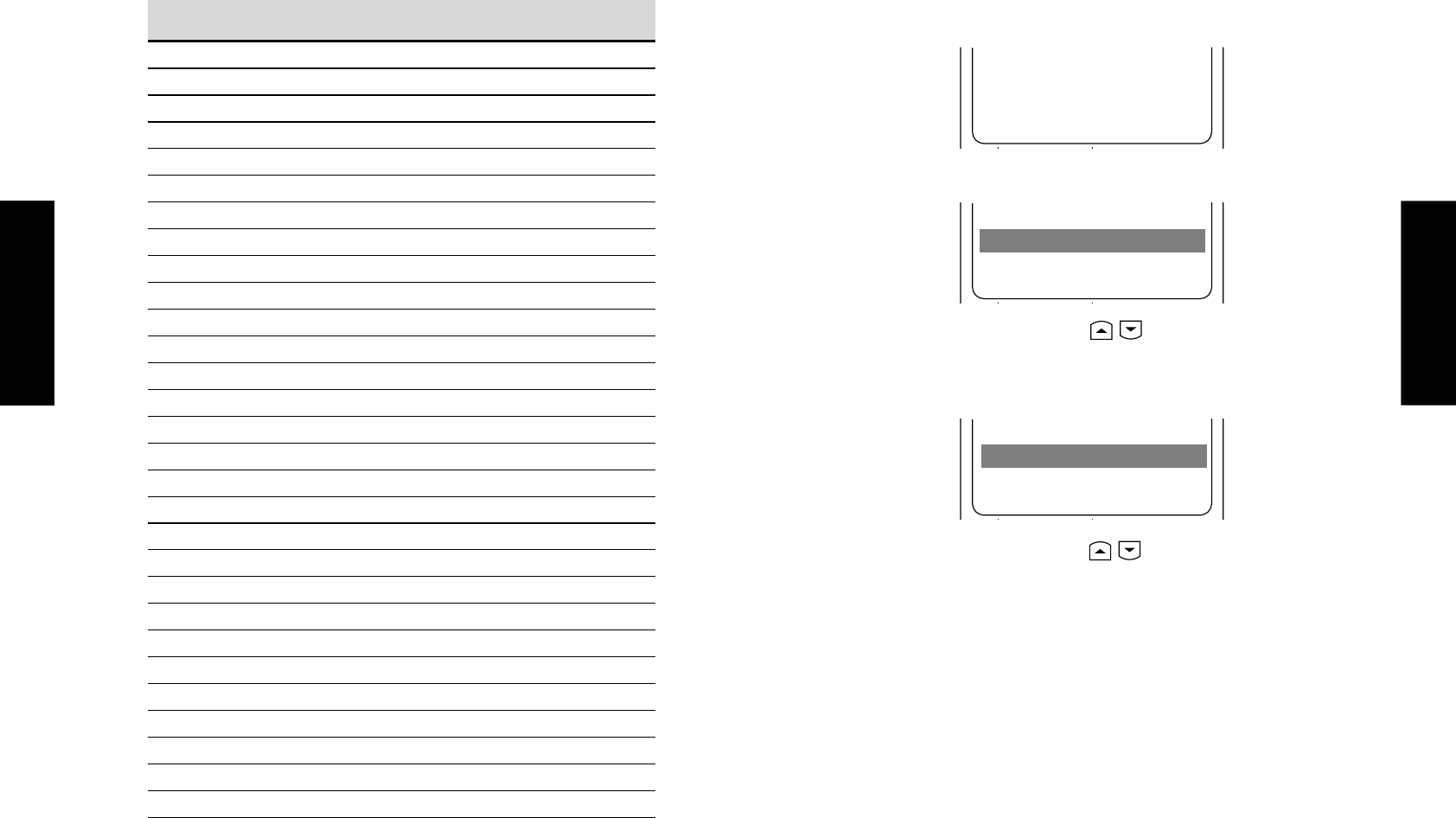
38
Using Receiver
How Do I Operate Devices?
For U.K. and Europe
Pop Music POP M
Rock Music ROCK M
Easy Music EASY M
Light Classical Music LIGHT M
Serious Classical Music CLASSICS
Other Music OTHER M
Weather WEATHER
Finance FINANCE
Children’s programmes CHILDREN
Social affaires SOCIAL
Religion RELIGION
Phone in PHONE IN
Travel TRAVEL
Leisure LEISURE
Jazz Music JAZZ
Country Music COUNTRY
National Music NATION M
Oldies Music OLDIES
Folk Music FOLK M
Documentary DUCUMENT
News NEWS
Current Affairs AFFAIRS
Information INFO
Sports SPORT
Education EDUCATE
Drama DRAMA
Cultures CULTURE
Science SCIENCE
Varied Speech VARIED
Program Type Name
Receiver Display
39
Using Receiver
How Do I Operate Devices?
To search for a specific type of music or radio program:
1. Select the Tuner input (see page 27).
2. Press the Menu (LCD function key 2) key.
3. Press the LCD cursor up/down (
/ ) key to select “02. PTY”, then
press the Enter key (LCD function key 2). The PTY selection menu
will appear. If no operation is performed for 8 seconds, the display
automatically goes off.
4. Press the LCD cursor up/down (
/ ) key to select the desired pro-
gram type, then press the Search key (LCD function key 2). The pro-
gram types are displayed in abbreviations shown on the previous page.
• If the tuner cannot find the program type you want, “NO PRO-
GRAM” appears on the receiver display. The display returns to its
original display after several seconds.
• If the tuner locates a station playing the program type you want,
reception begins. The display changes to show the station name.
To change to a different program type, repeat Steps 3 through 4 above.
To cancel the program search, press Home key during the PTY search.
PTY Select
News
Home Search
01.RDS Display
02.PTY
Home Setup
Tuner:
FM01ch Auto
108.00MHz
Menu