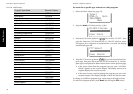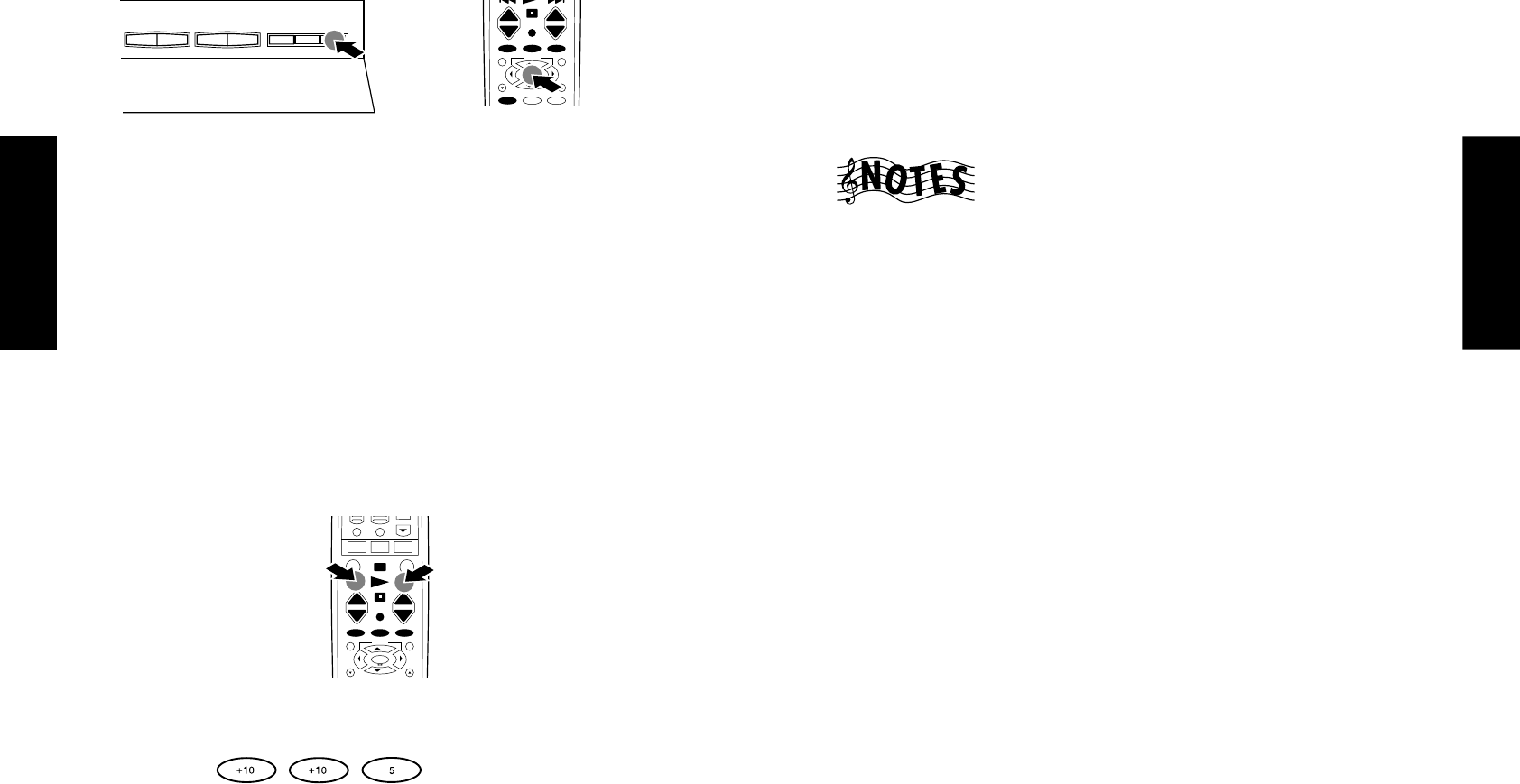
36
Using Receiver
How Do I Operate Devices?
To tune into a radio station:
1. Select the Tuner input (see page 27).
2. Select the FM or AM band.
MULTI
CONTROL
fi %
P.CALL MEMORY AUTO BAND
fi %
+
-
+
-
/8
/7
1
1
• Press the BAND key on the receiver
• Or press the ENTER (BAND) key on Remote Control unit.
3. Press Remote Control unit’s TUNING (2/1, 3/¡) key or the
receiver’s MULTI CONTROL (%/fi) key to start Auto tuning until the
desired station is tuned in.
If the radio wave from the station is weak and hard to tune in, press
the AUTO/MONO keys on Remote Control unit to select Manual tun-
ing. In this mode, each press of the TUNING key varies the tuning
frequency by one step.
To tune into a preset station:
1. Select the Tuner input (see page 27).
2. Press the receiver’s P.Call (%/fi) key or Remote Control unit’s 4 or
¢ key. Each press of the key switches the preset station (see “Preset-
ting radio stations” below).
+
-
+
-
/8
/7
1
1
When select a preset stasino using the numeric keys: Press the nu-
meric keys as shown below.
To select 25:
, ,
37
Using Receiver
How Do I Operate Devices?
Storing RDS Station Automatically
The following operation should be performed on the receiver.
1. Select the Tuner input (see page 29).
2. Select the FM band.
3. Press and hold the MEMORY key for more than 2 seconds.
The receiver locates and stores any FM stations broadcasting an RDS sig-
nal. This process can take a few minutes to complete; please be patient.
While the receiver is searching, the tuner indicator on the receiver’s front
panel blinks.
RDS stations are stored in the order they are found, up to 40 stations. If
the search finds fewer than 40 stations, the receiver may automatically
store other FM stations in the open storage buttons.
If you are repeating the RDS search, any existing preset stations (whether
automatically or manually stored) will be replaced by the results of the
new search.
Presetting radio stations
The following operation should be performed on the receiver.
1. Select the Tuner input (see page 27).
2. Tune into a desired station (page 35).
3. Press the MEMORY key.
4. Press the P.CALL (%/fi) key to display the desired preset memory
bank number.
5. Press the MEMORY key to preset the station under that number.
6. To preset other stations, repeat steps 2 to 5 for each.