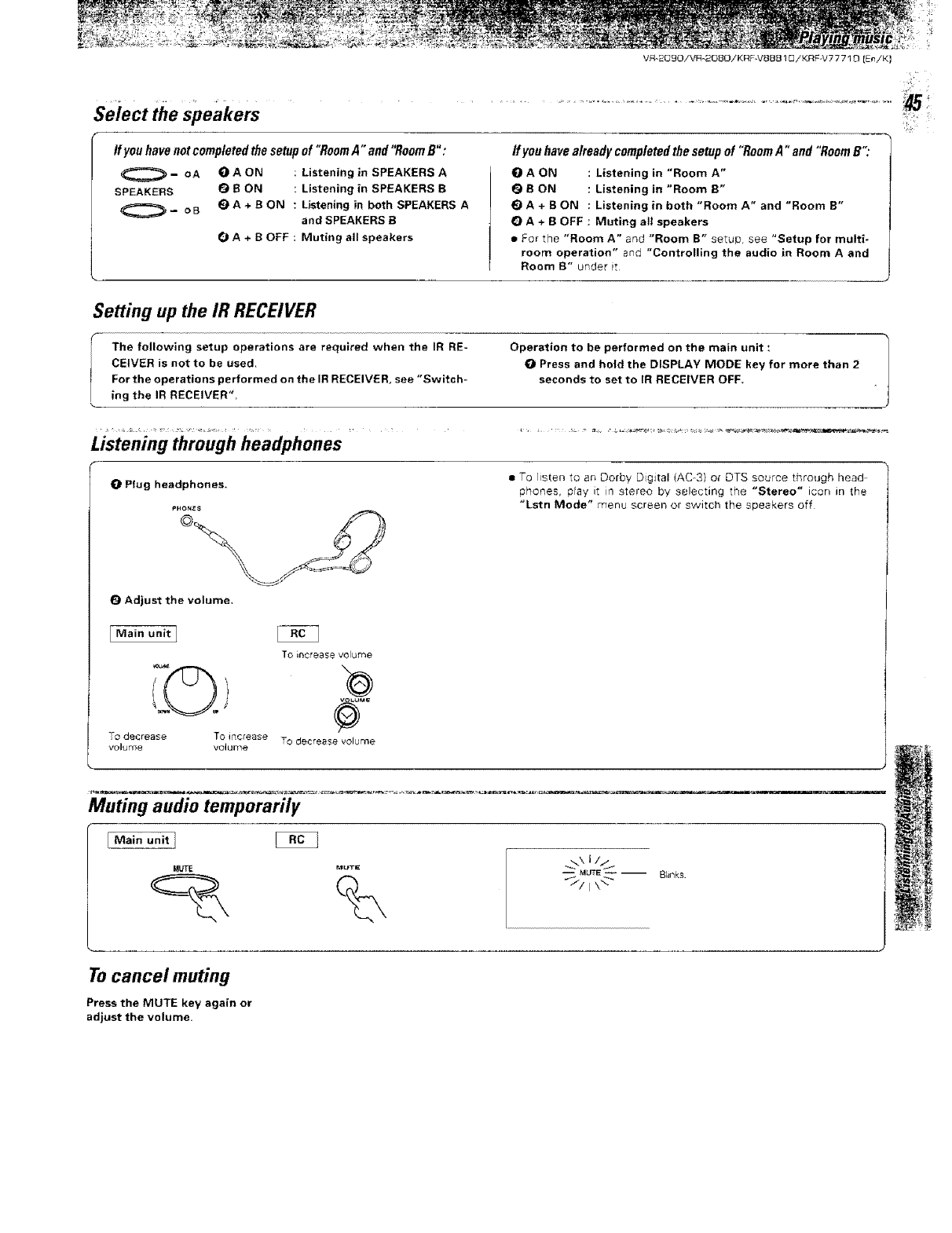
VR*_ ogo/vR-2OBO/KRF-V8881E3iKRF V77710 [En/KI
Select the speakers
Ifyouhavenotcompletedthesetup of "RoomA'°and"RoomB":
- oA O A ON Listening in SPEAKERS A
SPEAKERS O B ON Listening in SPEAKERS B
- o B l_t A + B ON Listening in both SPEAKERS A
and SPEAKERS B
Q A + B OFF Muting all speakers
ffyouhavealreadycompletedthesetupof "RoomA"and "RoomB';"
O A ON : Listening in "Room A"
Q B ON : Listening in "Room B"
OA+BON : Listening in both "Room A" and "Room B"
O A + B OFF : Muting all speakers
= For the "Room A" and "Room B" setup, see "Setup for multi-
room operation" and "Controlling the audio in Room A and
Room B" under i_.
Setting up the IR RECEIVER
The following setup operations are required when the IR RE- Operation to be performed on the main unit :
CEIVER is not to be used, O Press and hold the DISPLAY MODE key for more titan 2
For the operations performed on the IR RECEIVER see "Switch- seconds to set to IR RECEIVER OFF,
ing the IR RECEIVER",
O Plug headphones, • To list.en to an Derby D gital (AC3} or DTS source through head
phones, play it it1stereo by selecting the "Stereo" icon in _he
"Lstn Mode" menu screen or switch the speakers off
O Adjust the volume,
EMain urlit I
TO if_oreasa volume
g
vo_u_
TOdecrease To increase To decrease volume
VO]UFI3e volume
Muting audio temporarily
[ Mai. u.it ]
MUTE
To cancel muting
Press the MUTE key again or
adjust the volume.
-_ MUTE-- -- Brinks.


















