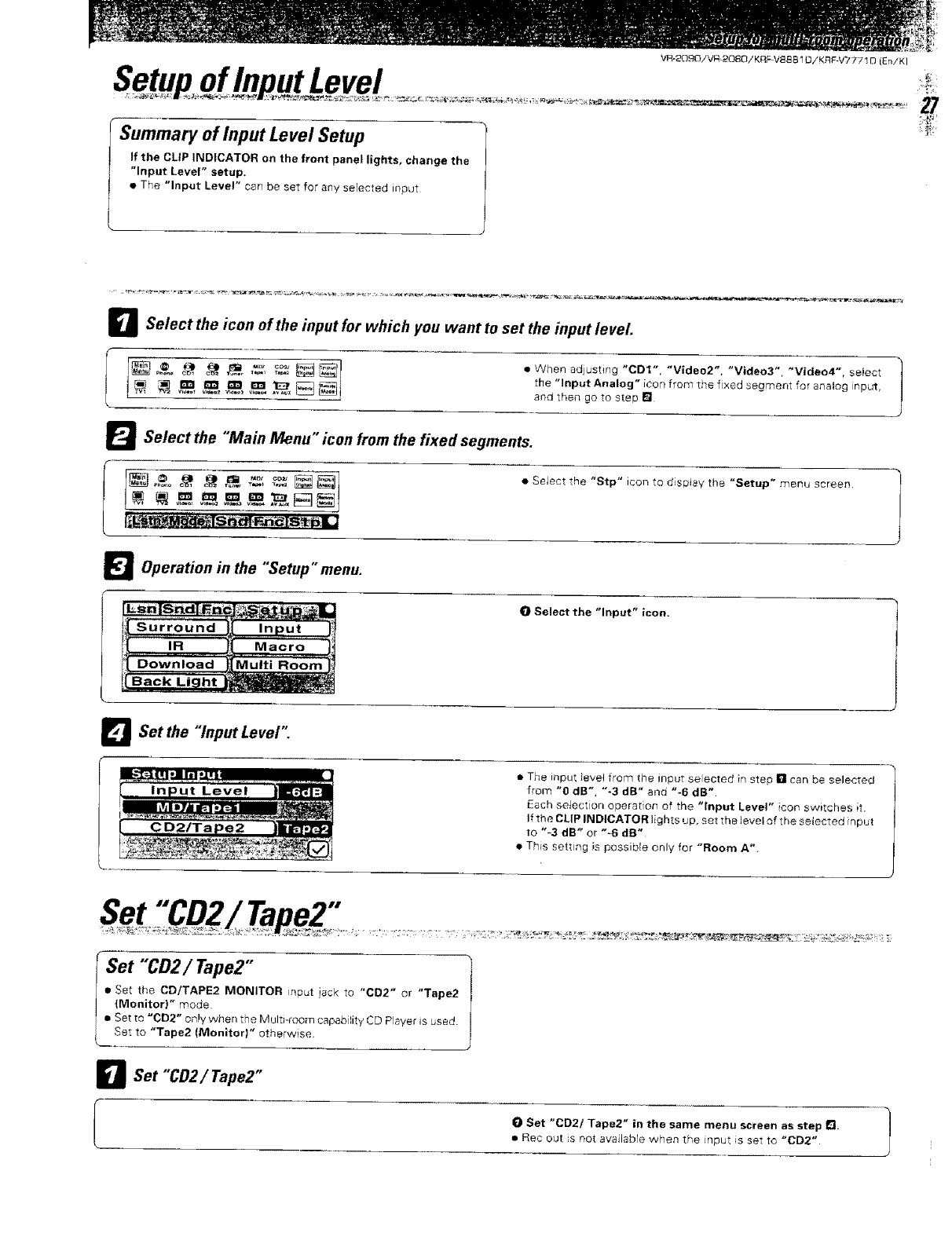
Summary of Input Level Setup
If the CLIP INDICATOR on the front panel lights, change the
"Input Level" setup.
• The "Input Level" Can be set for an,/selected input
VR-2OgO!VR-2OSO/KAF V8881 D/KRF-V?771 D (En/K]
U Select the icon of the input for which you want to set the input level
J
• When adjusting "CD1", "Vldeo2", "Video3", "Video4", select
file "Input Analog" icon from the fixed segment for analog _nput,
and then go to step
_=_ Select the "Main Menu" icon from the fixed segments.
• Select the "Stp" icon to d ssiay the "Setup" menu screen,
_ Operation in the "Setup" menu.
O Select the "Input" icon,
El
Set the "Input Level"
• The input/evet from the input se ected in ste# I_1can be selected
from "0 dB", "-3 dB" and "-6 dB"
Each selection operat on of the "Input Level" icon switches it.
If the CLIP INDICATOR lights up, set the level of the setected input
to "-3 dB" or "-6 dB"
• This setting is possible only for "Room A",
Set "CD2 "
Set "CD2 / Tape2"
• Set the CD/TAPE2 MONITOR input iack to "CCI2" or "Tape2
{Monitor)" mode
• Set to "CD2" only when the Multi-room capability CD Player is used
Set to "Tape2 (Monitor}" otherwise.
_l set "CD2/ Tape2"
0 Set "CD2/Tape2 _ in the same menu screen as step L_I.
• Rec out s not available when the input _s set to "CD2"


















