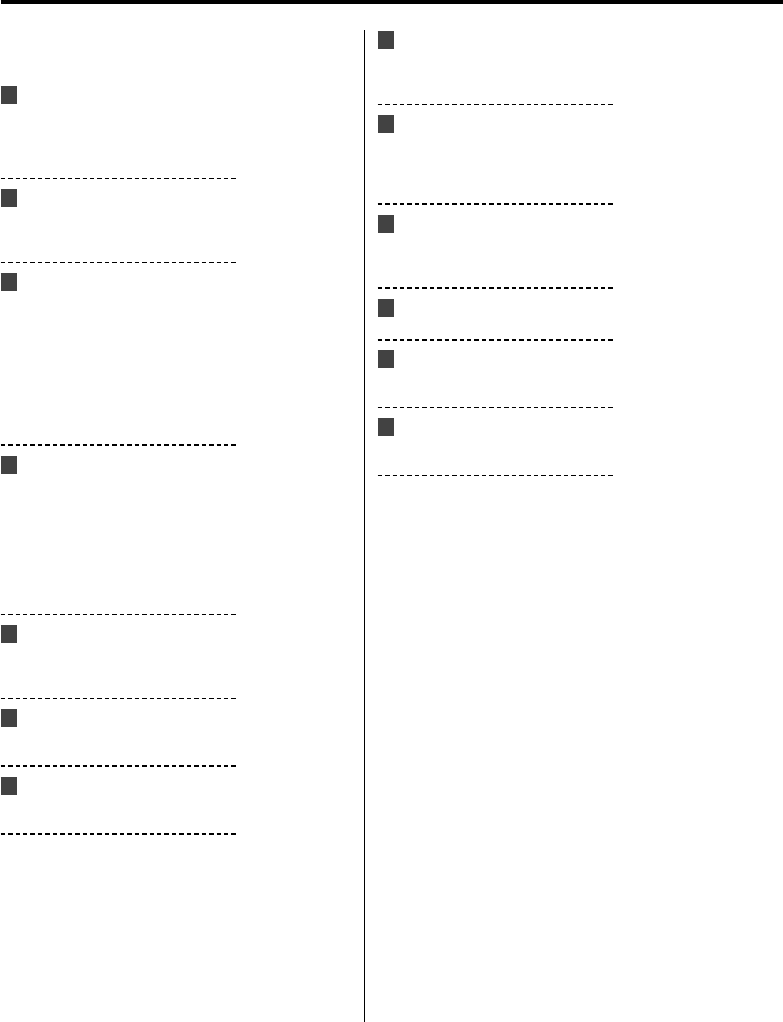
60
|
English
Some functions of this unit may be disabled by
some settings made on this unit.
! Cannot switch to Aux source.
▲
• AUX is not turned on. ☞ <Built-in Auxiliary input
Setting> (page 51)
• AUX cannot be used when the KCA-iP200 is
connected.
! • Cannot set up the Fader.
• No Audio control effect on AUX.
▲
The Dual zone function is enabled. ☞ <Audio
Setup> (page 10)
! • Cannot set up the equalizer.
• Cannot set up WOW HD.
• Cannot set up the crossover network.
• Cannot set up Digital Time Alignment.
• Cannot preset the sound system.
▲
• The Dual zone function is enabled. ☞ <Audio
Setup> (page 10)
• In the speaker select option, None is selected for
the related speakers. ☞ <Sound Management
system> (page 12)
! • Cannot set up the subwoofer.
• Cannot set up subwoofer phase.
• No output from the subwoofer.
▲
• In the speaker select option, None is selected for
the related speakers. ☞ <Sound Management
system> (page 12)
• <Subwoofer Output> (page 10) is not set to On.
• The Dual zone function is enabled. ☞ <Audio
Setup> (page 10)
! • Cannot set up the sound management system.
• Cannot set up the position.
▲
The Dual zone function is enabled. ☞ <Audio
Setup> (page 10)
! Cannot set up SRS 3D Space Control or SRS 3D
Center Control.
▲
The tuner or HD Radio source is in use.
! Cannot set up the SRS 3D Center Control.
▲
SRS 3D Space control is set to OFF. ☞ <WOW HD
Control> (page 14)
! Cannot set up the Dual zone function.
▲
In the speaker select option, None is selected for
the rear speakers. ☞ <Sound Management system>
(page 12)
! • Cannot select the output destination of the
subsource in the Dual zone.
• Cannot adjust the volume of the rear speakers.
▲
The Dual zone function is disabled. ☞ <Audio
Setup> (page 10)
! • Cannot register a security code.
• Cannot set up Display Illumination Control.
▲
<Demonstration mode Setting> (page 53) is not
turned off.
! Cannot play audio files.
▲
<CD Read Setting> (page 51) is set to "2".
! • Cannot File select.
• Cannot direct music search.
▲
The Random play function is enabled.
! • The Traffic Information setting is ineffective.
• The Synchronize Clock setting is ineffective.
▲
HD Radio is in use.
Troubleshooting Guide


















