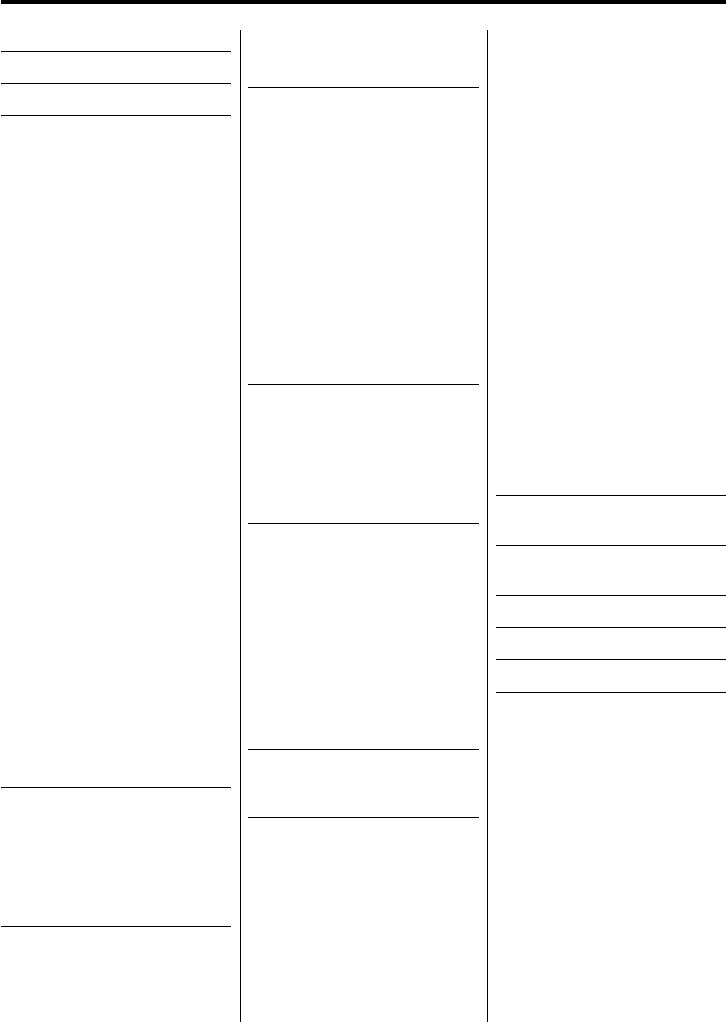
2
|
English
Contents
Safety precautions 3
Notes 4
General features 8
Power
Selecting the Source
Volume
Attenuator
Loudness
Audio Control
Audio Setup
Subwoofer Output
Supreme Setting
TEL Mute
Function Control mode
Sound Management system
Position Control
Equalizer Control
WOW HD Control
Memory mode
Memory Recall mode
Display Type Selection
Status Setting
Graphic Display Selection
Text Display Selection
The text display
Font Color Selection
Icon Display Switching
G-Analyzer display Selection
G-Analyzer Stop Watch
G-Analyzer Horsepower Analysis
G-Analyzer Reset
G-Counter Level setting
G-Analyzer Calibration setup
G-Analyzer vehicle weight setup
G-Analyzer vehicle class setup
Station/Disc Naming (SNPS/
DNPS)
Angle Control
Theft Deterrent Faceplate
Tuner features 26
Tuning
Tuning Mode
Direct Access Tuning
Station Preset Memory
Auto Memory Entry
Preset Tuning
RDS features 28
PTY (Program Type)
Registration of a station as a PTY
Program Type preset
Radio Text Scroll
CD/Audio file (USB/iPod/
Internal Memory) control
features 30
Playing CD & Audio file
Playing USB (iPod) device
Playing Internal Memory
Playing External Disc
Pause and play
Drive Search
Fast Forwarding and Reversing
Music Search
Disc Search/Folder/Album Search
Direct Music Search
Direct Disc Search
Play function of CD and Audio
file
File Select
Text/Title Scroll
Recording & Downloading
35
About Internal Memory
Setting the recordable time
Recording music CD
Copying from USB device
Deleting files in memory
Satellite Radio tuner control
features 40
Select Satellite Radio Mode
Switching Seek Mode
Select the channel
Category and Channel Search
Direct Access Tuning
Selecting the Preset Band
Channel Preset Memory
Preset Tuning
Channel Scan
Text Scroll for Satellite Radio
source
HD Radio control features 43
About HD Radio
Tuning
Menu system 44
Menu System
Activating Security Code
Deactivating Security Code
Source Select Mode
iPod mode setting
Touch Sensor Tone
Manual Clock Adjustment
Date Adjustment
Date Mode
Synchronize Clock
DSI (Disabled System Indicator)
Display Illumination Control
Dimmer
Contrast Adjustment
Display-reversing Setting
Built-in Amp Setting
Dual Zone System Setting
B.M.S. (Bass Management System)
B.M.S. Frequency Offset
AMP Control
Traffic Information
CRSC (Clean Reception System
Circuit)
Receive mode Setting
Electronic Serial Number (ESN)
display
Auxiliary Input Display Setting &
Station/Disc Naming
Text Scroll
Built-in Auxiliary input Setting
CD Read Setting
Picture downloading
Firmware version display
Internal Memory Format
Demonstration mode setting
Basic Operations of remote
control 54
Accessories/ Installation
Procedure 56
Connecting Wires to
Terminals 57
Installation 58
Troubleshooting Guide 60
Specifications 64


















