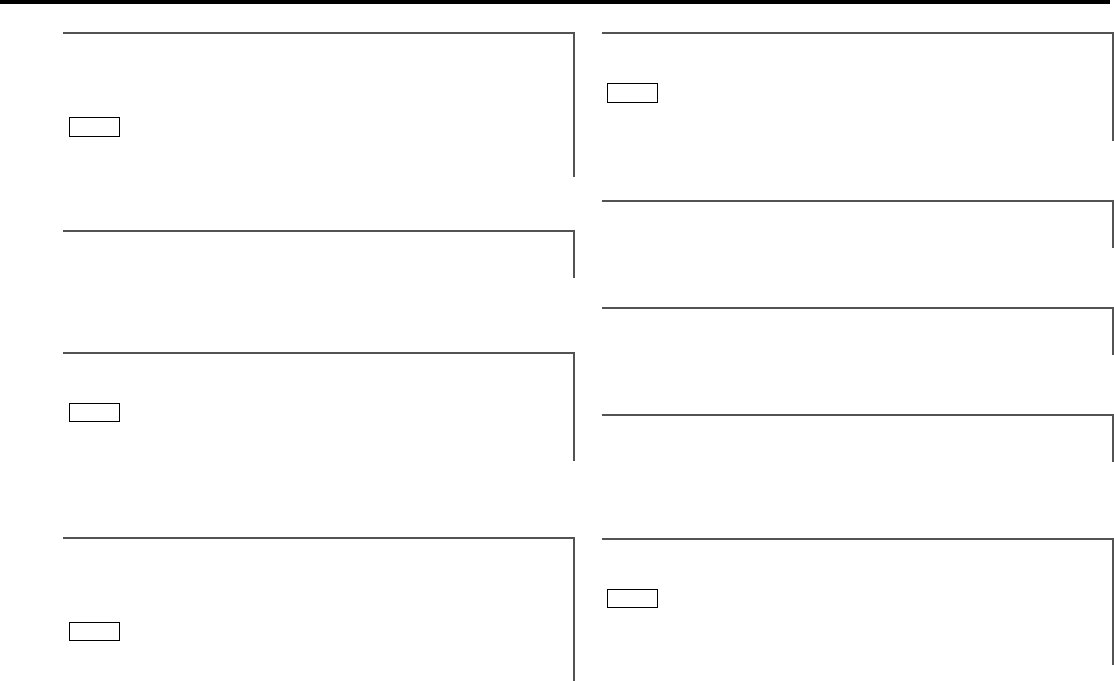
Function of the KDC-X615
"NF Level" : Adjust the Non-fading output level.
Setting values: - 15 – + 15
• This mode is available only when the non-fading output function
is set to on.
• Not available during the Dual zone system is on.
NOTE
"Fader"/"FAD" : Adjust the fader level.
Setting values: Front 15 – Rear 15
"Balance"/"BAL" : Adjust the balance level.
Setting values: Left 15 – Right 15
"Treble"/"TRE" : Adjust the treble level.
Setting values: - 8 – + 8
Function of the KDC-X615
"TreF" : Adjust the center frequency of the treble.
Setting values: 10.0 / 12.5 / 15.0 / 17.5 kHz
This mode is available only when the Sound coordinate system is
on. ( page30).
NOTE
Function of the KDC-X615
"Bass EXT" : Switch the Bass Extend mode on/off.
Setting values: ON / OFF
(When the bass extend mode is set to on, low
frequency response is extended by 20%.)
This mode is available only when the Sound coordinate system is
on. (page30)
NOTE
Function of the KDC-X615
"Bass Q" : Adjust the Bass quality factor.
Setting values: 1.00 / 1.25 / 1.50 / 2.00
This mode is available only when the Sound coordinate system is
on. (page30)
NOTE
"Bass"/"BAS" : Adjust the bass level.
Setting values: - 8 – + 8
— 9 —
Function of the KDC-X615
"Bass F" : Adjust the center frequency of the bass.
Setting values: 60 / 70 / 80 / 100 (Only when the bass quality
factor is set to 1.00, 1.25 or 1.50) / 150 (Only when the bass
quality factor is set to 2.00) Hz
This mode is available only when the Sound coordinate system is
on. (page30)
NOTE
KDC-X615_U.S_K_r6 00.12.26 3:45 PM Page 9


















