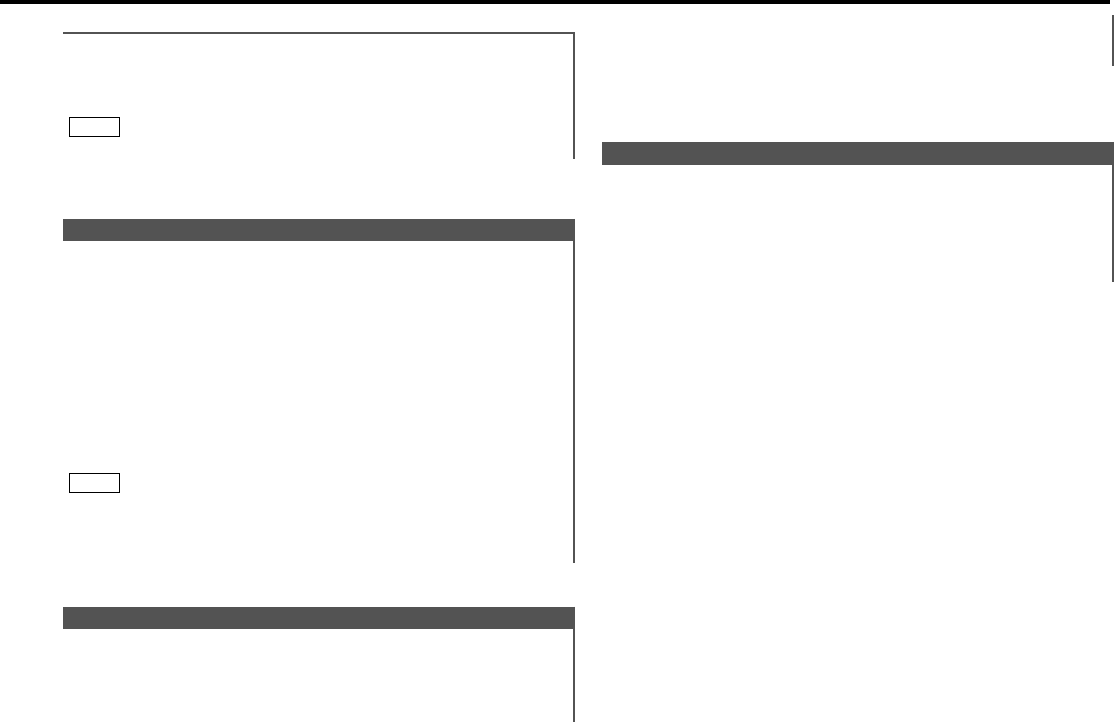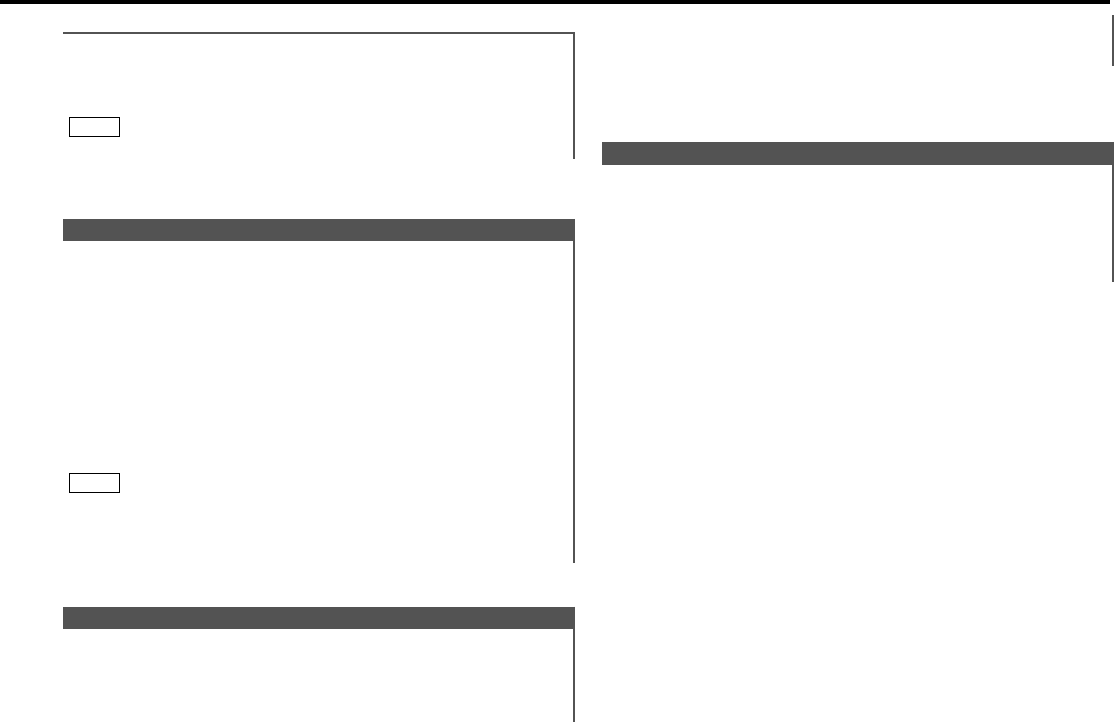
Function of the KDC-X615
You can turn the non-fading output on and off while the preout
is switched to the non-fading preout.
Turning non-fading output On/Off :
Press the NF button for at least one second to set the function
ON or OFF.
"NF ON" is displayed when the non-fading output is set ON.
Non-Fading Output
Turning Loudness On/Off:
Press the LOUD button for at least one second to switch the
loudness on and off.
This function amplifies low and high tones when the volume is
turned down.
The LOUD indicator lights up when the loudness function is
on.
Loudness
Function of the KDC-6015
This function allows you to adjust the setting that is recalled
with the sound coordinate system, according to types of
speakers.
Press the SRC button repeatedly to select the standby mode.
"ALL OFF" is displayed when the standby mode is selected.
Press the AUD button to enter the mobile preset plan mode.
Press either the 4 or ¢ button to select the type of
speaker. The setting switches as follows.
Off / For the OEM speaker / For 6/6x9 in. speaker /
For 5/4 in. speaker
Press the AUD button to end the mobile preset plan mode.
• When you change the setting of type of speaker, the bass and
treble tone settings are returned to original levels.
• This mode is available only when the Sound coordinate system
is on. (page30)
NOTE
4
3
2
1
Mobile Preset
— 11 —
Function of the KDC-X615
Recalling your sound settings:
Press a preset button (#1-6) except during the bass center
frequency, bass level, bass quality factor, bass extension,
treble center frequency, and treble level adjust mode.
This mode is available only when Sound coordinate system is on.
NOTE
KDC-X615_U.S_K_r6 00.12.26 3:45 PM Page 11