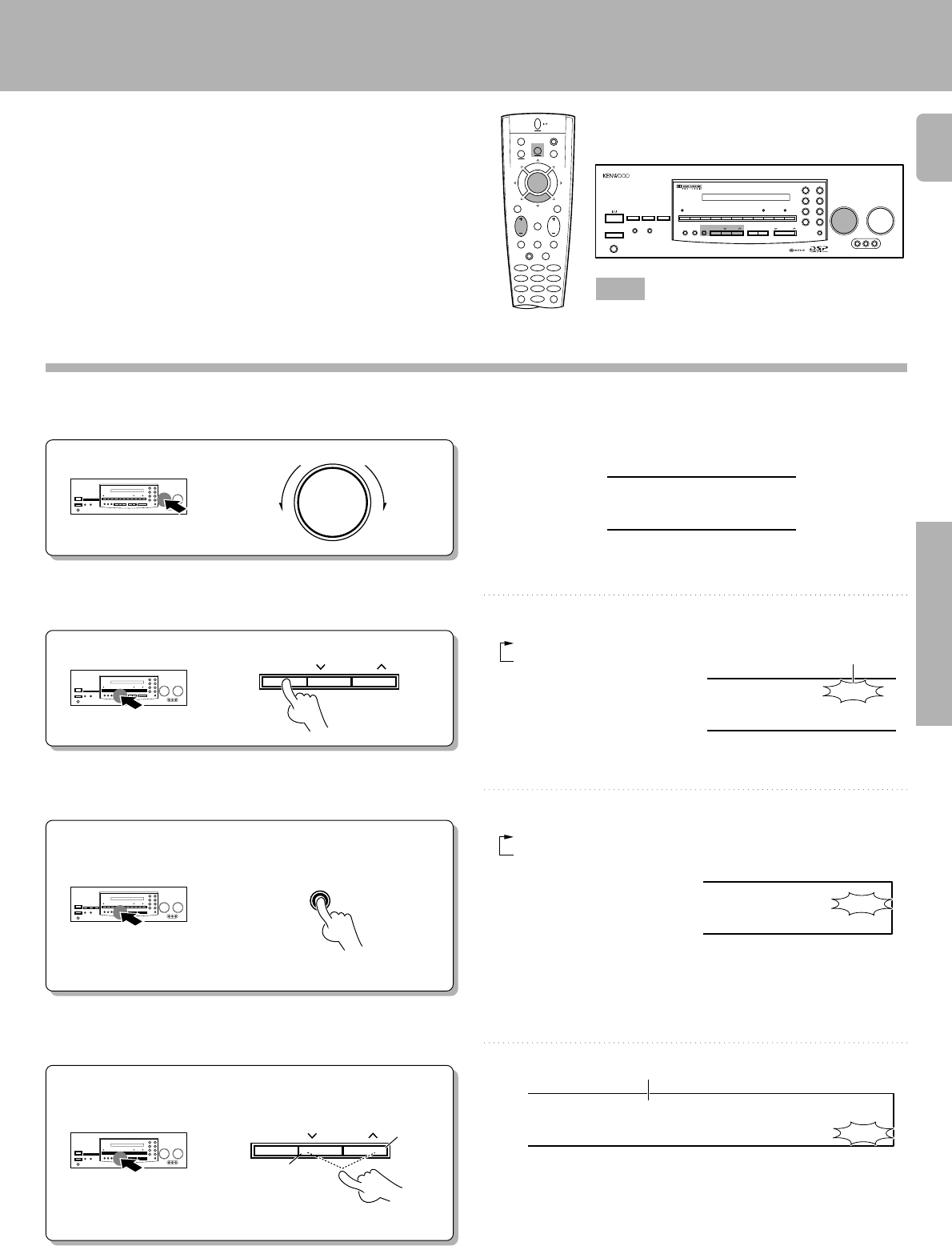
23
KR-V9090/8090 (En/T)
Operations
Listening to radio broadcasts
1
2
3
Each press switches the tuning method as follows:
4
Auto tuning : The next station is tuned automatically.
Manual tuning : Press repeatedly or hold to tune the station.
Each press switches the band as follows:
1 FM
2 AM
1 AUTO lit (auto tuning)
2 AUTO not lit (manual tuning)
Set the input to tuner.
Select a broadcast band.
Select a tuning method.
Select a station.
For higher
frequencies
For lower
frequencies
Tuning
(non-RDS)
radio stations
AUDIO
SHIFTMACRO
TVVIDEO
GUIDEREC
MUTE
VOLUMETUNING/SKIP
THEME FAVMENU
FUNCTION
SHIFT
SETUP
INFO ALT AUDTV/SAT/VID
REPEAT RANDOM+100
DISPLAY
ENT+10
LISTEN
MODE
SOUNDSUBWOOFER
564
231
897
0
8
7
4¢
6
BAND
P. CALL P. CALL
PHONES
1234567890
STANDBY
MUTE
LEVEL
INDICATOR
DIRECTMEMORY
ABSPEAKERS
AUTO
CENTER MODETUNING BASS TREBLEBAND
LEVEL CONTROL
PRO LOGIC 3 STEREO
STEREO DSP
LOUDNESSSOURCE DIRECT
DIMMER
INPUT SELECTOR VOLUME CONTROL
VIDEO
ON/STANDBY
DOWN UP
AV AUX
L
-
AUDIO
-
R
MUTE
TA/NEWS/INFO. PTY DISPLAY
+10/
PTY SEARCH
POWER
-ON–OFF
AUDIO−VIDEO SURROUND RECEIVER KR-V9090
TRAITR
thermally reactive advanced instantaneous transistor
POWER
Keys or controls used in this operation.
89 )).
FM
MHz
"AM" or "FM" indicator
AUTO
89 )).
FM
MHz
AUTO
STEREO
TUNED
Frequency display
"TUNED" is displayed when a station is received
TUNINGBAND
Radio stations can be classified into RDS (Radio Data Sys-
tem) stations and other stations. To listen to or store RDS
stations in the preset memory, see the section entitled,
"Using RDS". ∞
•Normally, set to "AUTO" (auto tuning).
• If the radio waves are weak and there is a lot of interference, switch to
manual tuning. (With manual tuning, stereo broadcasts will be received
in monaural.)
89 )).
FM
MHz
Frequency display
AUTO
TUNINGBAND
INPUT SELECTOR


















