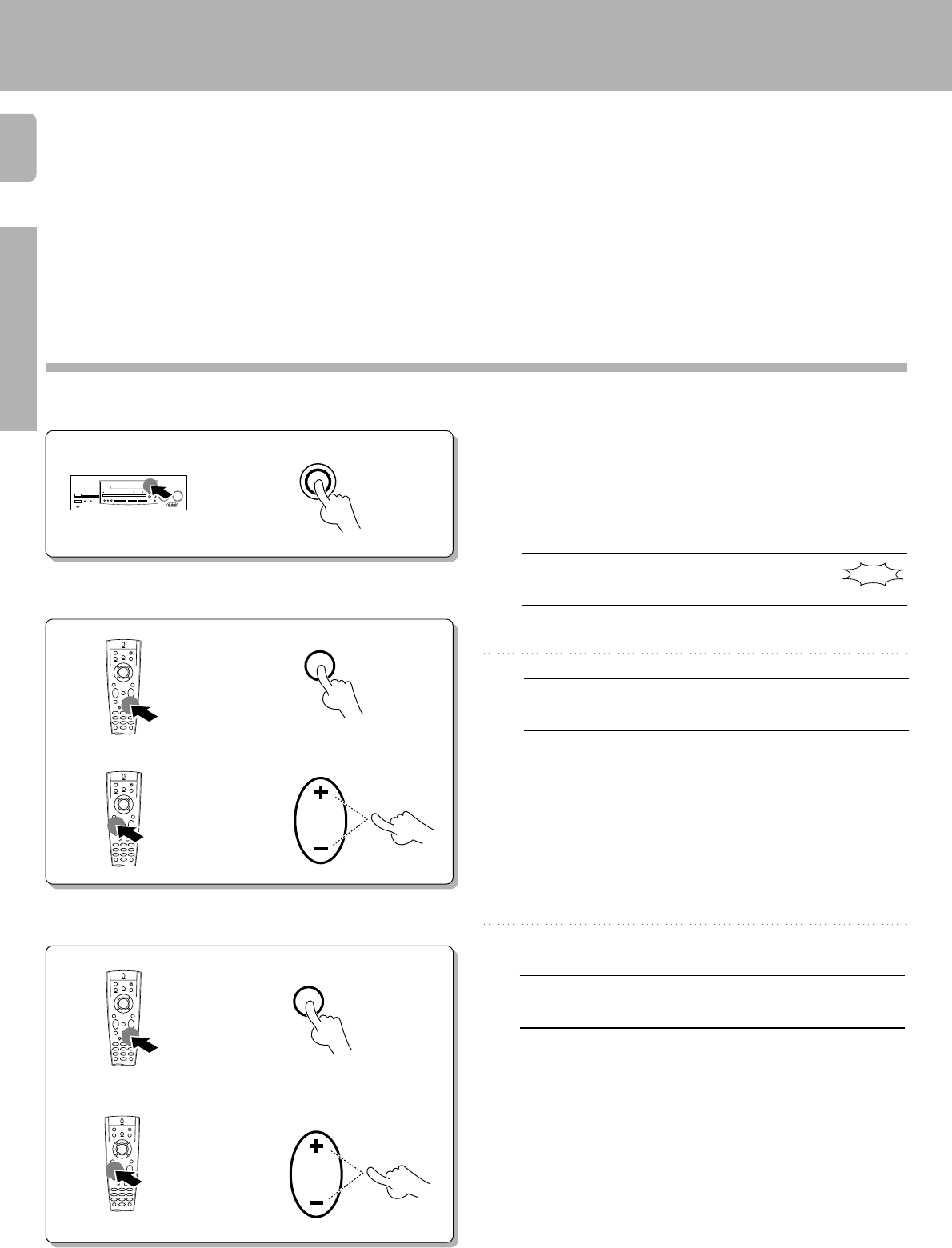
Preparations
16
KR-V9090/8090 (En/T)
Operations
Other
Preparing for surround sound
DSP mode setup
1
Select a DSP mode.
• The following adjustments (effect level, wall type, and room size) are
common for all DSP modes. If necessary these modes can be adjusted
again according to your preference after listening to the surrround
effect they produce.
• The subwoofer, center mode and test tone adjustments made in the
PRO LOGIC mode are automatically applied to the DSP modes.$
2
Adjust the EFFECT level.
1 Press to select EFFECT.
2 Use the TUNING/SKIP +/– keys on the
remote to select the level you desire.
• The EFFECT level is adjustable in 5 steps, 1 Ô 5 (larger number
represent a stronger effect).
TUNING/SKIP
SETUP
NAERA
DSP
When the "ARENA" DSP mode is selected
ECFFET 3
DSP
Display when the EFFECT level setting is selected
DSP
Lights
3
Adjust the WALL type.
1 Press to select WALL.
2 Use the TUNING/SKIP +/– keys on the
remote to select the type you desire.
SETUP
TUNING/SKIP
•The WALL type is adjustable in 3 steps, "HARD" (hard), "MED"
(medium) and "SOFT" (soft).
Display when the WALL type setting is selected
L LAWHARD
DSP


















