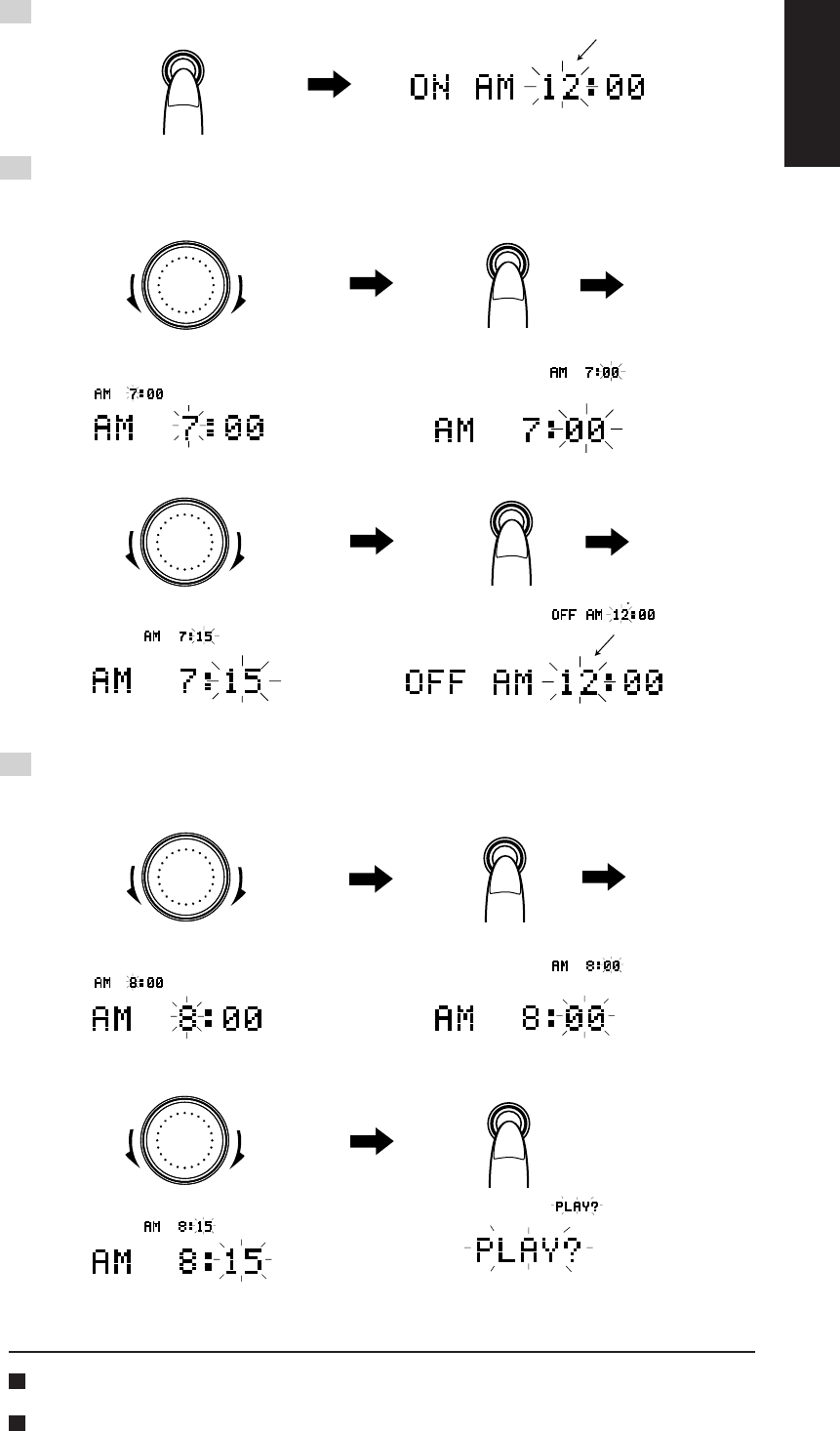
47
English
3 Press the SET button.
4 Set the timer start time (this unit uses a 12-hour clock).
Example: When timer play is to start at 7:15AM
5 Set the timer end time.
Example: When timer play is to end at 8:15AM
Before proceeding with timer programming, make sure that the present time has been set correctly.
\ See page
45
.
If the CANCEL button is pressed while setting the “minute” display, the flashing “hour” display is
restored. This function comes in handy for correcting the “hour” display.
The start time flashes.
To put back the time
To advance the time
1 Use the dial to align the “hour” display
with “
”.
2 Press the SET button. “ ” is displayed.
The end time flashes.
3 Use the dial to align the “minute”
display with “ ”.
4 Press the SET button. “ ” is displayed.
To put back the time
To advance the time
1 Use the dial to align the “hour” display
with “
”.
2 Press the SET button. “ ” is
displayed.
3 Use the dial to align the “minute”
display with “ ”.
4 Press the SET button. “
” is displayed.
«
Continues to page
48
or
49
.
SET
SET
SET
SET
SET
09/p45-49 (E) 4/1/98, 5:09 PM47


















