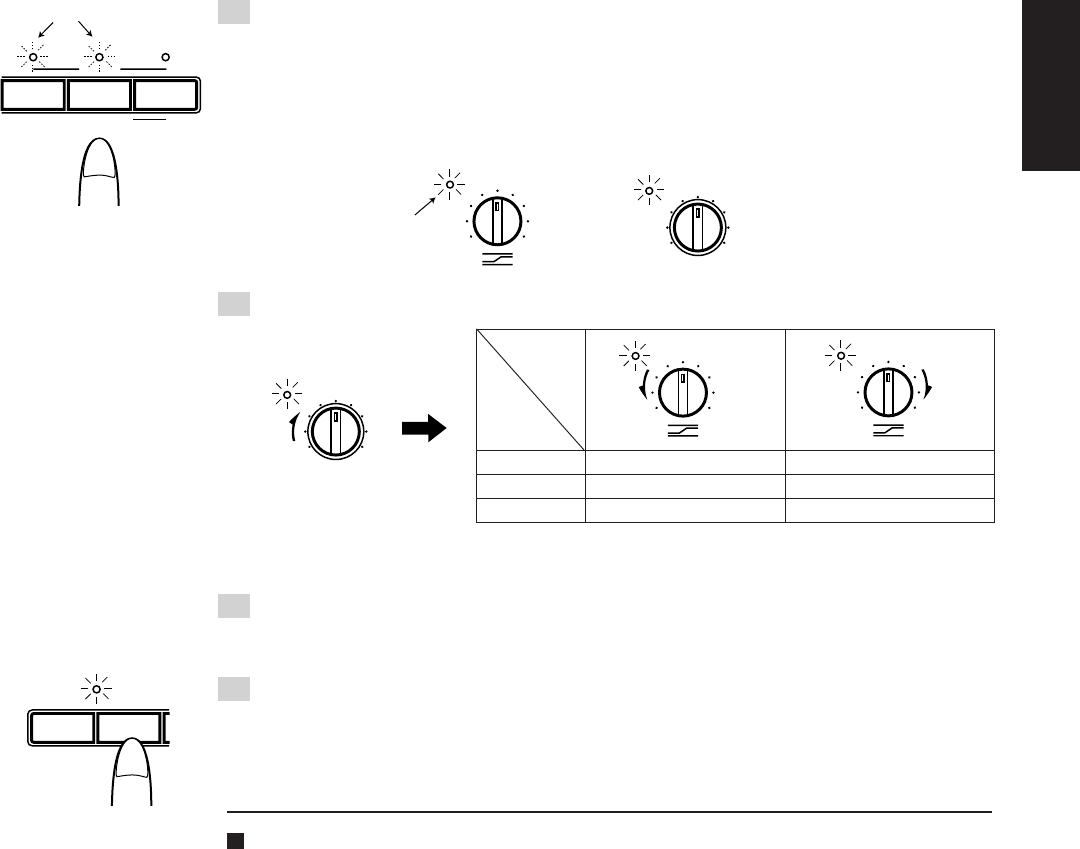
33
English
3 Select two recording sources.
• CD + LINE : To mix and record CD and line input signals
• CD + MIC : To mix and record CD and mic input signals
• LINE + MIC : To mix and record line input and mic input signals
• The lamps of the selected sources stop flashing and light. The other lamp goes off.
• Since analog signals are recorded, the REC LEVEL and MIX BALANCE lamps light.
4 Adjust the recording level and mixing balance.
• Adjust the volume in such a way that the 0 dB display of the level meter is not exceeded when the
loudest sound is supplied.
5 Play the sound of the source to be recorded.
• If the CD1 button is pressed when mixing with a CD and recording the result, the tracks are
recorded in the following sequence: CD1 = CD2 = CD3.
6 Press the REC START button to start the recording.
• When MD recording is completed
After “UTOC WRITING” is displayed, operation stops automatically. Press the REC STOP button to
stop the recording at any time.
Upon completion of the MD recording, “UTOC WRITING” is displayed. Operating any button while
this message is displayed may render the MD unusable.
Always wait for “UTOC WRITING” to be cleared before proceeding with the next operation.
REC
PAUSE
REC
START
MAXMIN
REC LEVEL
MIX BALANCE
CD
LINE
LINE
MIC
MIX BALANCE
CD
LINE
LINE
MIC
CD + LINE CD volume is reduced. Line input volume is reduced.
CD + MIC CD volume is reduced. Mic input volume is reduced.
LINE + MIC Line input volume is reduced. Mic input volume is reduced.
• Press the same button again
to clear the selection.
Lamp lights.
MIX BALANCE
CD
LINE
LINE
MIC
MAXMIN
REC LEVEL
CD
REC SOURCE SELECTOR
LINE MIC
MIXING
Flashing
Example:
CD + LINE
07/p24-33 (E) 4/1/98, 4:44 PM33


















