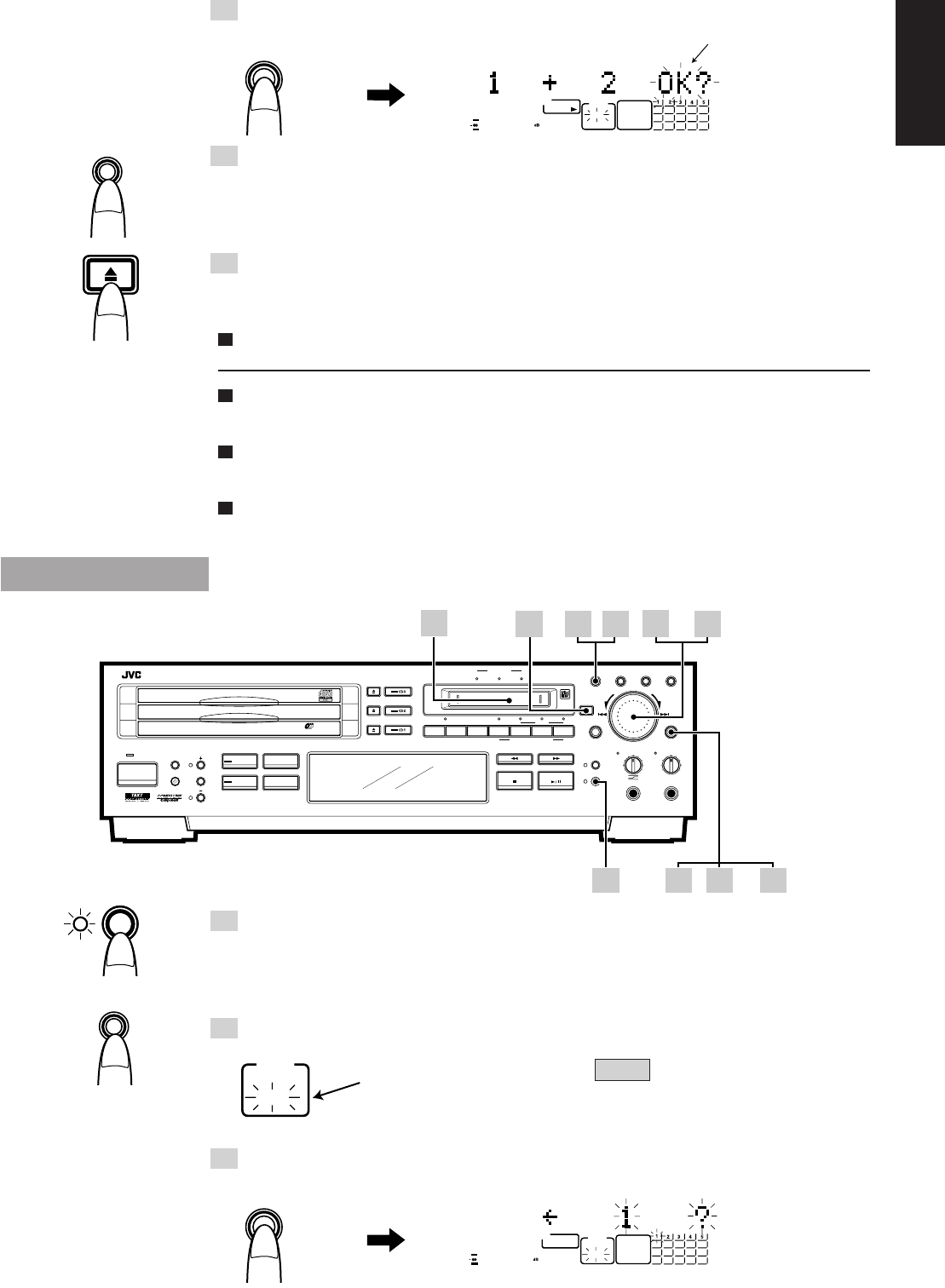
37
English
5 Press the SET button.
Example: When joining the second track
6 Press the EDIT button.
• “EDITING” appears, and the track number is decremented by 1. The change is stored in the
memory IC.
• Play stops automatically.
7 Eject the MD. \ The editing mode is now exited.
• After “UTOC WRITING” is displayed, the MD is ejected.
• The data in the memory IC has been recorded on the MD.
The editing mode can also be exited by pressing the POWER button in step 7 to turn off the power.
When the wrong track is selected in step 4
Before pressing the SET button, turn the jog dial or use the number buttons on the remote control to
select the track again.
To stop JOIN at any time
Press the EDIT button. If the SET button has already been pressed as in step 5, first press the
CANCEL button, and then press the EDIT button.
Do not disconnect the power cord or subject the unit to the vibration while “UTOC WRITING”
appears. Doing so may make it impossible to play the MD.
Moving tracks (MOVE function)
1 Insert the MD to be edited, and set the function to “MD.”
• The number of tracks and play time are displayed.
2 Select “MOVE.”
3 Press the SET button.
• The function changes each
time this button is pressed.
= DIVIDE = JOIN = MOVE = ERASE = ALL ERASE =
(back to the beginning)
Flashing
EDIT
MD
EDIT
MD EDIT
MOVE
Flashing
SET
SET
XU-301 MD-CD COMBINATION DECK
REC
PAUSE
REC
START
REC
DIGITAL CD
REC SOURCE SELECTOR
LINE MIC
STOP
MIXING
CANCEL
CD
MD
MIC
MAXMIN
PHONES
MIX BALANCE REC LEVEL
CD
LINE
LINE
MIC
PLAY MODE/CHARA
DISPLAY
TITLEEDIT
32kHz 44.1kHz
DIGITAL INPUT
48kHz
LISTENING
SKIP
1st TRACK
REC
TIMER
/CLOCK
STANDBY
CD REC
SET
2
CD
CD
3
1
CD
PLAY & EXCHANGE
3
-
CD
NORMAL SPEED
CD PITCH CONTROL
POWER
EDIT
2
1
1
5
4
-1
-1
-1
43
-2
-2
7
·
·
5
-2
··
6
SAMPLING RATE CONVERTER
MD
L
R
4030 15
10
20
6
3 0
MD EDIT
JOIN
MD
L
R
4030 15
10
20
6
3 0
MD EDIT
MOVE
08/p34-44 (E) 4/1/98, 5:49 PM37


















